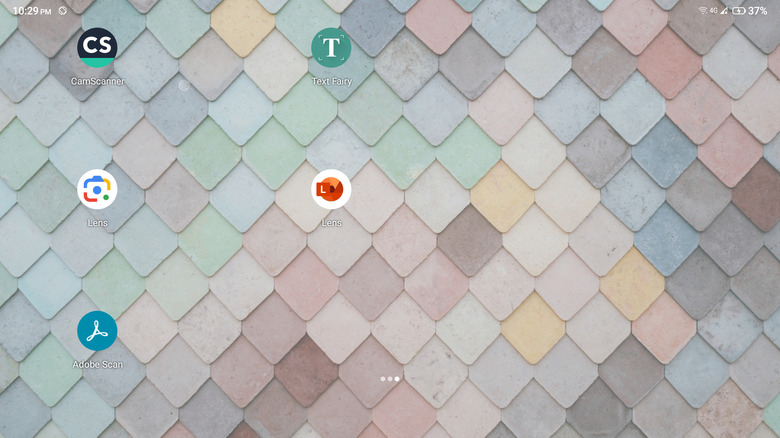Everyone With An Android Phone Should Have An OCR App Installed - Here's Why
While we're well into the digital era, where communication is quick, and photos are stored in electronic devices rather than physical photobooks, there are still instances when you have to deal with large amounts of printed material. Say you're a student jotting down notes from your thick textbook or an administrative officer typing stacks of paper documents. Handling such materials is so laborious and time-consuming that you'd rather avoid them altogether.
The good news is that the process can be less painstakingly tedious than before, thanks to Optical Character Recognition (OCR) technology. At its core, OCR transforms any printed content into its digital equivalent, allowing for a seamless transition from the tangible to the virtual. Apps using this technology can not only save you time but also boost your efficiency and the output's accuracy. Let's dive deeper into OCR and why you want a nifty OCR app installed on your Android device.
What is an OCR app and why do you need it?
Optical Character Recognition (OCR) is a technology that digitizes the printed or handwritten text on any image, whether a photo or a scanned document. This digitized text then becomes readily available for use in electronic documents, allowing for actions like copying, pasting, and editing. Following this concept, OCR apps take in a text-filled digital input (either a photo captured by the phone camera or an image from the user's gallery), scan the picture for text, and finally convert this text to a digital format. You can then copy and paste it to your word processor of choice (e.g., Google Docs, Microsoft Word). The versatility of OCR apps also goes beyond basic text conversion. Depending on the specific app, you can translate the text, click on it (if it's a URL), export it to PDF, and use it as input for a text-to-speech tool.
What makes an OCR app a must-install on your Android device is the convenience and productivity boost it brings. You no longer have to spend hours manually typing the text to use it digitally — you can easily transform it into an editable, digital format within seconds. This can come in handy when taking notes from a whiteboard for class, extracting your expenses from printed receipts, and acquiring information from business and ID cards. The process becomes faster, and the output is more accurate, making such tasks much more manageable.
Best OCR apps to install on Android
You can find several OCR apps on the Google Play Store. Here are five of the most popular ones:
- Google Lens: A built-in tool on most modern Android phones. You won't need to install the app itself as you can access it from either the Google Photos app or the Google search bar on your home screen. Google Lens lets you copy the digitized text to your phone's clipboard or your computer's Chrome browser.
- Adobe Scan: Features tools designed for scanning whiteboards, books, printed documents, ID cards, and business cards. After taking the photo or importing the image from your gallery, you can then edit it (e.g., add filters, adjust brightness, change the paper size) before saving the output as a PDF.
- Microsoft Lens: Allows you to extract not only plain text but also tables, contact details, and QR code data from the images. The app can also scan at least 30 languages, including English, Arabic, Chinese, Greek, and Russian.
- Text Fairy: An ad-supported OCR app for scanning documents. It lets you copy the converted text, share it via text or instant messaging, and export it as PDF. There's also a convenient button here that redirects you to the Google Translate app if you'd like to translate the text.
- CamScanner: Scans a wide variety of printed materials, such as ID cards, books, whiteboards, QR codes, and printed tables. You can directly convert the extracted information into Excel, Word, or plain text.