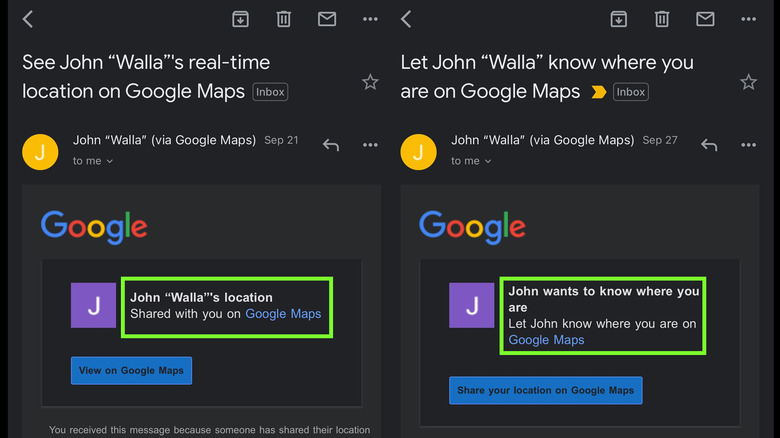How To Stop Random People From Requesting Your Location On Google Maps
If you're looking for a navigation app for your smartphone to help plan your trips or commute, one of the best options for you to try out is Google Maps. In terms of providing real-time traffic conditions, it's one of the most accurate apps, largely thanks to roving Google-sponsored cars regularly capturing on-the-ground images as well as other information collected via satellite. Whether you're exploring on foot, pedaling a bike, or riding public or private transit, you'll be able to find the quickest route available to your planned destination, even if you accidentally make a wrong turn.
Google Maps is chock full of useful features. An essential one that allows you to keeps tabs on your loved ones is the ability to share one's location. Not only does this give you an idea on what time they may arrive at a certain destination, but more importantly, it also provides you a way to ensure their safety by knowing their whereabouts.
Unfortunately, as is the case for apps that have to do with sharing sensitive personal information with others, there's always a risk for people with malicious intent to abuse them. When you do things like share your map coordinates or tag your location, depending on what kind of security or privacy measures you have in place, complete strangers may take advantage and use the information to see your movement in real time, or worse, get to where you actually are at the moment.
Can anyone pinpoint your location on Google Maps?
In general, only people you choose to share your Google Maps location with can see where you are and track you through the navigation app. You get to dictate how long trusted contacts — whether they have a Google account or not — can see your location on the map, and you can stop sharing your location at any time. Anyone you give location access to will be able to see your name and profile photo, your device's most recent location, and your arrival and departure time if they enable a Location Sharing notification.
What most people probably don't know about is that anyone who is willing to share their location on Google Maps with you can in turn request you to share yours. All they have to do is put in your email address or phone number associated with your Google Maps account. Even if they aren't saved as a contact on your end, the mere act of sharing their location with you unlocks their ability to ask you to return the favor.
What to do when a stranger requests you to share your Google Maps location
While this scenario is something you can just ignore and not acknowledge — consider deleting the email notification containing the Google Maps request, if you get one — the idea of someone out there unfamiliar to you potentially wanting to know where you are can be a bit unsettling. Fortunately, there are a number of things you can do if something like this happens to you.
First on the list is banning them immediately from being able to send you location requests on Google Maps. This option is one that will prevent them from trying to find out where you are in the future. Here's what you do, preferably on a mobile device:
- Open the Google Maps location request notification you likely received in your Gmail email associated with Google Maps.
- Hit the "Share your location on Google Maps" button.
- This will pull up the "Share your real-time location?" confirmation pop-up on the Google Maps app. On it, you'll see three options: Continue, Block, or No. If the person asking you to share where you are is someone you do not know, select Block.
Note that when you opt for this solution, you will have to exercise extreme caution and ensure you are selecting the appropriate option and tapping the right button. You do not want to accidentally accept the location share request, after all.
Other things you can do as a precaution
If someone was able to request your Google Maps location, they either lucked out and guessed your Gmail address or found it on one of your social media accounts. In any case, you ought to review all the places online that you may have shared your Google email address or the phone number associated with Google Maps. Consider removing these details from public view or using a different email address and phone number if sharing your contact information cannot be avoid. Alternatively, if you have the option, set your accounts and personal information to only be viewable by those you approve to be connected with.
It is important to note that only people who share their location with you should have the ability to request you for yours. If you received an email notification requesting access to your whereabouts, you probably also received a notification email letting you know that the person shared theirs with you. They will be required to show you their email address and profile photo. While these two things can easily be faked, at the very least, if you have to, you'll be able confirm with friends and family that the accounts indeed belong to them and are not fakes.