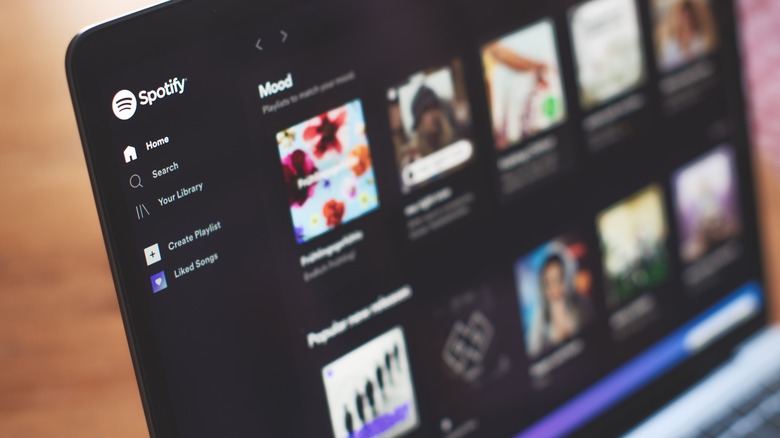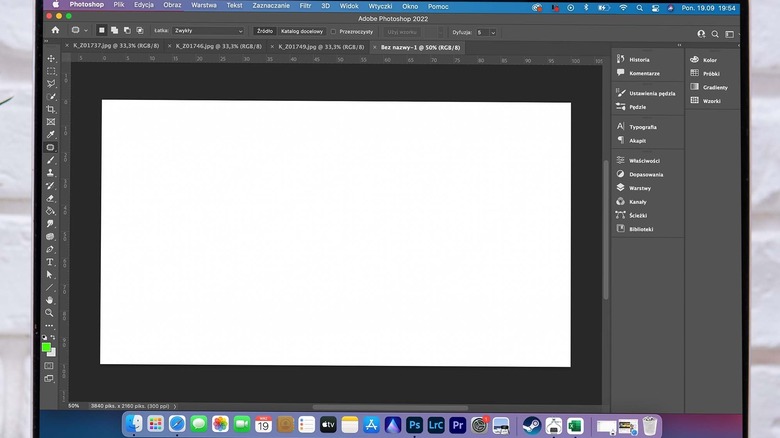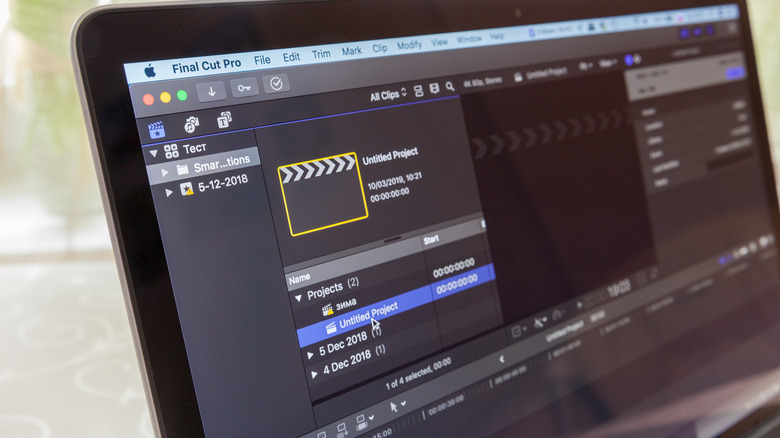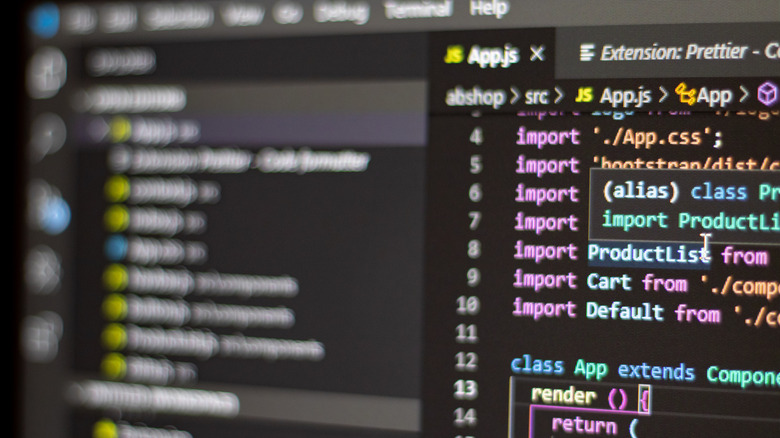10 Apps That Are Draining Your Mac's Battery Faster Than You Think
In the modern digital landscape, our reliance on a wide array of applications for a wide array of tasks has become second nature. However, in enjoying the convenience they offer, it's easy to overlook the silent battery drain these applications can impose on our trusty MacBooks. Sometimes, these battery saps can be otherwise unsuspecting apps, but sometimes, they can be the culprits you already suspected.
While hardware degradation might be the go-to explanation for diminishing battery longevity, the true culprits often reside within the software ecosystem. From background processes that demand an excessive share of CPU cycles to apps exhibiting unnecessary syncing intervals, the spectrum of potential energy siphons is vast. Understanding the influence of specific applications on battery life can serve as a conduit to more efficient resource management.
While it is easy enough to single out 10 popular battery-draining apps, a more personal look can be helpful. With a quick glance at the battery icon nestled in the menu bar, you can reveal the various unsuspecting applications that might exert an undue toll on your Mac's battery. Aside from your own personal battery hogs, here is another set of apps draining your MacBook's battery faster than you'd expect.
Google Chrome
Shock and awe, Google Chrome is an absolute resource hog. At its spot as the most used web browser in the world, it's highly likely that if you're on a laptop right now, you're reading this using Google Chrome. When left unchecked, Google Chrome can be a downright leech towards the battery life of a MacBook.
As you navigate through tabs and windows, the browser's multi-process architecture divides tasks into separate processes to enhance stability and security. However, this architectural choice can subsequently consume a substantial chunk of your Mac's memory and CPU cycles, leading to accelerated battery drain.
Moreover, Chrome's penchant for keeping tabs alive in the background can further exacerbate its energy-hungry behavior. Each open tab requires memory and processing power, and the cumulative effect can be particularly detrimental to battery life. Even if you're not actively using particular tabs, Chrome might continue to refresh and update them, resulting in unnecessary resource utilization.
Google is aware of this as an issue, as they introduced a Battery Saver feature to Chrome near the end of 2022. The battery saving itself is achieved by disabling some visual effects within the browser and specific background processes. The battery-saving feature can be coupled with attentive tab management to try to soften the power drain from the browser. Battery Saver or not, Chrome is still a very resource-intensive application. A test in 2021 found that Chrome used 10 times the RAM as Safari. With that kind of disparity, it is worth looking into switching to the default MacOS browser. Especially if your MacBook won't always be near a charger.
Spotify
Spotify's green icon might not immediately evoke thoughts of energy consumption. Yet, this popular music streaming application, just like its Android counterpart, can play a significant role in draining your device's battery faster than you might anticipate.
Spotify's allure lies in its ability to deliver an endless music stream, but this stream comes with a cost. The app relies on steady data retrieval, which translates to consistent network activity — a process that demands continuous CPU engagement. While the instant gratification of accessing your favorite tunes is undeniable, the hidden cost of this real-time data processing is a dip in battery longevity.
Moreover, Spotify's reliance on rich graphical content, album art, and dynamic user interfaces can further strain your Mac's GPU, amplifying the app's energy demands. The visual allure that enhances the user experience can inadvertently contribute to the power toll exacted on your device.
Perhaps the most significant factor towards Spotify's status as a stealth battery drainer is its penchant for operating in the background, even when the app is minimized or not actively playing music. This behavior allows for instant playback when you switch back to the app. Still, it can also translate to ongoing resource utilization, chipping away at your battery life even when you're not directly engaged with the app.
To optimize Spotify's impact on your Mac's battery, consider employing strategies such as manual pausing or quitting the app when not in use. Additionally, exploring the app's settings to adjust playback quality and disable features like automatic startup can help curb its energy consumption. As well, much like Google Chrome, a switch to Apple's default alternative to Spotify can help. Apple Music can also provide listeners access to a gallery of additional features, such as spatial and lossless audio.
Zoom
In the era of virtual meetings and remote collaborations, Zoom has become a household name, enabling seamless connections and interactions across screens. However, the very app that facilitates these interactions is quite the power drain.
Zoom's prowess in delivering real-time audio and video across diverse devices is impressive, but this feat comes at a cost. The app's sophisticated algorithms for encoding, decoding, and transmitting multimedia content require a consistent stream of data — a process that continually engages your Mac's CPU. The result? A dip in battery performance that might go unnoticed amid discussions and presentations.
Furthermore, Zoom's interactive features, including video backgrounds and real-time collaboration tools, contribute to further hardware utilization. As your Mac dedicates resources to rendering high-quality video and managing concurrent content sharing, the energy expenditure inevitably escalates.
The same criticism of Zoom here is increased amongst similar apps like Skype and Microsoft Teams. One more common aspect shared by all of these is their tendency to run in the background, even with no window open. To mitigate the effect these apps have on your Mac's battery, it's worthwhile to make a practice out of manually quitting the app when not in use. It can also boost battery life to keep any call in "speaker view" rather than "gallery view" and to disable virtual backgrounds while on a call.
Adobe Photoshop
Adobe Photoshop is the undisputed king of photo editing software, popularity-wise. The popularity of Photoshop extends so far as the software's name becoming a verb for photo editing. However, beneath its sophisticated tools and artistic potential lies an energy drain that can sneakily impact your Mac's battery life.
Photoshop's prowess in handling high-resolution images and complex design projects is undeniable, but this proficiency comes at a cost. The under-the-hood workings that power its image processing and rendering can trigger a substantial drain on your Mac's CPU and GPU. As your device dedicates resources to crunching pixels and executing complex operations, energy consumption inevitably escalates.
Moreover, Photoshop's multi-threaded architecture, while enhancing performance, can inadvertently lead to constant CPU engagement. Whether you're editing, retouching, or applying filters, the application's reliance on multi-core processors to expedite tasks can expedite battery depletion, especially during prolonged editing sessions.
On top of that, Photoshop's expansive toolset relies heavily on real-time rendering and previewing. This process not only taxes your device's CPU and GPU but also requires substantial memory resources, further amplifying its energy consumption.
Basic measures can help to counterbalance Photoshop's influence on your Mac's battery life, such as limiting the number of open projects, minimizing the use of resource-intensive filters, and optimizing settings to prioritize energy efficiency. Regularly closing unused files and assets can also lessen the cumulative impact on battery performance. Perhaps the most effective option available to users is the performance options in Photoshop's preferences menu — Adobe actually has a full guide to help optimize Photoshop's performance.
Final Cut Pro
Photoshop isn't the only resource hog amongst creative apps for your Mac. Among the pantheon of video editing software, Final Cut Pro stands as a hallmark of professional video production. However, beneath the cinematic magic it weaves lies a mostly obvious battery sap.
Unsurprisingly, Final Cut Pro's prowess in rendering high-resolution videos and executing complex edits comes with a trade-off. The intricate processing required for real-time rendering, color correction, and visual effects can exact a significant toll on your Mac's memory, CPU, and GPU. As these components strive to deliver the seamless playback and precise edits Final Cut Pro is known for, they simultaneously drive up energy consumption.
The application keeps a significant portion of your CPU actively engaged, which can also slow down your Mac if you're looking to work on anything else at the same time. Whether you're stitching together clips, adding transitions, or crafting intricate effects, the software's demand for computational resources can expedite battery depletion, particularly during intensive editing sessions. Beyond CPU and GPU utilization, importing, transcoding, and exporting videos involves significant read and write operations on your Mac's storage, which can further exacerbate battery drain.
A way to cut Final Cut Pro's impact on your Mac's battery, strategic approaches include optimizing project settings for energy efficiency, closing unused project tabs, and periodically rendering previews to reduce the real-time processing load during editing. Perhaps the most useful step to be taken, if possible, is to simply avoid using your Mac while anything is rendered on Final Cut. Perhaps most importantly for Final Cut, be sure not to leave your Mac off the charger while rendering anything so as not to lose anything to a drained battery.
Visual Studio Code
Visual Studio Code (VS Code), the lightweight code editor that's won the hearts of developers worldwide, is a versatile tool for coding and scripting tasks. Yet, beneath its minimalist shell lies a potential battery drain that may go unnoticed during your coding marathons.
VS Code's primary appeal is its modularity, offering a wide variety of extensions that enhance productivity. However, this multitude of extensions can inadvertently contribute to higher CPU utilization. As you install and enable various extensions, some might be perpetually active in the background, siphoning your Mac's processing power even when you're not directly interacting with them.
The process of live coding and instantaneous code analysis, while invaluable for debugging, can also place demands on your Mac's CPU, leading to accelerated energy consumption. VS Code's real-time parsing and feedback mechanisms may be a double-edged sword, with instant feedback being the boon and energy drain being the bane. Moreover, if you're dealing with large projects or using extensions that involve continuous background indexing, your Mac's memory usage could surge. High memory consumption and concurrent CPU activity can collectively contribute to reduced battery life.
To optimize VS Code's impact on your Mac's battery, consider judiciously reviewing and disabling unnecessary extensions, particularly those with perpetual background activity. Temporary disabling of real-time features when not needed can also be an effective strategy to conserve energy. Additionally, several minor tweaks and settings can be disabled to optimize VS Code's performance. One such setting is as simple as disabling the delivery of usage data to Microsoft.
Game launchers (Steam, Epic, Origin, etc.)
There are a ton of game launchers in use today. Gone are the days when Steam was all anyone needed to access any given game; there are multitudes of game launchers available, all with their own unique appeal. On its own, Steam can already be something of a battery leech. But, when combined with the Epic Game Store, Origin, and other launchers, the issues can quickly cascade.
Game launchers usually run in the background, even when you're not actively using them. This continuous operation enables seamless updates, cloud saves, and quick access to your gaming collection. However, this also involves continuously running processes that demand CPU cycles and memory, translating to a slow yet steady energy drain.
Another factor to consider is the tendency of these launchers to launch on startup automatically. While this feature ensures immediate access to your gaming library, it can result in prolonged background activity, further sapping your Mac's battery in addition to potentially slowing your computer's start time.
When it comes to lessening the battery impact of game launchers, it's wise to adjust certain settings within Steam and other launchers to ensure resource efficiency that will lead to less battery draining. Startup settings are worth adjusting as well to ensure that these platforms don't automatically launch when your Mac boots up. Additionally, actively closing the launcher when you're not using it and managing background processes can help conserve energy.
Discord
On the subject of gaming on your Mac, Discord has established itself as the go-to platform for text, voice, and video conversations among gamers and various interest groups. But Discord can be quite the resource magnet if left unchecked. With that comes a steep drain on your MacBook's battery.
Discord's real-time communication capabilities, coupled with its resource-intensive voice and video calling features, demand consistent data retrieval and transmission. This ongoing network activity places a substantial load on your CPU, straining it even during seemingly casual conversations.
Like so many other battery-draining applications, Discord tends to operate in the background. Although the app's constant operation ensures instant access to servers and messages, it can also translate to persistent background processing, nibbling away at your Mac's battery life. When coupled with the fact that Discord tends to be actively used alongside a game launcher or while a game is being played, the potential energy sap from Discord gets larger and larger.
To optimize Discord's impact on your Mac's battery, consider prudent strategies such as manually quitting the app when not in use and adjusting settings to create a more energy-efficient experience generally. Disabling automatic startup can also help with background activity when your Mac boots up.
Notion
Perhaps the most innocuous of apps that can have a draw on your Mac's battery is Notion. Notion is a productivity app akin to Evernote that allows a wide range of uses for note-taking, task tracking, and quite a bit more. However, the app can actually draw a surprisingly huge amount of power. One Reddit user even reported Notion having more of an energy impact than Google Chrome playing a video on YouTube.
Notion's allure lies in its ability to handle an assortment of tasks, but that flexibility that makes it appealing can also contribute to increased CPU utilization that blows other resource-intensive apps out of the water. As you create intricate databases, manage project boards, and compile multimedia-rich documents, the software's behind-the-scenes computations can accelerate battery depletion.
While Notion's real-time synchronization and collaboration features are essential for team productivity, they require consistent data exchange between devices and servers. The level of network activity stemming from the app's synchronous nature is also a likely co-conspirator in its resource intensity.
Notion's impact on your Mac's battery life can be averted. To do so, consider minimizing the number of open tabs and documents, utilizing offline mode when feasible, and exploring settings to adjust synchronization intervals. Regularly closing unused documents and databases can also alleviate the cumulative impact on battery endurance.
VLC Media Player
A media player putting a strain on your Mac's battery isn't all that surprising in and of itself. After all, video playback isn't exactly a light task. However, VLC Media Player has a particularly heavier load on your system's battery than its counterparts.
VLC's strength lies in its capability to play a wide range of audio and video files seamlessly, but as amazing as that may be, it requires significant processing power. As VLC decodes and renders different media formats, it places consistent demands on your device's processor, leading to a speedier battery drain.
Another aspect to consider is VLC's ability to transcode and convert media files on-the-fly. While this feature offers unparalleled convenience, the conversion process involves extensive CPU and memory utilization, translating to a toll on your Mac's battery life. The significant CPU usage has actually been the topic of discussion on the VLC forums due to its extensive nature. As with most other apps, limiting usage of VLC Media Player can keep your battery safely charged.