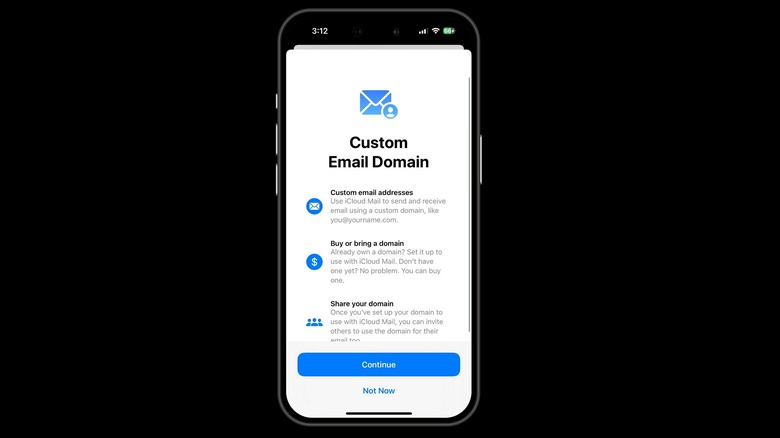How iCloud Plus Works (And Why You'll Want To Use It)
Apple makes billions of dollars each year from its services business, and lately, it has started offering them in bundled forms that promise better value. Apple One is one among them, but if you seek to limit yourself to Apple's productivity and privacy-centric tools, iCloud+ is the bundle you should get. Announced at WWDC 2021, iCloud+ adds more cloud storage to your Apple account and introduces safety-centric features such as Private Relay, the ability to hide emails, generating custom email domains, and more. And the best part is that you can share an iCloud+ subscription with up to five family members.
On the smart home side of things, the top iCloud+ subscription tier lets you connect with as many HomeKit-compatible security cameras as you want. Once paired, all alerts and movement logs are saved to your iCloud library. Another way to get iCloud+ is through the Apple One bundle. This route offers access to Apple Music, Apple TV, Apple Arcade, and, of course, the entire set of iCloud+ benefits. For further convenience, you can pick from multiple Apple One bundles depending on the amount of storage you need. You can set up all the included features such as iCloud Private Relay, Hide My Email, and Custom Email Domains on your iPhone or Mac in a few simple steps. All you need is an Apple device running iOS 15, macOS 12, and iPadOS 15 to enable them.
The value of iCloud+
In the United States, iCloud+ is available in three tiers, with prices going up as you add more storage. The base package offers 50 GB of storage and costs $0.99 per month, while the mid-tier bundle with 200 GB of cloud storage will cost you $2.99 per month. If you save a lot of media files and have multiple devices linked to your Apple account, you can pick up the 2 TB storage bundle priced at $10 per month.
For comparison, the base Apple One bundle with 50 GB storage costs $16.95 per month and the family plan with 200 GB storage is priced at $22.95 per month, while the Premier package with 2 TB storage will set you back by $32.95 on a monthly basis. Looking at the value breakdown, you will end up saving a few dollars each month with Apple One if you are into other Apple services, as well.
Take, for example, the cheapest plan that costs $16.95 per month. The cumulative cost of the 50 GB iCloud+ plan ($0.99), Apple TV+ ($6.99), Apple Music ($10.99), and Apple Arcade ($4.99) comes out to $23.96, which means you save $7 per month. Even if you don't want the gaming perk of Apple Arcade, there are still two dollars you can save each month instead of subscribing individually to each service. The costs may be lower elsewhere. In India, for example, Apple One starts at around $2.50 per month.
Hidden emails are a digital boon
This is an iCloud+ benefit that obscures your real email address and instead generates a randomized but unique email address that you can use for a variety of tasks. All emails sent to your random email address are forwarded to your real email inbox, but when you reply, it would be as if the message was sent by the random email address. In any case, your original email address is never disclosed.
This feature really comes in handy for situations where using a service or accessing online content requires you to sign up, even if you are visiting that particular web page for one-time use only. Someone may, for example, use it to fill out random user identity forms and sign up for non-essential services. This way, your real email address doesn't fall into the hands of bad actors, and your inbox is not swamped with clickbait and shady marketing emails.
Hide My Email works across the iPhone, iPad, and Mac lines as long as the devices are linked to the same Apple account. The best part is that you can create as many unique email addresses as you want. To ensure that you don't lose track of which email address was used to sign up for a certain service, you can label them, as well.
Custom email domains
The three main perks you get with iCloud+ are Hide My Email, iCloud Private Relay, and Custom Email Domain. Depending on your internet habits, the first two are mostly safety-centric. For folks who run businesses and own a domain, iCloud+ allows them to create a custom email address with the same domain. So, instead of using a Gmail, Outlook — or, God forbid, Yahoo — email domain, you can add your business name at the end of it.
Moreover, this custom email address can be shared with up to five family acquaintances and it works across all devices where you can access your iCloud Mail. If you don't already own a domain name, Apple lets you buy one with relative ease. The company is working with Cloudflare, allowing users to search for an appropriate domain name and then buy one. The best part is that all of this happens within the Settings app on your iPhone. On a Mac, the iCloud website is where you can get the job done.
Once you've picked up a domain name — or selected an existing one — Apple also provides the necessary TXT and CNAME records that you can manually add by visiting the DNS section on the registrar's site. However, if you aren't used to doing this, the best way is to seek help from the support channel at your domain registration service. Once the records are saved, your email address with a custom domain will be activated.
An underrated home security feature
One of the biggest drawbacks of investing in a particular brand's home security ecosystem is that you end up locked to their pricey cloud storage plans. The situation is slowly changing, but it's far from perfect. With iCloud+, you don't even need to exhaust your iCloud quota to store videos recorded by home security cameras. Once you're set, all the encrypted video footage can be easily accessed on an iPhone, iPad, or Mac. HomeKit Secure Video is what Apple calls this facility for storing security cam footage.
All of this is tied to the Home app, which is where you set up a hub for all of your smart home devices. You can add one, five, or an unlimited number of cameras to the HomeKit Secure Video ecosystem depending on the iCloud+ plan you purchase. You can access clips dated as far back as 10 days, and thankfully, none of that counts toward your iCloud storage. You can also invite other members of your family to view recorded or live security camera streams in the Home app.
With Family Sharing enabled, they also get the flexibility to add more cameras to the network. The entire system is end-to-end encrypted – which means unlike Amazon's Alexa – neither Apple nor any party linked to your network ecosystem will ever get access to recordings of your home or other personal premises. Just make sure that your smart home security gear is HomeKit compatible.
Protecting your digital privacy
For an average person who surfs the internet, they can never be too sure about the privacy of their digital sessions. Even with trackers disabled, going incognito, or using VPNs, there's a chance that your web activity is leaving breadcrumbs. Apple wants to address that problem –- at least partially –- with iCloud Private Relay. In a nutshell, Private Relay breaks down the channel of your web browsing session into two lanes, ensuring that neither Apple nor your internet service provider has full access to all of the details.
So, when you start browsing the web, Apple and your ISP know your IP address, but since the DNS records are encrypted, they don't know which website you intend to visit. Meanwhile, the encrypted data is handed over to a third-party partner, such as Cloudflare, which operates a second relay. Cloudflare generates a temporary IP address and then sends you to the website you want to visit without ever knowing your real IP address or your identity.
It's not exactly a VPN, but it at least offers some level of safety. You can find more information about the technical pipeline in this white paper on Apple's website. Overall, iCloud+ seems like a great product to help protect your online privacy while also adding a few gigabytes worth of storage to your Apple cloud storage. If you happen to already pay for other Apple services, getting the Apple One subscription is the ideal route to enjoy iCloud+ benefits.