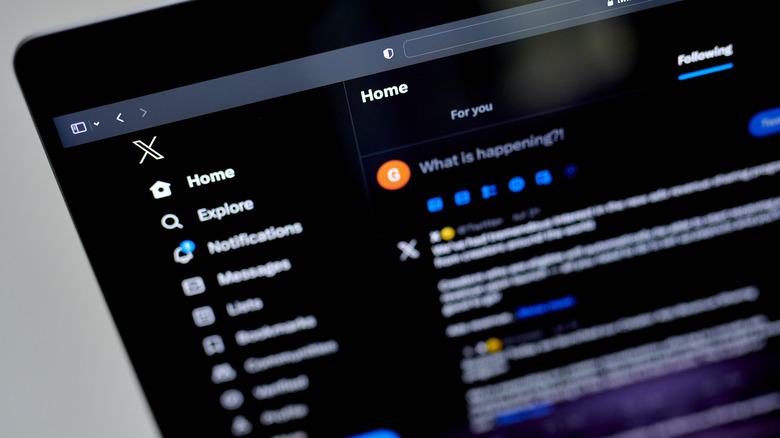How To Change Privacy Settings On Twitter (And Why You Might Need To)
Generally speaking, the purpose of social media platforms like Twitter (rather X now) is to broadcast your opinions and interests out into the wider world and allow just about anyone anywhere the chance to respond. Of course, the obvious downside to this is that when absolutely anyone can connect to you, absolutely everyone will, up to and including random people or agitators. Twitter has enough problems as it is — you don't need spicy takes from creeps cluttering your feed on top of all that.
But how can you staunch the flow of weirdos to your Twitter profile, short deleting the app and sharing your opinions out loud on a street corner instead? Well, as it so happens, Twitter does have built-in settings to help you maintain your privacy on the site. While these settings won't stop you from being inundated with unwanted takes entirely, it will make it much more difficult for said comments to reach your feed.
How to enable protected Tweets
By default, all Twitter posts are set to public status. This means that anyone on the site can view and interact with your posts (liking, commenting, retweeting, quote tweeting, etc.) as well as see your profile and follow you. While this does make it easier for you to broadcast your thoughts and ideas to potential followers, it also opens you up to unwarranted dialogue to unwanted busybodies.
If you want to add a layer of protection to your Twitter profile, you can do so by enabling the Protected Tweets setting.
-
On the Twitter website, click the More menu in the left sidebar. On the Twitter mobile app, tap your profile icon.
-
Click Settings and Privacy.
-
Click Privacy and Safety.
-
Click Audience and Tagging.
-
Enable the Protect your Tweets toggle.
-
Click the Protect button to confirm your choice.
When you enable this feature, your Twitter account will switch to protected mode, adding an extra secure layer to your Twitter interactions.
What's different in Protected mode?
When you've enabled the Protect your Tweets toggle in your Twitter settings, a handful of things about your Twitter experience will change. First and foremost, in Protected mode, only accounts that follow yours can see and interact with your posts and content. Moreover, they'll only be able to like and comment, not retweet. Additionally, your tweets will be withheld from public search results like Google, though they can still be found through Twitter's own search.
Anyone who was already following you will be grandfathered in and won't need permission to see your posts, but if someone new tries to see your stuff, they'll be informed that your Twitter is protected and they need to request to follow you if they want in. Every time someone tries to follow you, you'll receive a notification and you have the choice to either allow or deny them access. If it's a known troublemaker, you can deny them, and there's nothing they can do about it.
If you ever want to return to the original Twitter view, you can turn off the Protect your Tweets toggle in your settings. Just remember that if you do that, all tweets that were previously protected will become public.