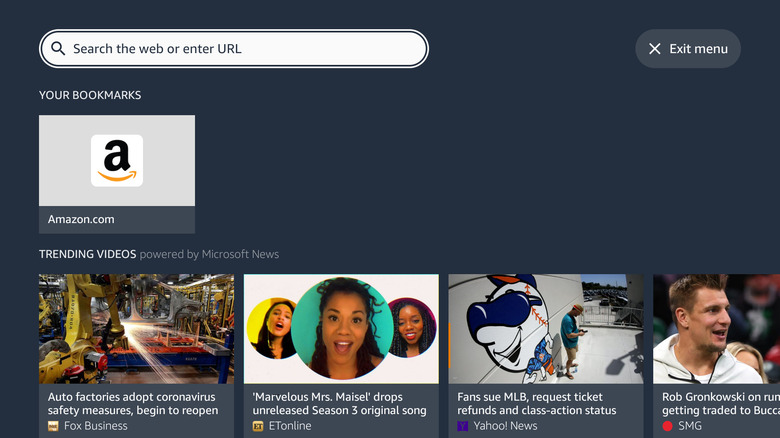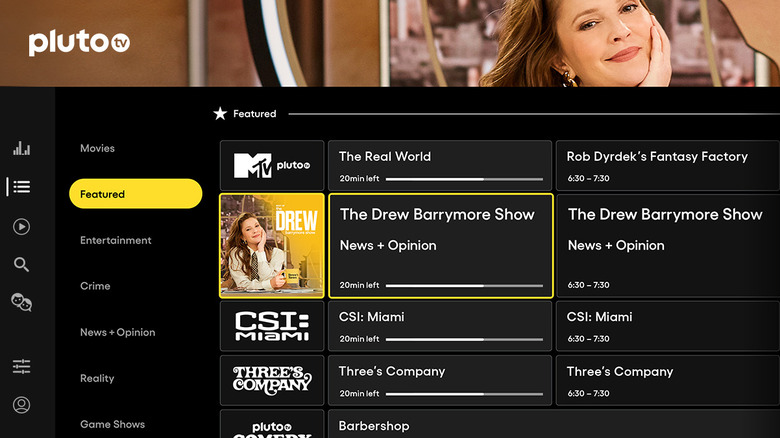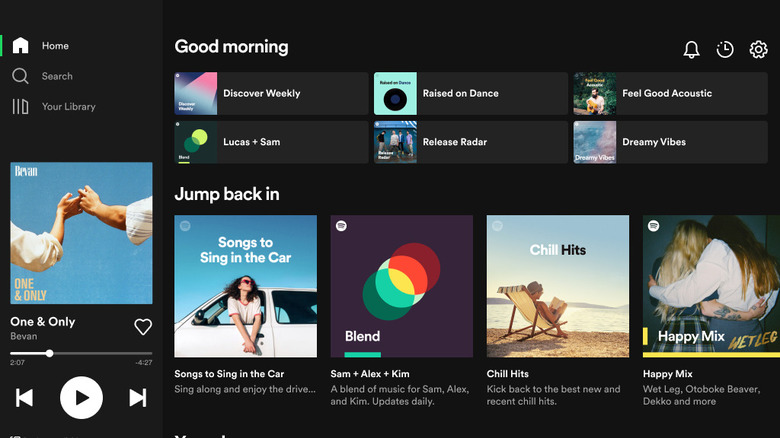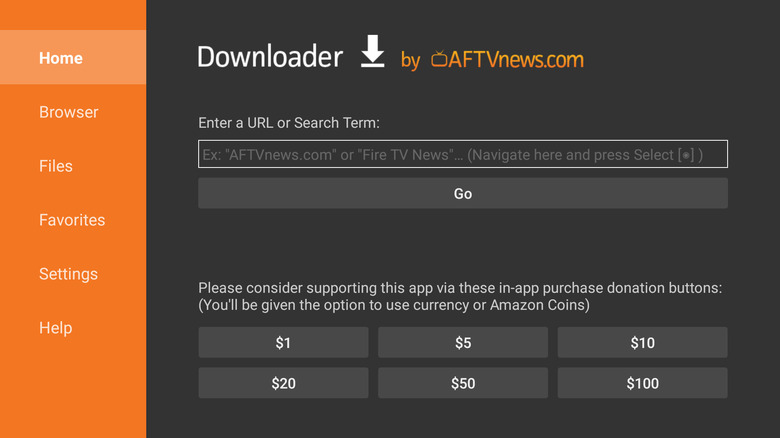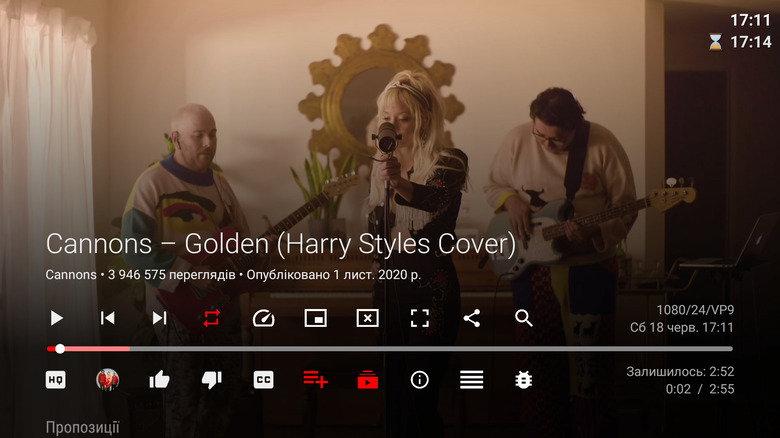Free Apps Every Amazon Fire Stick User Should Have Installed
Most commercial streaming players, such as Apple TV and Roku, utilize their own proprietary OS and framework, making them easy to navigate, but less than ideal for customization. Amazon Fire players, however, are built off of Android OS, meaning they're open-source. This means that not only can you get access to your favorite streaming apps on a Fire Stick, but you can also install third-party or homemade apps, opening up new avenues of content and interaction.
Amazon Fire Sticks have a sizable library of apps available. Some are first-party supported in the built-in app store. Others are available here and there from designers around the internet. These apps run the gamut of both helpful utilities and entertainment sources, and while your Fire Stick may not be as convenient to use as a desktop computer, these apps can go a long way toward getting it much closer to one. Best of all, they're all free to download and use! Here are some of our favorites.
Amazon Silk
If you want your Fire Stick to operate more like a traditional computer, the first thing you're going to need is a proper internet browser. Luckily, Amazon has provided one designed specifically for the Fire framework, and it isn't bad. The Amazon Silk browser, also known simply as the Internet Browser, is available for download from the Fire app store, though depending on your device, you may already have it installed.
The Silk browser is an internet browser and as such, you can use it to freely visit any website you would normally visit on your computer or mobile device. You can even switch on the fly between the desktop and mobile versions of websites for whichever view you find more comfortable. There are some security features built-in, like a list of confirmed safe sites, though as with browsing on your computer, you should be careful about which sites you visit, just to be safe.
Pluto TV
The primary reason most people get a streaming player like a Fire Stick is to watch popular streaming services like Netflix or Hulu on their TV instead of their computer or smartphone. However, if you want to completely supplant the need for cable TV in your home, you can do so using free apps on your Fire Stick, one of the most attractive being Pluto TV.
Pluto TV is a full live streaming television service, offering over 250 live channels running the gamut of primetime TV, from news to sports to every permutation of entertainment you can think of. If you're not interested in traditional TV schedules, though, Pluto also has a library of on-demand content, including both shows and movies from Paramount's back catalog and the catalogs of whoever else they've licensed. All of this content is completely free to watch, though it is ad-supported. You don't even need to make an account, but you can make a free one if you want to save favorites and whatnot.
Spotify
A TV is primarily for watching stuff but that doesn't mean that's all it can do, especially with the help of a Fire Stick. For one thing, if you're looking for a more cost-effective replacement for a fancy home sound system, your Fire Stick-equipped TV can serve the same purpose. All you need is the Spotify app.
The Spotify app on Fire Sticks works the same as it does on mobile and desktop devices, giving you access to libraries of music, live radio stations, podcasts, and more. While you need to pay for Spotify Premium to save music offline and get the highest quality possible, if you just want to listen to music and don't mind some ad breaks, you can use the service's base features at no cost. Plus, since the Fire Stick is Amazon-made, you can quickly and easily sync up the Spotify app to Alexa, allowing you to stream music from your TV with a quick verbal command.
Downloader
If you're only downloading apps from the official Fire Stick app store, then you're severely limiting your device's potential. There's a whole microcosm of homebrew apps to try out, and it all starts with a single app to act as the gateway — the Downloader. Available in the official app store, the Downloader app allows you to browse an abridged internet to locate, download, and install third-party APK files.
As long as you have a link or a code to the app you're trying to download, the Downloader app can follow it instantly, allowing you to install or sideload apps that may not be available on the official store. It's a very user-friendly app and even lets you set your favorite pages in case you want to follow a particular app developer and stay on top of updates. Just remember to do your research on any potential apps before you go installing them.
SmartTube
If we're talking about a list of free apps to put on a streaming player, YouTube would be an obvious choice, right? Indeed, it is great to be able to watch your favorite YouTube videos on a big screen, though there are aspects of YouTube's streaming app that are less than ideal, especially compared to a desktop browsing experience. In lieu of that, why not try something a little... smarter?
SmartTube is a homebrew YouTube analog created by developer yuliskov. It's the ideal streaming YouTube experience, featuring a built-in ad blocker, programmable auto-skips for things like intros and ad breaks, and maximized resolution features. There are also some nice quality-of-life features not present on the normal YouTube app, such as a timer that shows how long is left in the video and a tab for comments and live chat. If you find the usual YouTube streaming experience cumbersome, SmartTube is an excellent alternative. You can download and install the app's APK via the Downloader app.