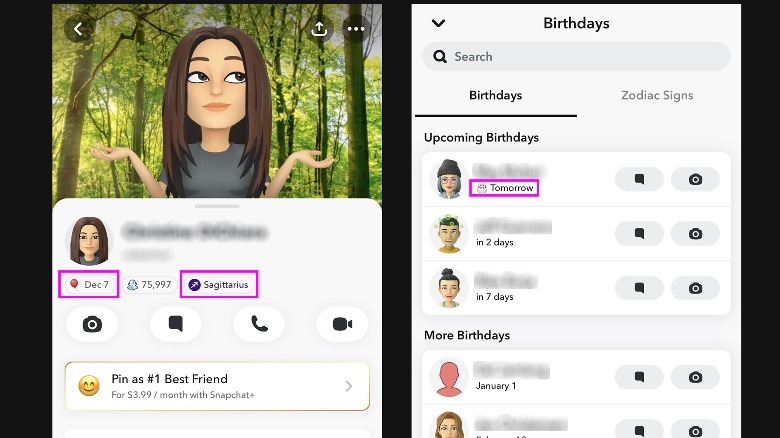How To Find Your Friends' Birthdays On Snapchat, So You Never Forget
Social media platforms help you keep in touch with acquaintances at home and around the world. You can use apps like Snapchat to share photos and videos as well as communicate with your loved ones via message or video call. There are also lesser-known features on the Snapchat app that users find incredibly useful. On top of the usual chat functions, Snapchat is also a pretty reliable avenue for finding out important details about your contacts, such as their birthdays.
Upon signing up for an account, as a Snapchat user, you are required to provide a date of birth. You have the option of modifying the date at a later time as well, but much like changing your Snapchat username, you have a limit to how many times you can do so. In addition, if your current birthday reflects that you are over 18 years old, you are prohibited from modifying your birthday to appear younger than 18.
Enabling Birthday Party will not only allow your friends to see your birthday and greet you on the app, but it will also add a birthday cake emoji next to your name on your special day and showcase a special Birthday Charm.
Where can I find a Snapchat friend's birthday?
Considering the fact that disclosing your birthday on Snapchat is optional, you will only be able to check out a person's birthday if they chose to share it by enabling the Birthday Party feature on their end. If they did turn it on, you will be able to see the birth month and day, but not the year.
To check for a Snapchat contact's birthday, here's what you need to do:
- Launch the Snapchat app.
- Hit the speech bubble icon on the bottom edge of the screen to get to the Chat page.
- From your Chat inbox, tap on any contact's Bitmoji to open their profile page. You can also use the search function to look up a friend and tap their Bitmoji to get to their account.
Provided that they enabled Snapchat's built-in Birthday Party setting, you should be able to see a friend's birthday as well as their astrological sign underneath their name, signified by a red balloon emoji and their zodiac symbol respectively. When you tap on a friend's birthday, you can quickly view a list of upcoming birthdays as well as ones that have recently occurred. You can use the search bar on the Birthdays page to look up a specific Snapchat friend and their birth date. There's also a nifty Zodiac Signs tab that organizes your Snapchat friends list chronologically, according to their astrological signs.
More about Snapchat's Birthday Party feature
Apart from having the ability to see each other's birthdays and send greetings, making the decision to share your birthday on Snapchat and encouraging your friends to do the same unlocks several connected fun features on the app. For instance, you can go to any Snapchat friend's profile page and go through a variety of birthday-related charms. Some of them outline a user's personality traits according to their birth gemstone or astrological sign, to name a few.
If a person's zodiac sign listed under their profile name is not grayed out, that means they have filled out their Snapchat astrological profile, which you can tap to view as a series of snaps. Each page of a person's astrological profile contains several unique insights into their personal qualities, based on their horoscope and a variety of attributes each planet represent.
You can also check out your astrological compatibility with the Snapchat friend in particular. To do that, you will need to complete all the required birth information Snapchat's astrological profile feature needs, such as your time and place of birth.