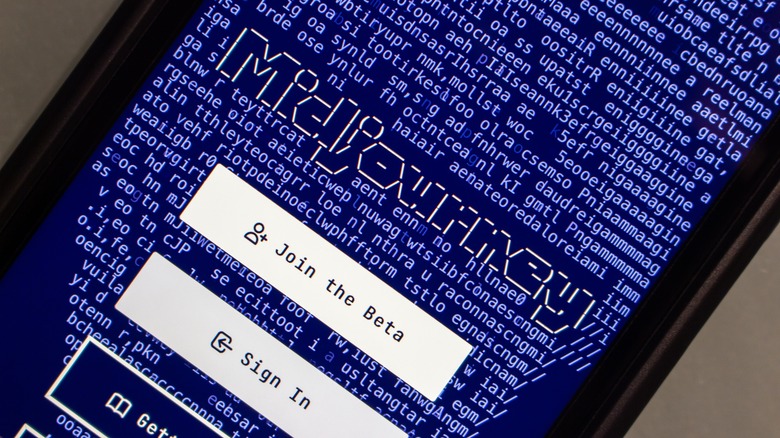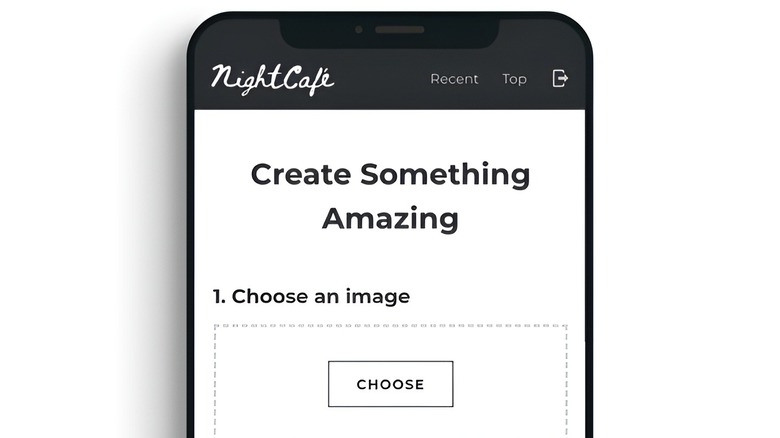5 Of The Best AI Art Generator Apps For iPhone
Artificial Intelligence is evolving at such a rapid pace that it is almost frightening. From making breakthroughs in healthcare by providing accurate disease diagnoses all the way to generating hyper-realistic re-creations of celebrity voices, AI has already influenced many industries and changed their landscapes for good — art is one of them.
AI Art or AI Image Generators are hugely popular tools that can be used to produce artwork by simply providing a short description of what you want. They are trained using extremely large data sets of existing art and their descriptions in order to find patterns with the help of machine learning algorithms and deep neural networks.
You can use AI art generators for many purposes. For instance, they can be used to visualize your ideas and concepts or to find inspiration. The only limit is your imagination. Right now, there are many such apps on the market for iPhones, and you may be wondering which ones actually perform well. Here are a few AI Art Generator apps that do pretty well at generating cool art on command.
Midjourney
Midjourney differs from other AI tools in one critical way — it doesn't have its own website for art generation. Midjourney is hosted entirely on its own Discord server and is accessed only by joining the server and giving commands to the Discord bot. To use Midjourney on iPhone, all you need is the Discord app (available on the App Store).
After logging in to your Discord account, you must go to the Midjourney website and join the beta. You then accept the Discord server invitation that shows up, and that's it — you're in. You can now go to a Newcomer room on the server and start generating art. Just type "/imagine" on the chat, which will provide a text field for you to type in the description of the desired art.
Since it costs these AI Art generators a lot of time and resources to provide their services, most, including Midjourney, require you to purchase a membership to keep using them. But luckily, Midjourney also provides a free trial for new users from which you can generate around 25 free images using the Discord bots — it ended unlimited free trials. Midjourney is known for its high image-generating speed and quality. It also renders four images each time you submit a prompt.
TikTok
The hugely popular short video-sharing application TikTok also made its entrance into the budding industry by adding an AI art generator feature to the app. The biggest plus about this is that it is completely free — unlike similar AI art tools, it does not require paying for the feature after a sneak peek but is available to all TikTok users at no extra charge.
Using this feature – which is called AI Art — is a simple matter of choosing any picture you want and then picking a filter for it. This will then produce a cool video with the chosen picture jazzed up with fascinating animations based on the filter you chose. "AI Greenscreen" is also another AI art-generating feature on TikTok. With this, TikTokers can type in text prompts to obtain cool art which they can use as a background for videos, and quite unsurprisingly, the feature became very popular.
DALL·E 2
Brought to life by the creative minds at OpenAI (which is behind ChatGPT), DALL·E 2 is yet another AI art generator that works by rendering unique art based on text prompts. One of the most advanced tools of its kind on the market, DALL·E 2 can create images by combining multiple styles and attributes. It also has an edit feature that can add or remove precise details to or from already created art and offers the ability to take normal images and reproduce them in various other styles or even add some flair to them. While this technically isn't an app, you can access it from your iPhone and add the web page to its home screen for quick access.
- Open Safari on your iPhone.
- Go to the DALL·E 2 website.
- Tap the Share button in the menu bar and scroll down.
- Select the option "Add to Home Screen".
This generator produces images with up to four times greater resolution and much better accuracy than its previous version DALL·E. The platform works on a credit system, which requires you to purchase credits to generate images using the AI.
Fotor
This AI art generator was launched in 2022 by Fotor, an online photo editing suite founded in 2009. A great feature of the Fotor AI Art tool is that it supports image creation from not only text prompts but also image prompts. That means you can also take an existing image and reproduce it in a whole new style using this.
Fotor is known for its fast image rendering, producing results from a text or image prompt in seconds. The image-to-image AI is widely used to upload relatively normal photos and convert them into magnificent artwork using one of Fotor's nine different pre-existing conversion styles. You can even create a unique conversion style for your photos using Fotor.
Fotor's AI Art Generator uses a credit system in providing its services. Purchasing these credits is required to use its arsenal of features in addition to the AI image generation — i.e., the AI background remover feature, the AI cartoonizer, and similar. It also offers a three-day free trial for new users, giving them access to all the premium features as a test drive. You can use the web app version of Fotor in Safari on your iPhone, and add the website to your home screen for quick access.
NightCafe
NightCafe is similar to Fotor's AI image generator, offering the same two conversion models. The Text to Image conversion model renders art matching a given textual description like usual, and the other conversion model (known as Style Transfer) converts uploaded photos into different styles. It also uses a system of credits to allow users to access its features. Users can get these credits by purchasing them and participating in NightCafe's art community. In addition, it offers users five credits every day free of charge when users log in or use the app.
The platform comes with other perks, including a user-friendly interface. The quality of the images it generates is also quite commendable – especially the portraits, which are rendered with a solid level of detail while also being quite realistic. It is also worth mentioning that NightCafe claims to use more algorithms for its image generation than any other AI art tool. As with DALL-E 2, it can be used as an app on your iPhone by adding the NightCafe web page to your home screen.