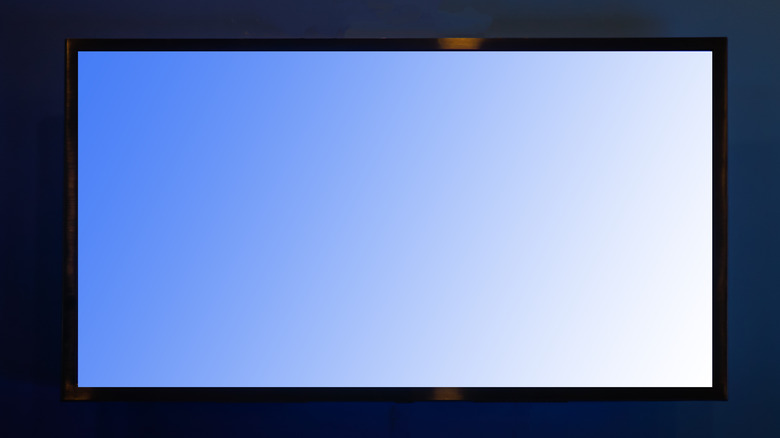Why Your TV Looks Blue (And How To Fix It)
Back in the days of cathode-ray tube TVs, color correction problems were much more common. All it would take is a few minutes of Junior rubbing the screen with his favorite magnet, and the rest of the family gets treated to "The Brady Bunch" presented in "green-o-vision." With the advent of LED TVs, this is thankfully a much less frequent occurrence, though that doesn't mean it doesn't happen at all.
Of course, LEDs come with their own array of issues, and over time you may notice your flat-screen TV developing an unusual picture problem. This can cause, among other things, a distinctive blue tint. As far as video problems go, this one isn't terrible, but it is definitely annoying and unpleasant. It can be incredibly irritating to watch a movie or show with the distinct impression that the world is a lot bluer than it should be.
You're not here to try and watch a movie underwater, so let's see if we can figure out what's giving your TV the blues.
Potential causes
The first step in solving an audiovisual problem is determining the cause. There's no reason to go pulling wires if the problem's with the TV's settings, after all. In fact, improper settings are the first and most common cause of a blue tint on your TV. Someone may have messed with your color balance while you weren't looking, or if the TV is brand new, it may come preloaded with a weird display setup.
If the problem isn't with the TV's settings, the next most likely cause is faulty connections or parts, more often the former rather than the latter. TVs need to have all their wires plugged in cleanly and fully, or else they won't send all the necessary information to produce a clean picture. It's also possible for one of the screen's panels or backlights to be faulty, destabilizing the color of the picture. Unfortunately, in that case there's not much you can do to fix the problem on your own. If you're fairly sure the problem is faulty internal hardware, you'll need to consult a licensed repair expert.
Adjusting settings
If you think settings are the problem, turn on your TV and press the menu button on your remote control. It's usually named as such on the remote, but it might also be a little gear symbol. Either way, bring up your menu and check your picture options. There are a few settings in there that you can tinker with to adjust the picture and get rid of the blue tint.
Most TVs have a basic color slider you can adjust manually, as well as preset picture modes like Normal, Warm, and Cool. If a blue tint is your problem, try increasing the slider's level or switching to Warm mode to deemphasize cooler colors. You can also try flipping through your TV's display modes, such as Cinematic or Gaming, which can change how certain colors are displayed. Remember that connected devices like streaming players or Blu-Ray players may have their own color settings, which you can adjust with their respective remotes and menus.
Checking hardware
If you don't think there's anything wrong with your TV's internal settings, the problem may be on the hardware end. Before you immediately assume your TV is dying on you, check the wired connections in the back of the set. If you're using an external media player connected with either an HDMI or RCA input, give the cables a little jiggle to make sure they're firmly plugged in. If the connection feels loose, push it in further to solidify it.
You should also unplug the cables and check the ports for dust or erosion. In the case of HDMI connections, try connecting the device to a different HDMI port on your TV to see if the problem persists. In the event that the cables are frayed or the connections are damaged, you'll need to replace the cords. Luckily, most devices these days don't have hard-wired connections, so just visit your local electronics store for a replacement cable.
Time for repairs
In the worst-case scenario, the cause of your blue TV tint may be a defective or damaged display panel. LED TVs often have a very slight, almost imperceptible blue tint due to the way their panels produce light, but if one of those panels is broken or malfunctioning, that blue tint bleeds into the rest of the picture. In a similar case, OLED TVs have more prominent display panels that can produce a similar bleeding effect when broken, though they're much more obvious to the casual observer. Either way, bring your TV to the repair shop because that's not something you should try to handle yourself.
In all but the most severe circumstances, you can usually solve a blue tint with a few adjustments to the picture in the settings. It could also be that you're just more sensitive to blue light than other people, in which case you might want to consider getting a pair of blue light-filtering glasses for yourself.