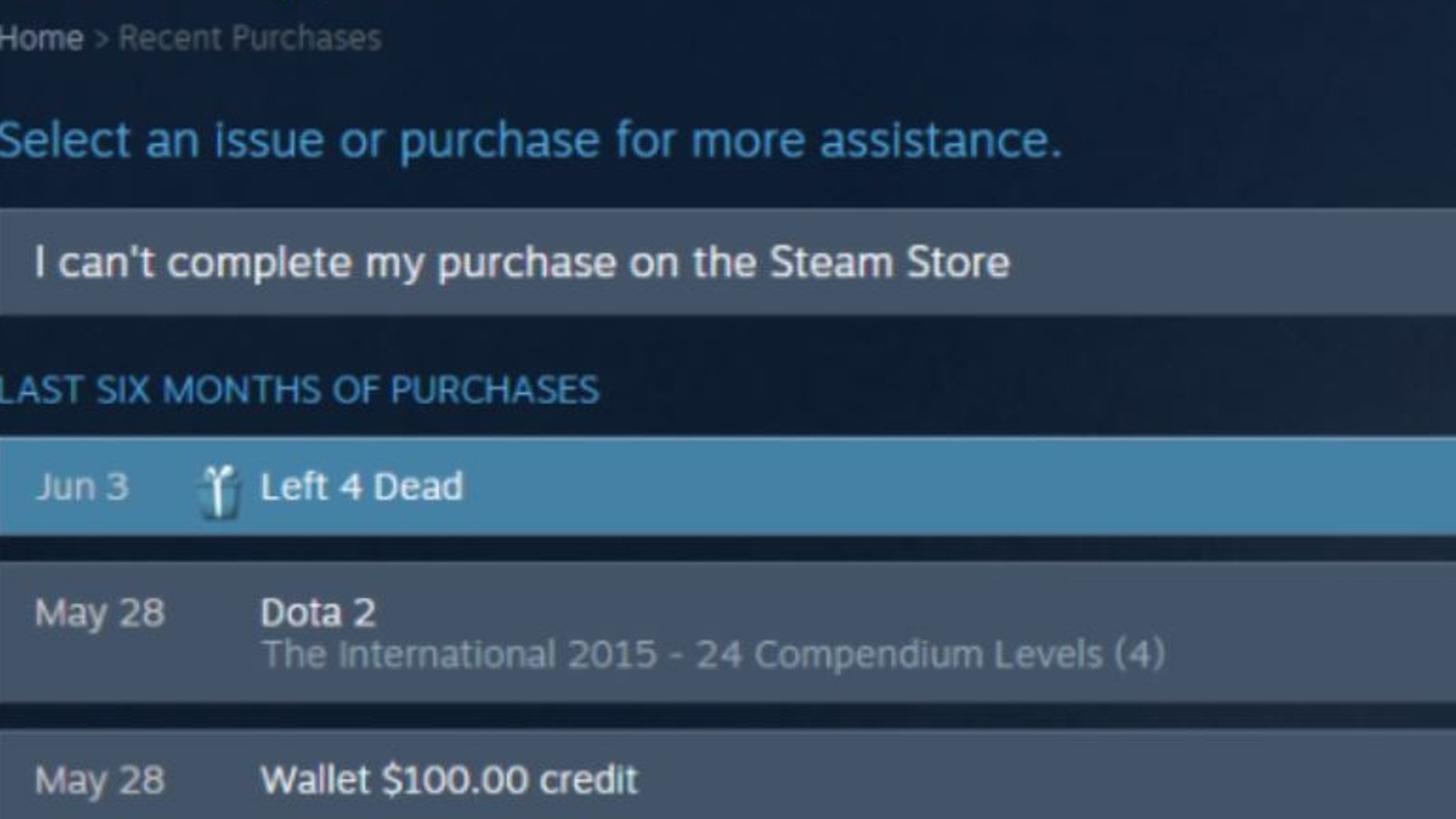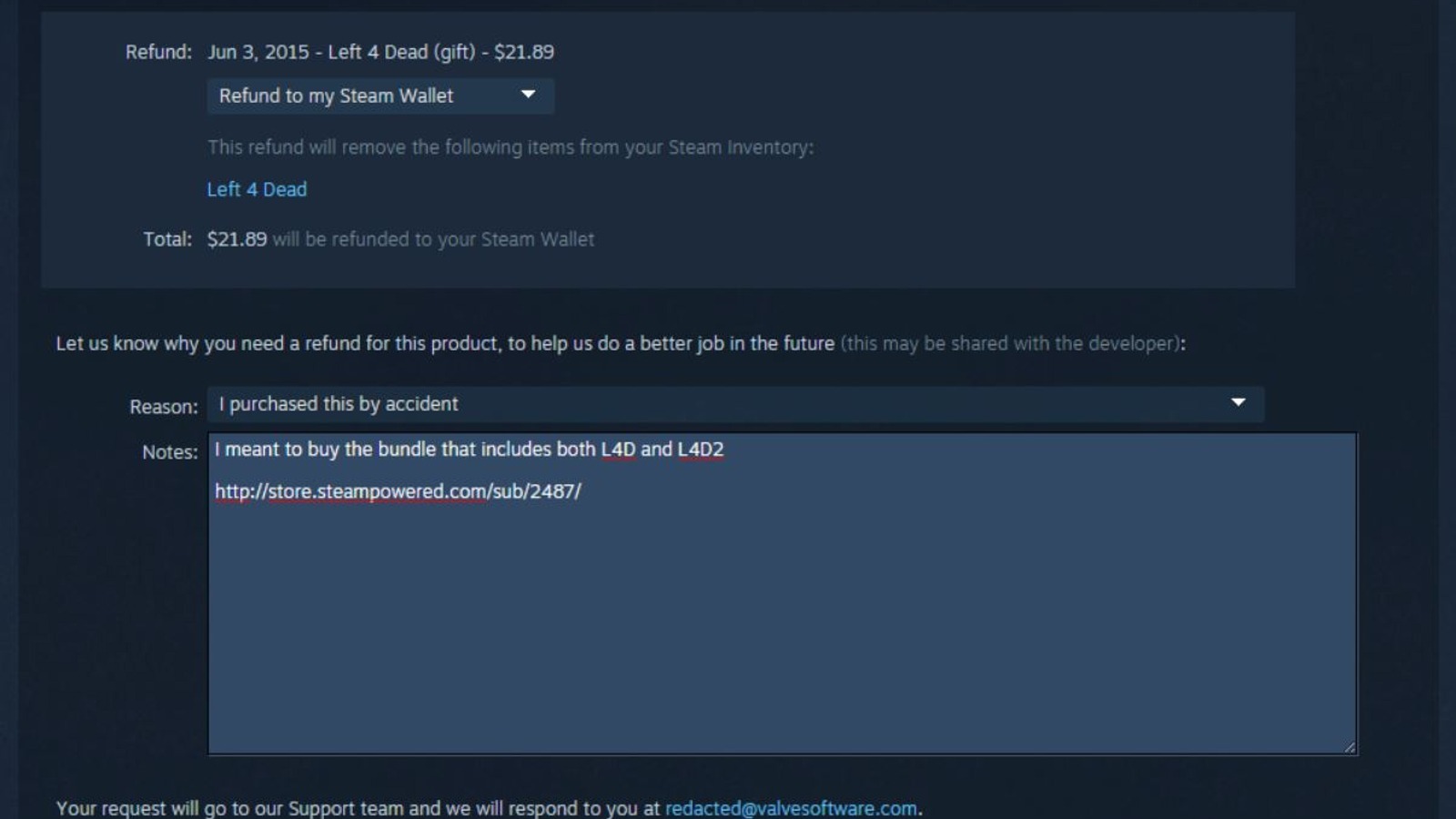How To Request A Refund On Steam (And What Games Qualify)
It's always fun to purchase a new game on Steam — it's a brand new story to experience, world to explore, online foes to inflict mischief upon. In the vast majority of cases, purchasing a new game yields good times, provided you've done your research and made sure it was a game you actually wanted to play before buying it.
Sometimes, though, you get a bit of a hitch. Maybe the game ended up being poorly optimized or too powerful for your PC. Maybe you bought it by mistake when you intended to buy something entirely different. Or maybe the game just isn't what you thought it was going to be. In the olden days, the moment you opened a game box, you were stuck with it forever, but thankfully, in the digital age of Steam, things tend to be a bit more lenient when you'd like to return a game.
Steam's refund policy
Since 2015, Steam has boasted a fairly lenient policy allowing all of its users to refund purchased games and get all of their money back. It's an absolute lifesaver of a policy, especially in an age where games may not always be feature-complete or bug-free when they are put up for sale.
As outlined in the policy, you are entitled to a refund for any reason at all, whether the game didn't work properly, you bought it by mistake, or it just wasn't fun. If you submit a refund request through the Steam Support center, they'll look it over, and if it's approved, you'll receive your money back in whatever form you initially paid it with, be it from a credit card or a credit to your Steam Wallet. It may take up to a week for the money to return to you, longer if you're international, but you'll get it back eventually. Remember that if you try to ask for a refund because you bought a game before it went on sale; you might not get your money back before the sale ends.
Refund rules
While Steam's refund policy is generally pretty lax, that doesn't mean that there are no rules whatsoever. There are two major tenets that govern whether or not you will receive a refund for a Steam game. First, you need to have less than 2 hours of playtime logged on the game. It doesn't matter if you were actively playing or not, if the game was running for more than two hours, you're out of luck.
Secondly, you need to have owned the game for fewer than 14 days. Two weeks is plenty of time to decide if you like a game or not, so don't leave it til the last minute. The only exception to this rule is pre-orders. You can refund a pre-order at any time prior to a game's actual release, though once it does release, the two-week countdown kicks in.
You can technically still submit a refund request even if you're outside of these rules, but those kinds of requests are usually only granted in extenuating circumstances. As a side note, you can request a refund for DLC, as long as it's been less than two weeks and you have less than 2 hours in the game it's for since purchasing it. However, Steam cannot refund consumable DLC like in-game items or level-ups.
Requesting a refund
Requesting a refund on Steam is a fairly straightforward process, easily accomplished in just a few minutes.
-
Visit the Steam Support website and sign in with your Steam account. You can also reach Steam Support via the help menu at the top of the Steam client.
-
In the support topics list, click Purchases.
-
Find the name of the item you want to refund in the Purchases list and click it.
-
Click the button for the specific issue you're having with the game.
-
Click the "I'd like to request a refund" button.
-
Select the way you'd like your money to be returned to you (Steam Wallet or original payment method).
-
Select the reason you are requesting a refund.
-
If you have any notes about the refund, write them in the large text box.
-
Click the Submit Request button.
You should receive an email shortly informing you that your refund request was received. It can take up to a day for the request to go through, but if it's approved, you'll receive another email informing you as such. The refunded game will be removed from your Steam Library, and if you choose a Steam Wallet refund, the funds will appear as "pending" in your Steam Wallet for a few days until the refund finalizes.
Refund responsibility
It should be stressed that the refund policy is not a free pass for you to try and return games you don't feel like paying for. As Steam outlines in their policy, they reserve the right to revoke anyone's access to the refund system if they believe it is being intentionally abused. Don't try to use it as an excuse to review-bomb games, either, as anyone who refunds a game will have it shown as such on any reviews they write.
Even if you aren't intentionally abusing the system, Steam refunds are best used sparingly. Whether you like a game or not, remember that a game's sales are a developer's lifeblood. Unless a game is completely broken or genuinely offends your sensibilities, you should endeavor to own up to your purchases. Let it serve as a lesson highlighting the importance of doing your research before buying a game.