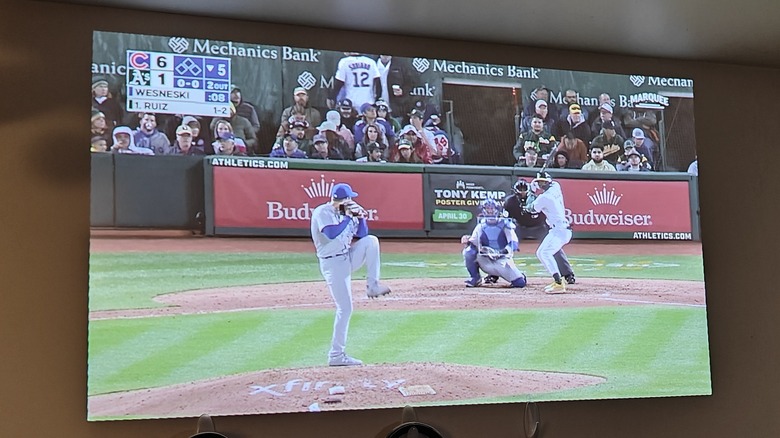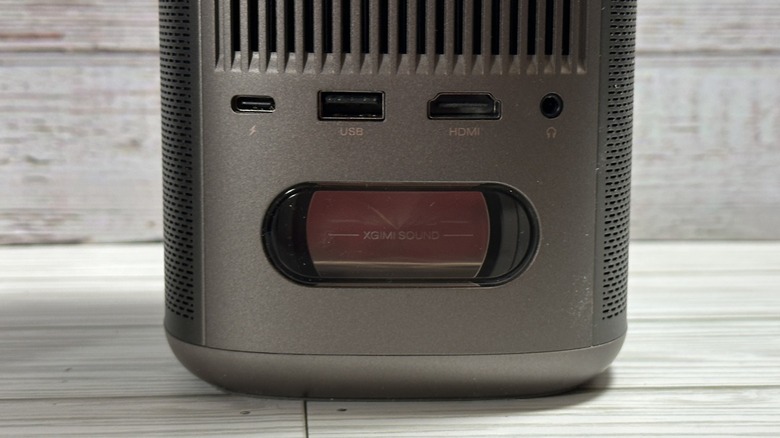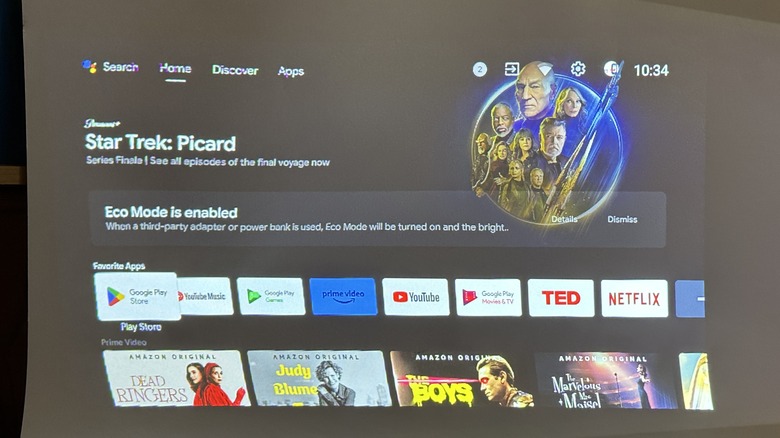Xgimi Mogo 2 Pro Review: A Smaller, Lighter, And Cheaper Smart Projector
- Small and portable
- Good price
- Great sound
- Sharp picture
- Awesome software
- Could be brighter
- No internal battery
- Finicky power requirements
We may receive a commission on purchases made from links.
About a month ago, we had the opportunity to review a halo product (pun intended) from projector manufacturer, Xgimi. Now, Xgimi has a new projector hitting the market in the Mogo 2 Pro, which slices about $200 off the price but delivers a very comparable experience, with just a few compromises. That's an important distinction because while projectors can offer a high-quality picture anywhere you care to aim it, they still cost a premium above the price of a comparable TV.
With the Mogo 2 Pro slotting in at $599, Xgimi is providing a more affordable option that still has a lot of what makes a projector so compelling. It's still portable, and bright enough to watch during the day. It still has great software both from both Google and Xgimi. There's a lot to like here. I've been using the Xgimi Mogo 2 Pro projector provided by Xgimi for two weeks, and this is my full review.
Halo+ vs. Mogo 2 Pro
There's no doubt Xgimi likes its design language. Putting the Halo+ and Mogo 2 side-by-side, at a glance, you'd be hard-pressed to tell them apart. The Mogo 2 Pro projector is noticeably lighter than the Halo+ due mostly to Mogo's lack of an internal battery. The Halo+ projector is 15-20% larger than the Mogo 2 and also has a brighter bulb at 900 ANSI lumens vs. 400 ISO lumens in the Mogo 2 Pro.
Both have the same I/O with one notable difference. Both carry HDMI and USB-A inputs and a 3.5 mm headphone jack, but while the Halo+ projector uses a barrel plug, the Mogo 2 Pro uses a USB Type-C input for power. Both projectors sport the quarter-inch tripod mount on the bottom of the projector, though the Mogo 2 Pro leaves off the little flip-down tilting leg. Finally, there's the notable $200 price difference between the two.
The picture is everything
On the inside, in addition to the aforementioned 400-lumen bulb which projects a sharp 1080p picture at a 1:1.2 ratio. You can have a picture as small as 12 inches up to 120 inches and everywhere in between. In practice, that means the picture is bright enough to watch in a room that isn't completely dark, but you will want as much dark as possible. The contrast ratio — or the separation between light and dark colors — is quite good, but there's a noticeable drop when there's too much external light. In that sense, this projector isn't really meant to be a permanent fixture, unless you have a perpetually dark room.
The main failing here — if you want to call it a failing — is that the projector tops out at 1080p. That's not uncommon, especially in the world of portable projectors, but combine that with the price as it compares to the 4K TVs you can pick up relatively cheaply from Walmart, and it hurts a little bit more. But that's not the point. The point is it's super portable unlike the aforementioned Walmart TV, and resolution is a tradeoff you make to gain that portability.
Of course, the magical part about that comes with the projector's autofocus, auto keystone correction, and obstacle avoidance. Just plop this projector down and aim it at something flat, and the projector does all the work getting things lined up.
Sound is a close second
The Mogo 2 Pro projector packs two 8-watt speakers for really solid sound. The 270-degree speaker grill allows for sound to project in every direction. On the back of the unit, Xgimi has left a transparent "bass diaphragm" which Xgimi says is there so you can see the speakers working. I didn't notice anything in that regard, but it's a nice design feature all the same.
The sound itself is clear and loud. Often a projector has to compromise on sound, especially in the volume department, but that's not the case here. While the projector doesn't boast the Harmon-Kardon sound found on other Xgimi projectors, it still packs a punch and has a decent amount of range. You will not get the booming bass you would hear from a "True Lies" explosion or the dubstep bass from Lindsay Stirling's "Roundtable Rival" but you still get a full range, so there are no complaints in that department.
Power and battery
The Xgimi Mogo Pro 2 projector does not have an internal battery, which allows it to be smaller and lighter, but it also requires the projector to be plugged in (with its included power cord, for example) at all times. This is where things get a little complicated. The projector can also run off of a battery pack that provides 65W (or higher) of charging power. That means it can run off an Anker 737 24,000 mAh battery pack, but it will not run off of a wall plug that outputs at 65W. I tested two different chargers like that including an Anker 737 120W power plug and a 65W laptop charger.
However, when plugged into the Anker battery, according to the LCD display on the battery, the projector only drew around 40W. At that rate, the battery would last for approximately 2 hours and 15 minutes. All that being said, it's probably easiest and safest if you just use the included charger, and call it a day. Speaking of which, the included charger will charge other devices as well including your laptop, so that's a win.
Software
The software is arguably the best part of this projector. It runs Android TV version 11 and everything that comes with that. The interface is basically the same as what you'd get from a Chromecast with Google TV, meaning it takes all of your services and makes recommendations based on what you're subscribed to and your individual tastes. It can serve up recommendations from those services and even offer shortcuts to continue shows you've started.
Setting up the projector is easy especially since you can use your phone for most of the process. Speaking of your phone, the projector also has built-in Chromecast "casting" functionality, which is a bonus.
Netflix continues to be a sore spot for Xgimi. When you have to include a pamphlet telling your customers how to side-load one of the most popular streaming services, that's never a good sign. However, the process of installing the app is fairly easy. You first have to download another app that allows you to install the Android app file (APK) for Netflix. It's just annoying that Netflix won't certify any Xgimi projector to use the app in the first place.
Other test notes
With the projector being thinner and lighter, you can more easily fit it into a backpack, but in getting rid of the battery, you have less of a reason to. The charging brick for the projector is larger than the one that comes with OnePlus 11 (which is already huge) or a MacBook. Further, it does not have a detachable cable, making it even more annoying to transport. This isn't a dealbreaker, but it makes portability more of an add-on than a central feature.
The included remote with the projector has a slightly different design than past models. The most notable change is the "Focus" button near the top. In the past, volume and focus were controlled by the same rocker button by flipping a switch between the two. Now focus has a separate button. The Assistant button is still here which allows you to access Google Assistant. That includes turning smart devices on and off and asking questions, which is another nice bonus.
This projector also uses fans to cool everything down inside. There is some noise from the fans, but the speakers get loud enough to easily drown it out. It's important to keep airflow in mind when placing the projector, especially if you're finding it a permanent home.
Final verdict
Overall, there is a lot to like about this projector. The biggest missing piece is the internal battery, the omission of which I'm mostly OK with. Most projectors that include an internal battery only last long enough for a single feature-length movie that isn't about rings that make you invisible, superheroes, or space battles. The fact that you can add your own battery when you need it (and carry the charger when you don't) makes the compromise not nearly as great.
At $599 on Amazon, this is a pretty good value for a projector in a space where $500 is about the minimum you'll want to spend, due to a rapidly diminishing quality bar below that price point. In this case, the price tag gets you a great picture, a lot of brightness, and plenty of sound in a package you can slip into a backpack and aim anywhere.
The compromises that Xgimi had to make to hit this price point are the right ones — there are no deal-breakers here. If you want something that is more portable, or that you can take camping, the Halo+ is probably a better fit for you. But if you want something lighter weight and you expect to have power the vast majority of the time you'll be using it, you can shave off a couple of hundred dollars and get this one instead.