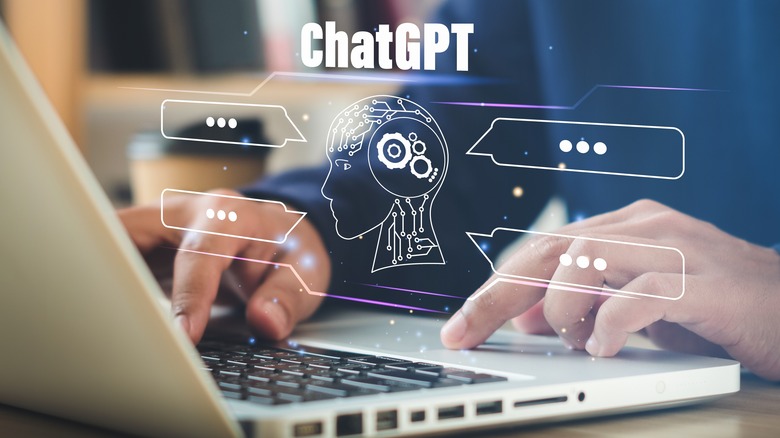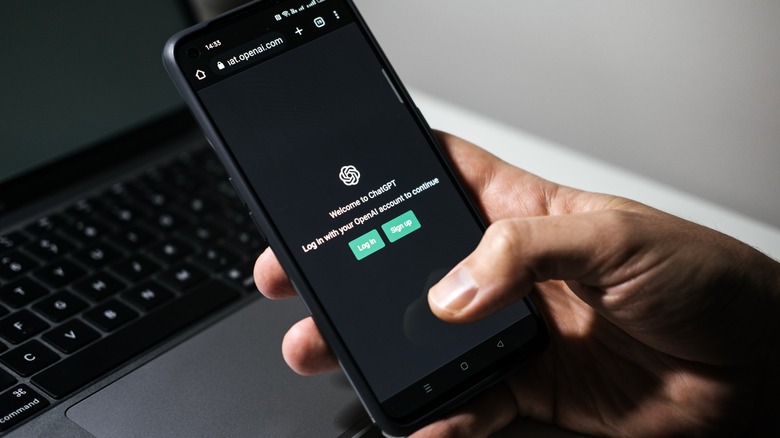ChatGPT Error Code 1020: What It Means, And How To Fix It
It's mind-boggling to consider just how far ChatGPT and AI services like it have come in such a short time. Through the likes of the Chrome extension Merlin, our every search engine query can be boosted through the convenience of AI. Artificial intelligence is beginning to permeate more and more aspects of the internet.
As such technology becomes more widespread, and so more commonly relied upon to do its assigned tasks, it's also important to bear in mind its current and future shortcomings. Very notably, in April of 2023, ChatGPT's creators were hit by a lawsuit for sharing incorrect information as fact. That can be the issue with a program that can seemingly pluck authoritative-sounding information out of the ether.
Another issue with heavy use of any program, of course, is the looming threat of the recurring error code. ChatGPT users have been plagued by the pesky error code 1020. Here's what this error means, and how to resolve it if it happens to you.
What is ChatGPT error code 1020?
The "Error 1020: Access Denied" message has been a constant thorn in the side of ChatGPT users; appearing on attempted startup and, as the popup suggests, preventing access to the service at all. Sometimes, this is the system working as intended — barring those who have misused the tool through a specific session or their IP address.
The terms of service of ChatGPT forbid, among other things, the redistribution or reproduction of the site's content. There are various other situations, however, in which the user will receive the error code through no fault of their own.
Another primary factor is the service's sheer popularity. As more and more users in the tech sphere and beyond jump in to use it, server pressure remains high. When it's unable to cope with the demand, those attempting to log in may receive the same message. It can also happen when a user has successfully logged in, but is trying to use a particular feature within it.
Whether Error 1020 has recurred frequently for you, or it's your first time encountering it, what can be done? As with any widespread error message of its type, there are several fixes that can help to resolve the problem.
How to fix ChatGPT error code 1020
As the issue has been so widespread, there's no particular quick fix that will work for everyone. Some have found success with a specific method, and others have not. A degree of trial and error may be required, but with luck, one of the techniques below will help users log in.
Users of VPNs, it's reported, should try accessing a different VPN region. Resetting a router and determining that you don't have more general connectivity issues would be the first step, but if that isn't the problem, your VPN region may be.
Chrome users are also advised to clear cookies and site data from ChatGPT in an attempt to avoid a recurring problem. This can be done by opening up Privacy and Security from the Settings menu, then entering the See All Site Data and Permissions and selecting "Clear" for ChatGPT.
With the service being so revolutionary, constantly iterating on itself, and rather glitchy, it's no surprise that there are so many possibilities for fixes. Some are very simple indeed: trying to access ChatGPT using a different device or browser may also yield results.