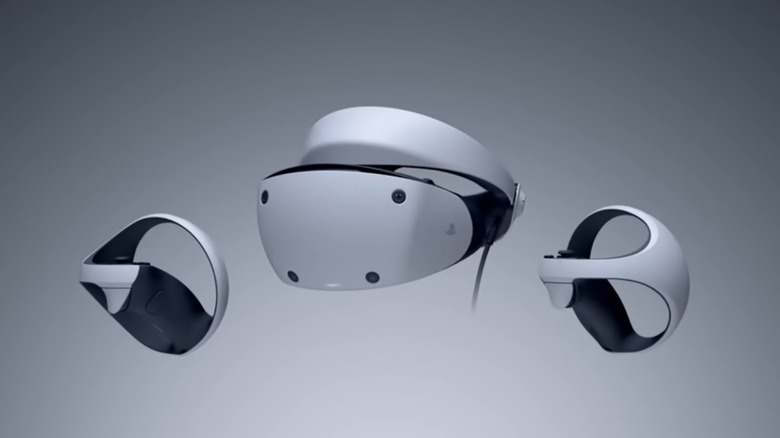The Best PS VR2 Accessories That Will Upgrade Your VR Experience
We may receive a commission on purchases made from links.
In 2016, Sony introduced console gaming audiences to VR with the PlayStation VR (PS VR). The peripheral is home to some pretty awesome games, including "SUPERHOT VR," "Until Dawn: Rush of Blood," and "Ghost Giant." However, while the PS VR is a solid product, it is also somewhat flawed, not helped by its dependence on the PlayStation Camera and Move controllers (both sold separately) and inherent incompatibility with the PlayStation 5 unless you buy an adapter. But now, the PS VR2 solves most of those problems.
Unlike the original PS VR, the PS VR2 is a complete experience all in one box. The device comes with controllers and doesn't require external cameras. Sure, you still need a PS5 to store and play the games, but connecting the headset to a gaming platform is true for almost all VR peripherals. Reviews paint a pretty picture for the PS VR2's immersion, especially thanks to its eye-tracking functionality, but there's always room for improvement. While we probably can't expect a PS VR2 Version 2.0 to release anytime soon and fix its issues, we can always buy an accessory or two to improve our experiences.
Here are some of the best additions you can buy for the PS VR2.
PS5 SSD expansion
Hard drive space is at a premium these days. Sure, most consoles and gaming PCs come with around 1 TB, but a fat lot of good that will do if you fill it with games that ask for around 100 GB of space each. You can either uninstall these games to make room for PS VR2 titles, or you can just install more storage space.
While previous PlayStations let owners store digital copies of games on external hard drives, the PlayStation 5 comes with the option to slot an additional SSD directly into the console. These "accessories" (which are really just standard computer components) come in a variety of sizes and prices, but all give gamers more hard drive space to work with.
Admittedly, some SSDs for PS5 are better than others and can double or even triple a console's hard drive space, depending on the size. Better yet, if you buy the right SSD, you can end up improving game load times — so long as you install a game in that SSD's directory. Regardless, an extra SSD can help gamers store more PS VR2 games. Or just store more PS5 games period. Either way, get an extra SSD for your PS5.
Headphones
Since the PS VR2 is designed for immersion, it obviously includes earbuds that plug into the headset — because what's more immersion-breaking than seeing a giant robot dinosaur roar in front of you but hearing it behind you because that's where the TV is? While these earbuds are no slouches, you can always spend more money on a superior pair.
The most obvious accessory gamers can use to replace the vanilla earbuds are Sony's Pulse 3D headphones. Its claim to fame is the "3D audio," which is supposed to provide a better, more realistic soundscape that accurately depicts sounds coming from different directions. Honestly, what could be more fitting for a VR headset designed to put gamers in the middle of the action?
Of course, gamers have more options than just the Pulse 3D headphones. The SteelSeries Arctis 7 and 7p are also popular, albeit expensive, choices since they offer surround sound and a microphone. However, the Arctis line has a serious advantage over the Pulse 3D since it can support two audio inputs simultaneously so long as one of them is physically connected to the headphone. That seems like a useless feature until you realize it lets you play VR titles while also communicating with a Twitch audience at the same time.
Charging station
Rechargeable batteries have been the standard of PlayStation controllers since 2006. Unfortunately, the more peripherals you own, the harder it is to keep them all topped up since consoles have only so many USB ports. But, the original PS VR had an elegant charging solution for its PlayStation Move controllers, and so does the PS VR2.
Since the PlayStation 5 has three USB slots, you can charge both PS VR2 controllers while keeping the PS VR2 headset plugged in, which is good news since the controllers allegedly don't last long. But if you want to free up some USB slots, you are better off buying the PlayStation VR2 Sense charging station. Just plug some connectors into the PS VR2 controller's slots, drop them into the station, and plug the device into a wall socket. Now you can charge your other non-VR controllers in the PS5's USB slots as well.
If the official charging station's $50 price tag is a little high, you can always purchase a third-party charger. These accessories are generally less expensive and can even double as display storage stands, but since these items aren't subject to Sony's production standards, you might initially get a dud and have to send it back for a working one. No matter which charging station you chose, though, it will help your PS5 cable management situation immensely.
HD camera
As previously stated, you don't need an external camera to use the PS VR2. But there is a difference between using a camera because you need to and using one because you want to.
The PlayStation 5 HD Camera is a fairly practical accessory, but only for gamers with specific tendencies. Like the original PlayStation Camera, users can stream recordings of themselves playing, but with the added bonus of a built-in background removal tool and native PS5 support. The PS5 HD Camera is great for anyone who wants to stream while playing their PS5, and it's not just limited to regular PS5 titles.
The PS VR2 has a built-in broadcast feature designed to work with the PS5 HD Camera. This addition lets gamers film themselves while playing VR titles and seamlessly superimpose themselves over gameplay using the background removal tool. Not necessary for most gamers, but great for anyone trying to break into streaming and/or anyone who wants a push-button solution to make streaming easier, whether or not they own a PS VR2.
VR mat
The biggest strength of VR gaming is its ability to immerse players in the game world. Not surprising since users have to strap a headset that blocks out the real world onto their heads, but that strength is also VR gaming's biggest weakness. If you can't see the world around you, how do you stop yourself from bumping into things? With your feet.
Unlike other VR headsets, the PS VR2 has a built-in camera that users can toggle with a button. Just one press, and the device shows players where they are in a room. Simple, right? Not when they're in the middle of a particularly intense firefight. When that happens, gamers need an instantaneous and less-intrusive feel for the room, which is easily achieved by literally feeling things out on a floor mat. Companies such as ProxiMat and Asterion manufacture dedicated VR mats users can stand on. The texture is immediately identifiable, so if players stick to the mat, they won't accidentally bump into anything.
Admittedly, these VR mats can be expensive, so if you don't want to spend too much money, just buy an inexpensive foam exercise mat. Heck, if you don't want to spend any money, DIY your own substitute. Use a bath mat or small rug — the fluffier, the better — or something similar. Just so long as you have a floor covering that gives you a clear playing boundary you can feel with your feet, whatever you use will probably work.
Cable management solutions
Virtually every VR headset shares the same Achilles heel and has to remain plugged into the gaming platform, and the PS VR2 is no different. Granted, it's unrealistic to expect a PlayStation 5 to wirelessly stream a VR game into a headset if it can't even wirelessly stream a normal game into a TV, but doing so would certainly reduce the number of tripping hazards. Until Sony or another company figures out how to do that, we need to find solutions elsewhere.
Companies such as KIWI Design produce cable management systems to keep VR cables out of the way via a series of ceiling-mounted pulleys. These accessories require a bit of work to set up — as well as a ceiling you can reach — but once they're ready, these pulleys keep cables out of your way so you neither step on nor get tangled in them.
Since cable management systems are only meant to hold cables, they are universal by design. If you bought one for another VR headset you already own, you can just unhook that device's cables and run the PS VR2's cords through them. Of course, you will have to place the headset, PS5, and all other components in the same room, but that's a small price to pay for not tripping over cables during an intense game session, which could potentially unplug or even ruin a PS5.
Extension cables
At 4.5 meters long, the PS VR2's cable will fit most gaming setups. But some gamers need a little extra space.
USB extension cables are universal tools that, as their names suggest, plug into USB cords to give them a little length boost. If a controller's battery is critically low, but you're in the middle of a "Demon's Souls" session and the charging cord can't reach the console, just plug an extension cable into the console, slot the charging cord into the extender, and finally plug in the controller. Now you can charge while fighting the Tower Knight for the 87th time. The same applies to PS VR2: If you don't have enough space to play without bumping into things, just plug an extension cable into the PlayStation 5 and then plug the headset into that. The extra cord should let you stand in a safer location.
Retailers such as Amazon and Best Buy offer plenty of extenders of varying lengths and prices, but which one is right for you? The better question is which one is right for your PS VR2. According to gamers who have tried cable extenders, you shouldn't buy anything longer than one meter (i.e., three feet). Apparently, two- and three-meter cords can cause tracking issues. But exceptions always apply. Some six-foot cables worked, but those belonged to brands such as Ainope, and several sources claimed they had luck with three-meter cords. Whichever USB extension cable catches your eye, always research the brand, model, and length first. These accessories can only change your PS VR2 experience if they are reliable.
Storage stands
Video game peripherals usually aren't delicate, but you should always try to properly store them regardless. But if you have the money to spare, why not make a spectacle of it? Why just stash your Xbox controller when you can make Master Chief hold it? The same applies to VR headsets, but proper storage is far more important for those accessories since they have more fragile lenses. Again, why not put them on display?
Companies such as KIWI Design produce stands that can store the PS VR2 while also keeping their lenses safe. Most of these stands are universal and are technically only compatible with the PS VR2's components, not specifically designed for them. But on the bright side, at least that design philosophy helps keep costs down.
As stated in a previous slide, some third-party charging stations can also serve as PS VR2 stands, which is an undeniable boon given their lackluster battery lives. However, these double-duty stands are generally more expensive than the more generic non-charging variants. Plus as is usually the case with third-party products, you should always check out reviews before actually buying a PS VR2 stand. Only time will tell if Sony manufactures its own headset stand — or combination stand/charging station.
Prescription lenses
Playing VR games and watching 3D movies is fun, but speaking from personal experience, the glasses and headsets they rely on don't behave with prescription glasses. Depending on the strength of a prescription, the image might be out of focus. To fix this problem, you can purchase some specialized accessories.
Companies such as VR Optician develop lenses users can insert into their VR headsets. These include "plano lenses" that aren't designed for vision correction and just protect the device's lenses — probably worth investing in regardless — and prescription lenses. Of course, in order to actually order the latter, you have to know how to read your prescription, so you might want to consult your optician for help.
Currently, VR Optician offers corrective lenses for every VR headset on the market save the PS VR2, but the site promises those are coming soon. And, you can sign up for email notifications so you can order them as soon as they're available. No matter when you purchase VR Optician's lenses, though, prepare for a wait. The company is situated in Germany, and many customers have reported that their orders have gotten stuck in customs for up to a month. Still, the results are worth the wait.