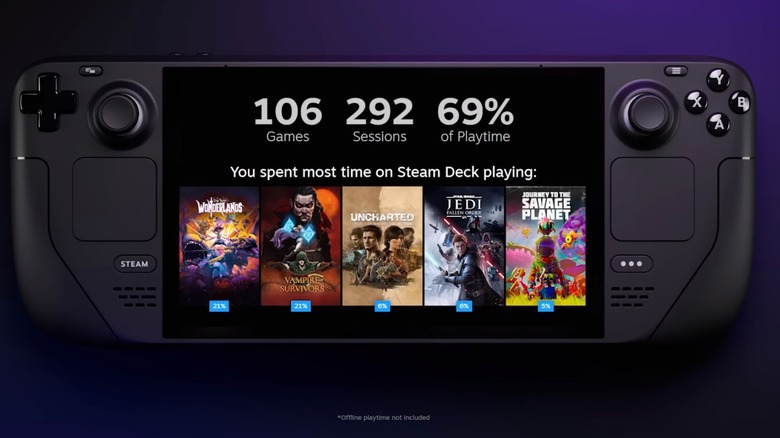Here's How To Get Your 2022 Steam Replay And See What Games You Played The Most
Unless you've been under a rock for the last few years, you'll have noticed the wealth of people posting their Spotify "Wrapped," or more recently, YouTube "Recap" screenshots on social media. It's always interesting to reflect on your year, the media you consumed, and perhaps even the data these online services use to recommend you new content.
For 2022, PC gaming giant Steam announced its "Replay," which resembles what the likes of Spotify and YouTube Music do at the end of every year, except it gives you insights into your gaming habits. Replay is a pretty comprehensive overview of how you spent the time playing your Steam games and how you compare to the rest of the gamers out there. Steam Replay shows you everything from how much time you spent playing games, which games you preferred, how many games you played, and how many achievements you unlocked, among many other fun facts.
Like the aforementioned yearly reviews from streaming services, Steam Replay also lets you easily share how much of a hermit you were with all your friends. First, you have to access the Steam Replay, though.
Steam will show you, but there are other ways
There are a number of ways to find your Steam Replay. Unless you're logged into Steam on your browser — or have it set up so that it automatically opens when you click a Steam link — the easiest way is going to through the Steam app for desktop or mobile.
On desktop, open Steam. Recap should appear in the "News" window after you log in, but you can open it manually by hovering over the "News & Noteworthy" tab in the top bar, then clicking "Steam Replay 2022" to open the Replay page. Now, simply scroll down to get insights into your gaming habits. Alternatively, on the Steam mobile app, open the "Menu" dropdown, click "News & Noteworthy," and then "Steam Replay 2022."
If you're logged into Steam via your web browser, though, you can open your Steam Recap by following this link, which will take you directly to the Recap page. Once you have found your 2022 Steam Replay, be sure to scroll all the way down so you don't miss out on the interesting stuff, like your preferred gaming device or operating system, how much time you spent gaming on controller or mouse and keyboard, and the granular deep-dives into your time with each individual game you played.