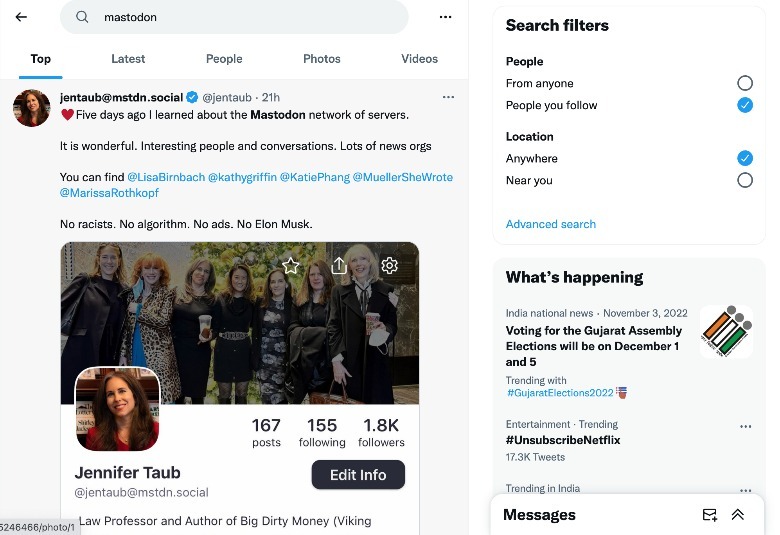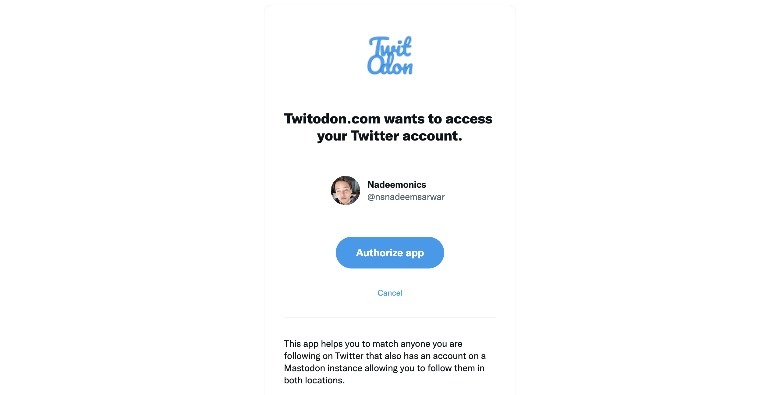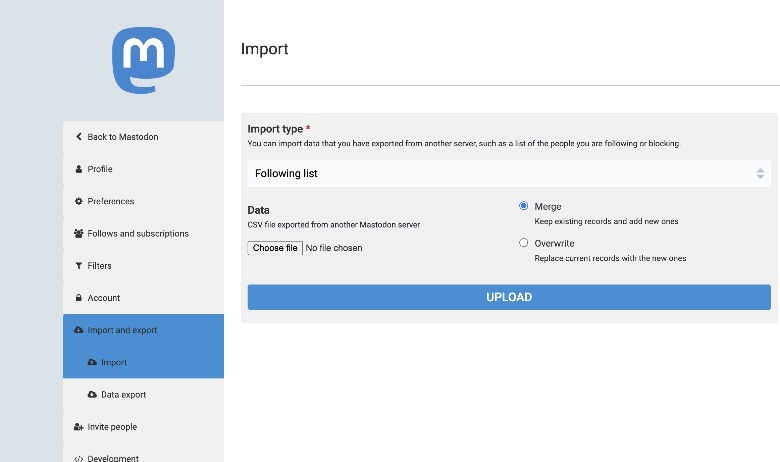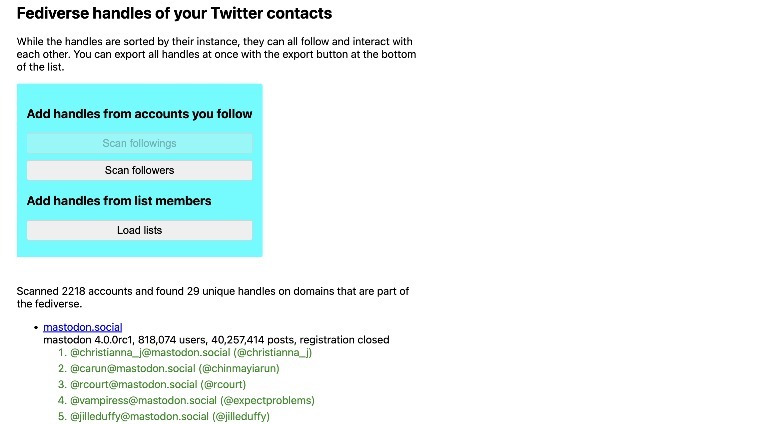How To Find Your Twitter Followers On Mastodon
Twitter in now an Elon Musk company, and not everyone is a fan of the cavalier attitude that the new CEO has adopted towards content moderation and the callous manner in which employees have been fired. Naturally, a user exodus is happening and the biggest winner is Mastodon, an open-source, ad-free alternative to Twitter that is "not for sale" and takes a decentralized approach to social media. Mastodon is targeted at tech-savvy social media users and promises a higher degree of community control without Twitter's signature toxicity. You can create your own community of like-minded people and dictate how moderation works.
But the biggest problem right now is finding your Twitter community on Mastodon. Unfortunately, there is no direct way to find your Twitter friends and followers on Mastodon. But there are a few alternate methods. You can try your hunt for new Mastodon converts right on Twitter. In the search field, type "Mastodon" and then tap on the Search filters checbox that says "People you follow," as depicted in the image above. You will now see tweets mentioning Mastodon from all the people you follow.
If you're lucky, these people have either tweeted a link to their Mastodon profile, or have added the link to their Twitter profile. I found a few people this way on Mastodon. The process is a hit-or-miss and takes some effort, but if you've really made up your mind to quit Twitter, why not put in some effort at finding a better social media haven.
Importing a list of Mastodon converts from Twitter
There are also a few third-party options like Twitodon. Using it is pretty simple, but it banks on the chance that your friends and followers have also used the service before for you to find them. Go to the Twitodon website, and log-in to your Twitter account first, and then your Mastodon account, as well. This is done to link the two accounts, without saving any of the passwords. Twitodon will now scan your entire Twitter "following" list and make a list of all the Twitter contacts that have linked their profile to a Mastodon account.
This list is made available as a CSV file that you can download on your phone or laptop. Now, go to your Mastodon import settings (Preferences > Import and export > Import), tap on the Browse button, and choose the downloaded file with the name new_mastodon_follows.csv on your PC or mobile phone.
After selecting the file for import, check the circle that says Merge and click on the Upload button. Your Mastodon server might take anywhere from a few hours to multiple days in order to pull a list of all your Twitter friends that you can reach out to on the Mastodon.
The Web route for pulling Mastodon contacts
If you want to do it all on the Web, a few developers have created open-source options to find your Twitter acquaintances that have migrated to Mastodon. You can try Fedifinder, a service that needs access to your Twitter profile to pull a list of fellow Twitter users that also have a Mastodon account. It scans your timeline for tweets, lists, and collections to find mentions of Mastodon usernames or Fediverse links.
Once you authorize Fedifinder to scan your Twitter profile, it offers you the option to scan your Follower and Following lists, and pulls up a list of Mastodon usernames that you can find and connect with on a server. At the bottom of the page, you will see the option to download the list of usernames as a CSV file, which you can later import with the method described above.
A Fedifinder alternative is Debirdify, which also does something similar, once you allow it access to your Twitter profile. It looks for Fediverse or Mastodon account mentions in the @user@host.tld and host.tld/@username formats to pull data from your Twitter account's Following and Followers list, timeline, Lists, and collections. You can choose to revoke Debirdfy's access to your Twitter account once you're done, just in case you're concerned about the security of your Twitter profile.