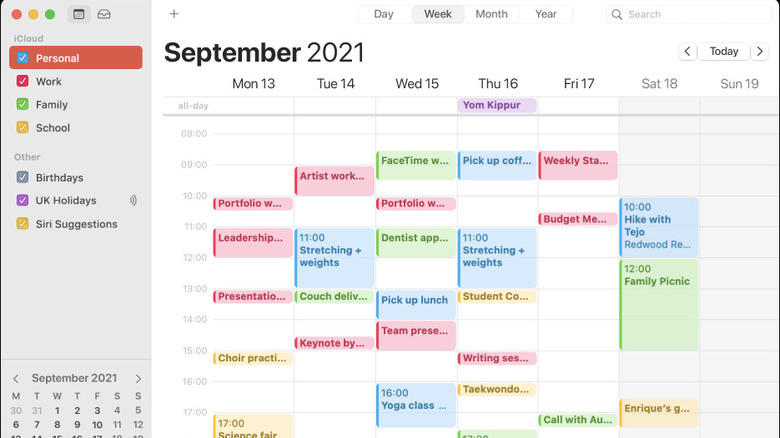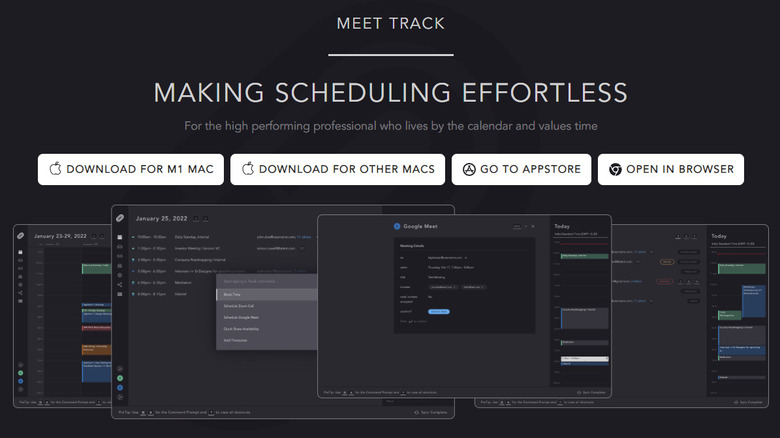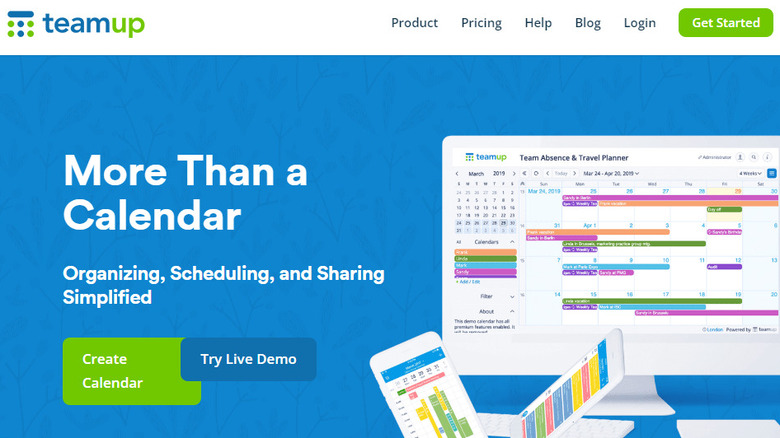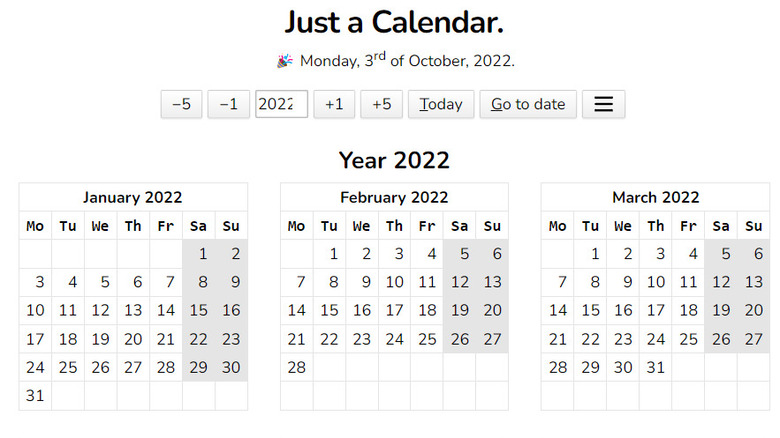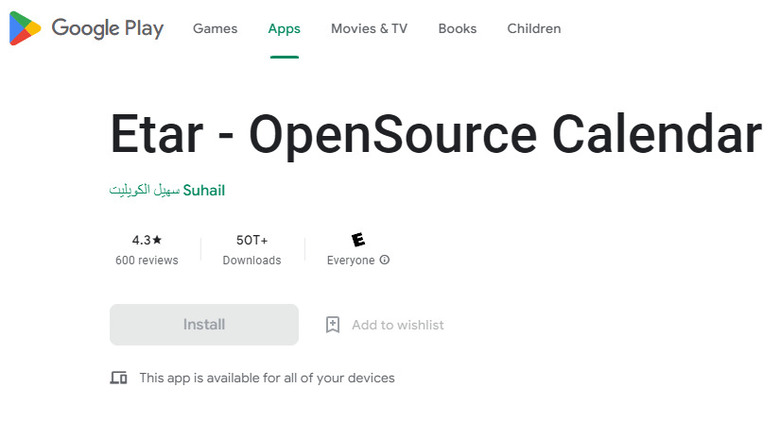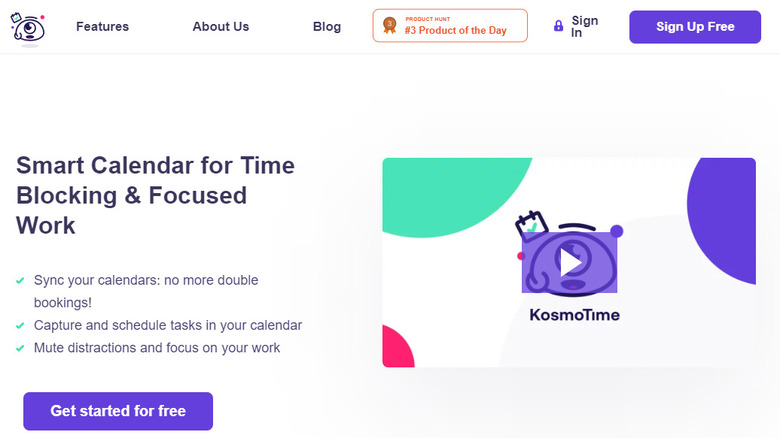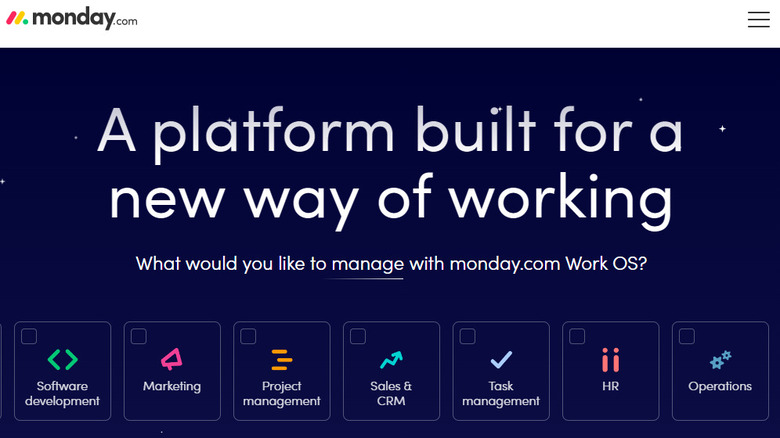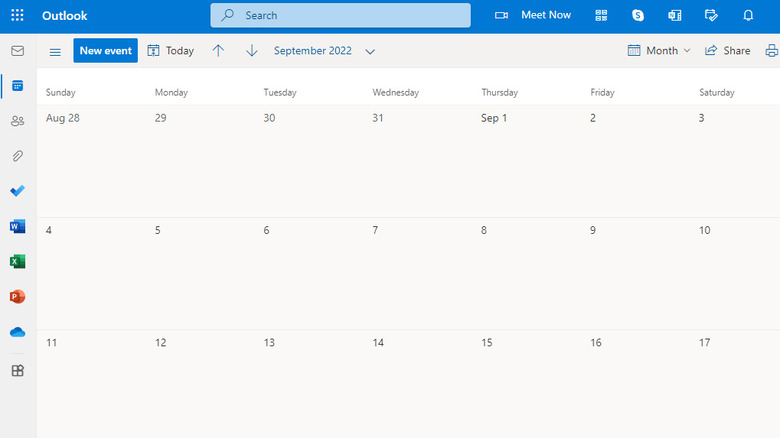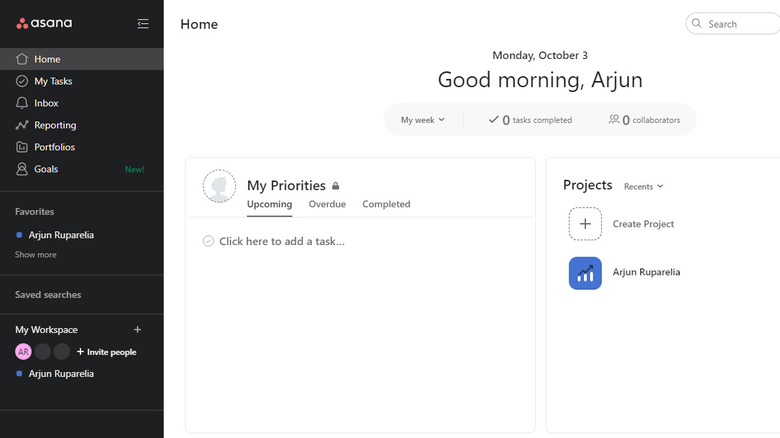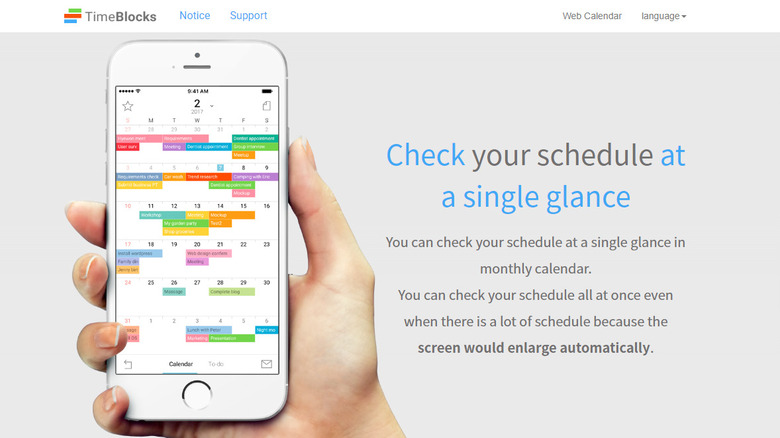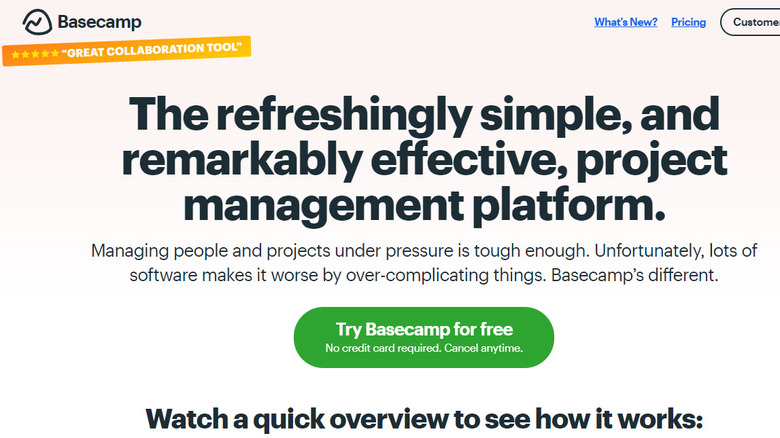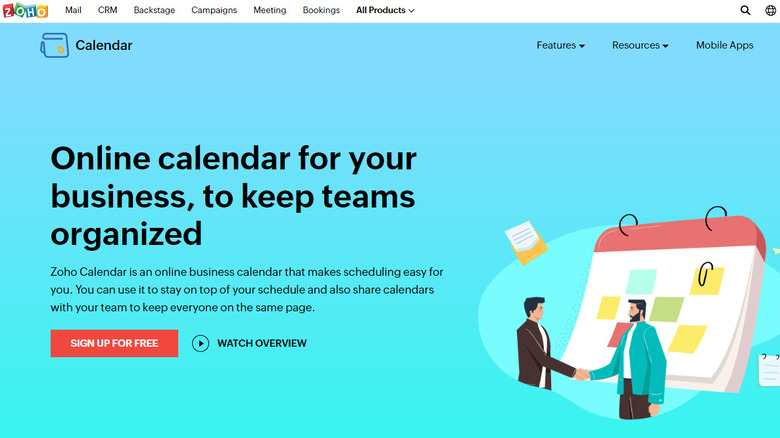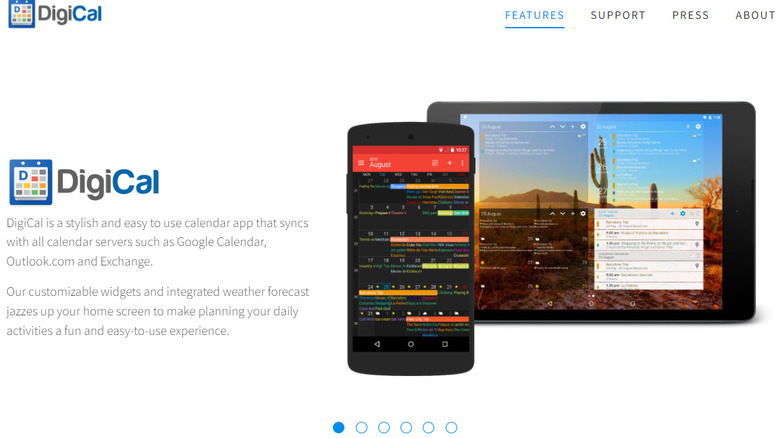The Best Free Google Calendar Alternatives
Calendars are a staple for busy entrepreneurs and employees at all levels. Google Calendar is a popular app that can help you manage tasks, set reminders, and plan your week. It comes pre-installed on Android devices and is fairly easy to use. While Google Calendar is an excellent app, better alternatives do exist. It's not a solution that fits all individuals, for various reasons. For example, you need a Google account to use Google Calendar. You also can't use Google Calendar if you're not connected to the internet.
Google Calendar is also fairly simplistic. While this may be a good thing for some, others may want more functionality based on their needs. You also can't integrate Google Calendar with many apps outside the Google ecosystem.
These limitations may not mean much if you use Google Calendar for personal tasks. However, if you're using Google Calendar for work or have a hectic social schedule, you might need a heavy-duty calendar app. In this guide, we discuss the most popular Google Calendar alternatives that you can use for managing your tasks better.
Apple Calendar
Apple Calendar is a natural alternative to Google Calendar if you use Mac or iOS devices. The calendar comes preinstalled on Apple devices, so you won't have to install a third-party app. You also won't need to create a Google account. The data on Apple Calendar syncs automatically with iCloud by default. Additionally, you can sync Apple Calendar data with other apps like Microsoft Exchange, Yahoo, and more.
Apple Calendar offers various granular features. For example, in addition to just adding or modifying events, you can also add location and travel time, helping you effectively plan your day. You can also add guests for all events and link the event to a FaceTime video call. You'll appreciate Apple Calendar if you use Apple devices and need a simple app to keep track of your tasks and manage time. However, if you need features like time tracking, you'll need to look for a third-party app.
Track
Track packs in plenty of features that make managing your time easier. Its most powerful features are templates and keyboard shortcuts.
For example, the app has shortcuts for a whole range of tasks like reserving time for an activity or a Pomodoro time block, scheduling video calls, and converting meeting times into a participant's time zone. Track also offers handy shortcuts across the interface — an excellent example is a shortcut on tasks that allows you to send an email informing the other person that you'll be late for the meeting.
You can select one of Track's templates for sharing your availability. Grab the link from Track and share it with someone with whom you'd like to arrange a meeting. When they select a time, Track will automatically convert the time into their local time zone, making it easier for you and the recipient to be on the same page regarding when the meeting is scheduled.
Teamup
Teamup is a calendar app that's tailor-made for collaborating with teams. If you need an app for collaborating with teammates on a project or just planning birthday parties for friends every once in a while, Teamup is an excellent app. With Teamup, you can manage tasks with more control. For example, you can create multiple calendars (eight if you're using the free version), called sub-calendars, so each team member has their own tasks placed on the calendar.
You can add a description and location to these calendars if you want. You can make these calendars for long-term projects or one-off events. Teamup also allows you to search all calendars using a keyword to find specific events. Teamup Calendar checks all the essential boxes. It lets you color-code sub-calendars, offers nine levels of access permissions, and the ability to share availability via a link. Moreover, Teamup offers various views, including the table, agenda, and timeline views.
Just a Calendar
Just a Calendar takes a contrarian approach to help people become more productive. Unlike other apps on the list, Just a Calendar tries to focus on a simplistic interface. Instead of adding a ton of bells and whistles like adding teammates and creating sub-calendars, Just a Calendar app gives you an overview of your calendar dates on a basic grid interface showing all the months and dates (six months per page), though you can change the layout if you want.
Weekends appear in gray and business days appear in white. Even with its basic interface, Just a Calendar offers many handy features. For example, you can select two dates, one at a time, to select the entire period between those two dates. Alternatively, you can mark dates by double-clicking on them.
You can set the first day of the week to Sunday — it's set to Monday by default. Other options include showing week numbers and surrounding dates. Enabling surrounding dates fills up the empty boxes in every month's block with blurred dates for the next month.
Etar
Etar uses CalDAV, making it easier to switch from Google Calendar. You won't need to manually recreate data or spend a lot of time migrating that data, even if you're setting up your calendar on a new device. Etar also allows sharing calendars or exporting them when you want to migrate to or from a different calendar app.
In essence, Etar goes a few steps further than the AOSP calendar. For example, it offers daily, weekly, monthly, and agenda views and, unlike Google Calendar, works even without an internet connection. You can label your tasks in different colors to categorize them into types, like personal versus work tasks.
Etar has a great UI that uses material design. You can also switch to dark mode to reduce eye strain. Since Etar is open source, it's completely free to use. You don't need to upgrade to unlock the full functionality or look at a screen cluttered with ads.
KosmoTime
KosmoTime centralizes task management data from your Google or Outlook Calendar and Asana accounts. If you already use these apps, KosmoTime is an excellent addition to your productivity and task management toolkit. The interface is beginner-friendly, where you can create tasks with one click and then assign a start and end time. Alternatively, you can drag and drop tasks into a calendar slot. If you use Slack for work, you can integrate it with KosmoTime. Once integrated, you can create tasks on KosmoTime from Slack, too.
When creating tasks, KosmoTime allows grouping them to create a focus block. Creating a focus block on the calendar can help improve your productivity by sprinting through those tasks without distractions if you have a series of related tasks. KosmoTime has an excellent Chrome extension for blocking time and focused work. The extension closes tabs to reduce clutter, mute notifications from social media, and bookmark URLs for converting them into tasks (such as reading a research paper later).
Monday.com
Monday.com is a project management platform that's more suitable for business use than it is for personal tasks. It packs in plenty of functionality like creating tasks (called "Pulses" on Monday.com) and projects, building workflows, collaboration, and basic CRM features. Unlike many popular calendar apps, Monday.com has a modern interface that also houses various automation features. While Monday.com matches Asana's capabilities on almost all fronts, it takes the lead in a few task management aspects. For example, Monday.com offers time tracking, which isn't an option on Asana.
Monday.com also offers additional features that are less common to calendar apps. For example, you can visualize your task management data for better insights, create Gantt charts to track a project's progress, and integrate it with apps like Google Drive, Dropbox, Zapier, and GitHub. While Monday.com offers a free plan, many features are also locked behind a paywall. Features like dashboards and the ability to collaborate with teams larger than two require you to upgrade to one of its paid plans.
Microsoft Outlook Calendar
Microsoft Outlook Calendar is an excellent Google Calendar alternative if you appreciate the Microsoft Office environment and already use the apps in the Microsoft ecosystem for work. If you need something that's not as bare-boned as Google Calendar but not as heavy-duty as Monday.com, Microsoft Outlook Calendar might be a good pick. The app is available to download for free from the Microsoft Store, Mac App Store, and the iOS App Store. Outlook Calendar is available as a standalone app for desktop and mobile devices (Android and iOS) as well as a web app.
The best advantage of using the Outlook Calendar is creating tasks directly from emails and adding task notes. You'll need to use Exchange server accounts to subscribe to another person's calendar, add color-coded tags, and a few other features. Like all Microsoft apps, the Outlook Calendar is well-supported. The knowledge base is extensive, and the community board is active. Response times are quick, even more so if you're a paying subscriber.
Asana
Asana is one of the most powerful project management tools on the market. The calendar view on Asana is only one part of what is a comprehensive task management ecosystem.
The dashboard is where you'll see all completed projects. The left sidebar helps you navigate between projects, and each project is broken down into sections. Each section has a task list, similar to what you see on a to-do list app. You can further break these tasks into subtasks, add notes, and collaborate via the comments section under each task or subtask.
Since you can create different projects, you can use Asana for both work and personal tasks without mixing up all your tasks in one list or dashboard. Asana also integrates with all popular platforms like Slack and Zapier, so you can extend its capabilities beyond the platform itself. Asana offers a generous free plan that lets you create unlimited tasks and projects. The free plan is adequate for most individuals and small businesses. Larger teams may want to consider upgrading for features like timeline and unlimited free guests.
TimeBlocks
TimeBlocks is a popular calendar and to-do list app with an attractive user interface. Though simple, the interface houses enough detail to give you an overview of your events.
Assigning stickers to events on the calendar is one of the app's coolest features. For example, if the task is for an employee traveling for a client meeting, you can add an airplane sticker to the task. If you use Google Photos, you can add pictures from your account to specific dates on TimeBlocks. You can also color-code events to categorize them.
TimeBlocks has some cool features, too. For example, it comes with a habit tracker. You can track a personal or professional habit based on your goals. You can also use features like D-day if you're on the premium version. The feature lets you start a countdown (number of days to go for an event) or anniversary (number of days passed after an event). However, if you only want to manage tasks, the free version allows access to enough features.
Basecamp
Basecamp is great if you need a more powerful time and task management solution. It's a project management platform app and therefore offers much more than a regular calendar app. Like Asana, Basecamp allows splitting projects into phases. You can assign tasks to one or more users, collaborate with them via comments, add notes, and share files on tasks. All users can get a quick overview of tasks assigned to them in the app's "My Stuff" section.
Basecamp goes all-in when it comes to communication. Most project management platforms limit communication to the comments section. However, Basecamp offers message boards, pings, and group chat.
Most importantly, Basecamp's calendar syncs with Google Calendar, Outlook Calendar, and iCal Calendar. The calendar on Basecamp lets users filter tasks to get a quick overview of the most important to-dos based on the type of tasks or events. Users can also schedule meetings more easily via the calendar without having to discuss the most suitable time.
Zoho Calendar
Zoho is more popular for its CRM, but it offers a broad range of apps, including a calendar. This is one of the few apps on the list that aren't a complete project management tool but offer a comprehensive feature set to manage your tasks on a calendar. Zoho Calendar integrates with Zoho Mail, making managing your tasks and events easier. Once you have your tasks in the calendar, you can also sync or share your tasks or schedule with other calendar services. It's also easy to share your calendar from Outlook or Google Calendar and import it into Zoho Calendar.
You can manage group calendars on Zoho and also create shareable calendars when scheduling events for a group. Your team members can view the events in their own time zone. Zoho Calendar is available on the web as well as on Android and iOS devices. However, it doesn't offer a desktop app. If you want to access Zoho Calendar on a computer, the web app is the only option for now.
DigiCal Calendar
DigiCal is an Android-only calendar app. If you're an Android user wanting to switch over from Google Calendar, DigiCal might be a great choice, thanks to its easy-to-use UI. Even though the design can initially seem underwhelming, the app packs in various features that can help improve your productivity.
The app offers seven views including daily, weekly, list, and more. The mobile app allows users to increase the font size to make it more legible even on a small screen's limited estate. Interestingly, the app automatically finds and suggests an image for events based on the keyword. You'll see a weather forecast for events where you enter a location.
DigiCal can sync with Google Calendar, provided you pay for the pro version. The paid version also allows you to access calendar subscriptions to company events, TV shows, and sporting events. However, if you're starting afresh and don't need to migrate data from Google Calendar, DigiCal's free version is sufficient for managing an individual's personal and work-related tasks.