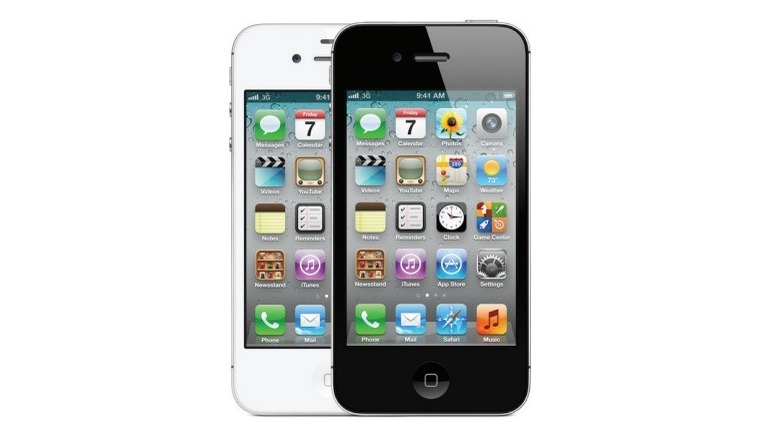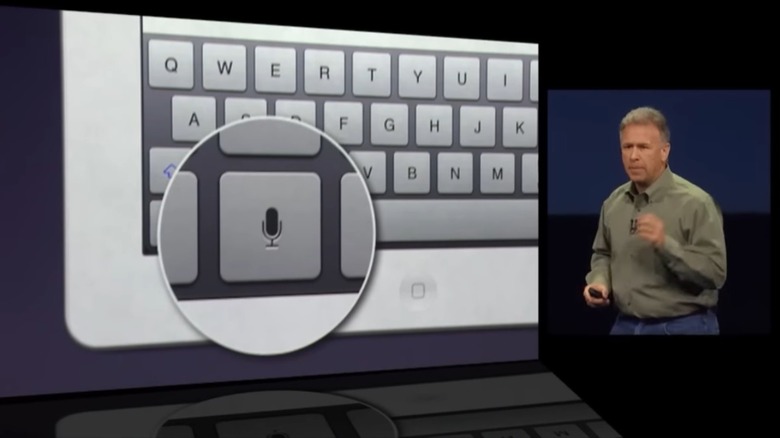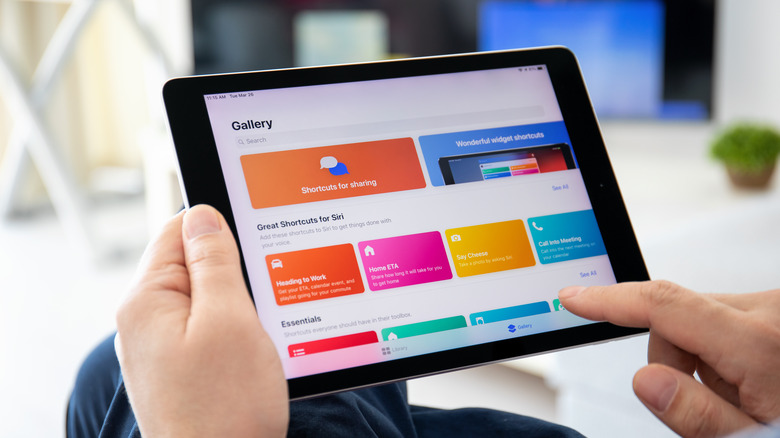The Stunning Transformation Of Siri From 2005 To Today
We've been waiting so long for artificial intelligence that it happened almost without us noticing. Stories have primed us for a finite moment, a binary switch after which we become surrounded by intelligent, sentient, humanoid robots. In reality, the emergence and evolution of artificial intelligence have been subtler. Mostly, they exist in our pockets, a complex system residing inside servers, delivered to our phones and other connected devices wirelessly. In some ways, the future is stranger than we ever imagined.
It's not uncommon for people to interact with multiple digital assistants on any given day. They pull from the collective knowledge of the global internet to answer questions, provide suggestions, and streamline our daily activities. While there are many AI assistants to choose from, Apple customers are most likely to be familiar with Siri.
Apple's now-famous digital assistant was first introduced on the iPhone in 2011, but its history begins several years earlier. In the years since Siri's development and debut, it has slowly evolved in our pockets, on our televisions, and on our computers. Each step was incremental, but it resulted in a pretty drastic cumulative shift between where it started, and where it is today. AI, they grow up so fast.
The Birth of Siri
Like any good artificial intelligence story, this one involves some scientists, engineers, and government funding. Certainly, all technologies are the result of collective effort and knowledge stretching back into the past. That makes it difficult to nail down precisely how and when any individual innovation began, but SRI in 2003 is a good place for us to start.
SRI, which stands for Stanford Research Institute, was founded in 1946, but has been an independent entity since 1970 (via Harvard Business Review). According to HBR, the president of SRI Ventures had an inkling that cell phones might be the perfect incubator for nascent AI technologies. The company formed a team, called Vanguard, which set out to develop the next generation of artificial intelligence, with the goal of building a digital assistant. That it would happen seems like a given today, but that wasn't the case at the time.
They received $150 million in funding from DARPA for developing what they termed a cognitive software assistant. The original plan was to partner with telecom companies or phone manufacturers. SRI would get funding, and phone companies would get a license to use the product once it was available. There were no takers. Rather than give up, SRI decided to build it themselves.
Siri Debuts in the App Store
The Siri project eventually became Siri, Inc., and was incorporated in 2007 (via The Week). Three years later, Siri made its debut in the Apple App Store. That it went to Apple first was, perhaps, a fortuitous coincidence. According to The Week, the folks behind Siri had plans to make the software available to other phone manufacturers, including Android and Blackberry.
There's a universe in which Siri took over the entire AI space, boxing out Google and Amazon's digital assistants before they could even get a toehold. But it isn't this universe. If things had played out differently, Siri might be the thing that unites all cell phone users.
At the time, Wired compared the technology to communicators from "Star Trek," opening up a world of capabilities controlled not by the user, but by artificial intelligence. The app was well received, largely because other voice recognition software available at the time could listen to your voice, but not interpret it. That made it useful for dictating messages or notes, but not for getting any actual work done. By comparison, Siri connected to other web services, allowing you to make purchases, schedule reservations, or find information.
Steve Jobs pretty quickly saw the utility of Siri, and took steps to ensure Apple had a stranglehold on the technology. At least for a little while.
Integrated Into iPhone 4S
From the moment Siri hit the App Store, to the moment Apple swooped it up, only a couple of weeks had passed. Siri hit the App Store in February of 2010, and two weeks later, they were fielding a call from Steve Jobs himself (via CNBC). By April of 2010, Siri, Inc. accepted an offer from Apple allowing the tech giant to acquire the technology and make it part of its software lineup. The exact price Apple paid is unclear, but reports suggest it was somewhere in the neighborhood of $200 million.
Apple quickly went to work integrating the software into its next generation of phones, and by October 2011, it had succeeded. In an announcement unveiling the upcoming iPhone 4S, Apple introduced Siri to the masses.
While Siri probably can't take all of the credit for the successful launch of the iPhone 4S, it definitely didn't hurt. According to Apple, the device sold four million units in the first three days. At the time, that was the most successful launch of any cell phone to date, and more than double the sales of its predecessor, the iPhone 4. Almost overnight, millions of people had a digital assistant in their pocket.
Made Available on the iPad
It was only a matter of time before Siri spread like a contagion to every other product on Apple's slate. The AI invasion started relatively quickly with Siri hitting the iPad only a year after it was introduced on the iPhone. Well, sort of.
In 2012, we got our first glimpse of Siri on the iPad, and it was underwhelming, to say the least. The first hint of Siri on a tablet was little more than a dictation software capable of turning your speech into text. It did have a leg up over some of its predecessors in its ability to interface with third-party apps. That meant it wasn't limited purely to crafting texts or taking notes on Apple's homegrown applications. You could also use it to post on your preferred social media platforms.
If Siri's first outing on the iPad was lackluster, it was just a preview of what was to come. In 2013, with the release of iOS 7, and the latest iPad Air, Siri got the full launch treatment on a tablet (via Apple). For the first time, iPad users had the same level of Siri functionality as those using iPhones. It made for a good partner with the rest of the updates made in iOS 7, allowing users to get the most out of Siri by playing music, checking social feeds, and searching for information through Apple's digital assistant.
Additional Search Databases and Crowdsourcing
In these early days, when users were just getting acquainted with Siri, the software largely relied on search engines to retrieve its data. Many times, Siri was just Googling something on your behalf. Then, as time went on, Apple integrated additional sources to round out Siri's knowledge base (via Apple Insider).
For instance, if you asked a question about a movie, Siri might look to Rotten Tomatoes for an answer instead of a more general search engine. A question about a local hotel or restaurant might, likewise, get you an answer from Yelp. Apple eventually realized that if it wanted to avoid the dreaded "I'm sorry, I don't know how to help with that" response, it'd need to broaden Siri's horizons. To do so, the company filed a patent in 2013 for a system that crowdsourced answers from the wide internet to answer your questions.
According to Apple Insider, the patent described a system in which a query was sent to the usual suspects for an answer. If those well-known sources failed, the question could then be sent to a crowdsourcing database for an answer. The proposed system went even further, suggesting the possibility of sending questions with no discernable answer out into an arena where users could answer. The answer would then be relayed to the asker days or weeks after the ask. While the latter seems not to have manifested, Siri did get better at searching more widely for information.
Siri Gets a New Voice
Tracing the history of Siri's voice (although voices might be more accurate) is a convoluted and sometimes nebulous endeavor. The original voice files for Siri were recorded in 2005, before anyone really knew what Siri would become. By all accounts, the voice actors didn't even know what their auditory likenesses would eventually be used for.
Three actors were used, each for a different English-speaking region (via The Guardian). Jon Briggs was the United Kingdom's original Siri, and Karen Jacobsen provided the Australian voice. Both actors revealed themselves some years after Siri hit the scene. For years, however, no one knew who provided the voice for the version used in the United States. Then, in 2013, actor Susan Bennett revealed herself as the original voice.
To this day, Apple has neither confirmed nor denied Bennett's claim, but testimony from those who know her, as well as the analysis of at least one forensics expert, suggests it's credible. Sadly, or perhaps intentionally, Bennett revealed herself just in time to be usurped. In 2013, Siri got a new voice with the release of iOS 7. In the intervening years, Siri's voice options have been changed, added to, and made more diverse. Today's users have several voices to choose from (via CNet).
Siri Gets Smarter
A lot about what keeps phones exciting are changes to their physical characteristics. When a new iPhone drops, you can count on it to be slimmer, larger, or more powerful. Each new release typically comes with an improved camera array. Just looking at the new phone is enough to tell you it probably has a few new tricks to show you.
Being amorphous and abstract, Siri doesn't have that benefit. It can't rely on beauty, so it doubles down on brains. With the release of iOS 9 in 2015, Siri got smarter with a suite of new functions (via Apple).
New features included the "Hey, Siri" wake-up command, allowing users to give commands totally hands-free. Prior to iOS 9, that capability was only available on some models, and even then, only when the phone was plugged in and charging (via Popsugar). The new and improved Siri could also search through your saved photos and deliver memories based on date or location. For instance, you could ask Siri to show you pictures taken in Los Angeles in March 2013. Integration with public transit meant Siri could also give real-time directions based on your location and destination. You could also set reminders based on location, like, "Remind me to take out the trash when I get home." The days of a simple question-and-answer relationship were fast becoming memory, and Siri transitioned into a fully-fledged digital assistant.
Siri Moves to Apple TV
It took a while, but Siri eventually made its way to Apple TV in 2016. By this point, users were already familiar with Siri, and were ready to see what it could do with streaming television content. According to a press release from Apple, there were more than 6,000 apps to choose from when selecting viewing content, at the time of Siri's integration.
Filtering through each of those apps in search of the perfect thing to watch would be laborious. That's where Siri comes in. With Siri on the Apple TV, users could filter through more than 650,000 pieces of content almost instantaneously with commands like "Show me action movies from the '90s," or "Show me movies starring Tom Hanks." If you already knew what you wanted to watch, you could also use voice commands to call up a specific show or episode. Voice command could also deliver you to a specific channel if you just wanted to watch what was on their live feed.
Siri's search capabilities on the Apple TV weren't only limited to traditional media. Roughly a month after launch, Siri added the ability to search YouTube content with commands like "Find me YouTube videos about how to change a tire," or what have you. Integration with Apple TV also meant users could use Siri to control smart gadgets in the home, all from the TV.
Even More Enhanced Capabilities
Not content to simply put Siri on our televisions, 2016 also brought us integration with Mac computers. Most of the well-known functions users were familiar with from their phones and tablets also worked on a Mac, but living on a more functional device like a computer made Siri even more capable.
In addition to setting reminders and browsing through photos, Siri on the Mac could be used to find specific files stored on your Mac, adjust system preferences, and make search queries without navigating to your preferred search engine. According to OSXDaily, the fun didn't stop there. The list of queries included opening specific web pages, showing you what you had been working on the previous day, controlling music, and more.
Future updates also allowed Siri to initiate Apple Shortcuts, which are comprised of various commands all strung together. Using Shortcuts, users could establish multi-step requests like sending a message to a contact to let them know you're running late, while simultaneously dropping a pin to give your friend an estimate of when you would arrive (via Apple). Between Mac and Apple TV integration, 2016 was the year Siri proved it could exist across multiple device platforms while delivering a consistent and constantly improving user experience.
iOS 16 Updates
Apple's iOS 16 doesn't deliver any earth-shattering updates to Siri, but there are a few fun new tricks.
According to Apple, there are six areas in which Siri has been improved. Shortcuts are now easier to use out of the box. Now, they become available as soon as you download an app, without any additional setup required. Sending messages through Siri has also become easier by removing the confirmation step. If you're confident in your ability to dictate messages, you can turn off the confirmation requirement in your phone's settings. Rounding out the streamlining changes is the ability to disconnect a call using Siri. Saying "Hey, Siri, hang up" will disconnect your current call; but be warned that the person on the other end will hear you. Use with caution.
In terms of new functionality, Siri is now capable of adding emojis to texts. We'll all have to memorize the names of our favorite emojis so we can liberally sprinkle them in our correspondence. If you're unsure what Siri can do for you in a specific environment, now you can ask. Saying "Hey, Siri, what can I do here?" will provide suggestions for your current app. Lastly, offline support was expanded, allowing Siri to maintain control of some functions even without an active network connection.
We still don't have the humanoid robotic assistants we've dreamt of, but Siri is a pretty good substitute in the meantime.