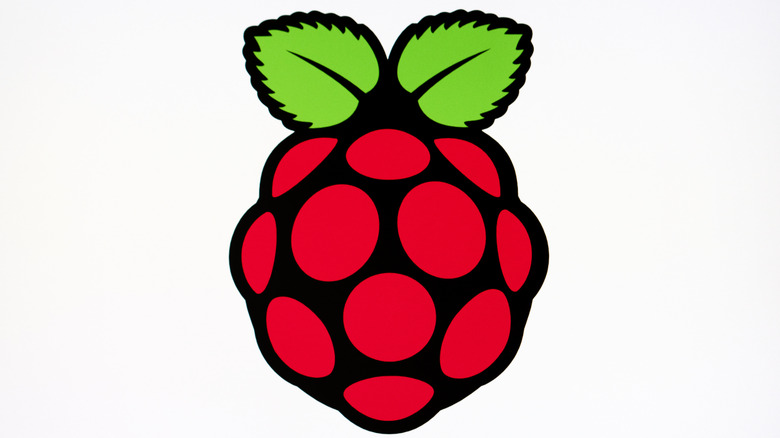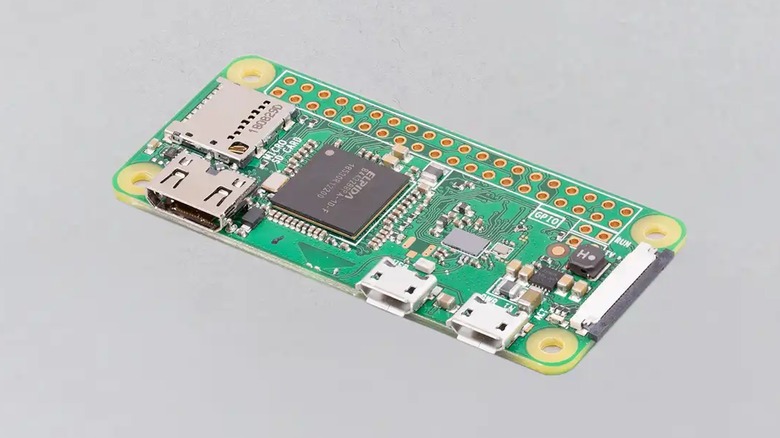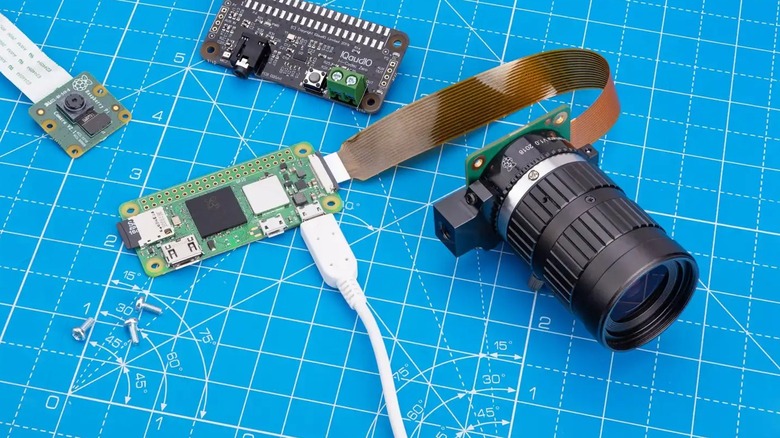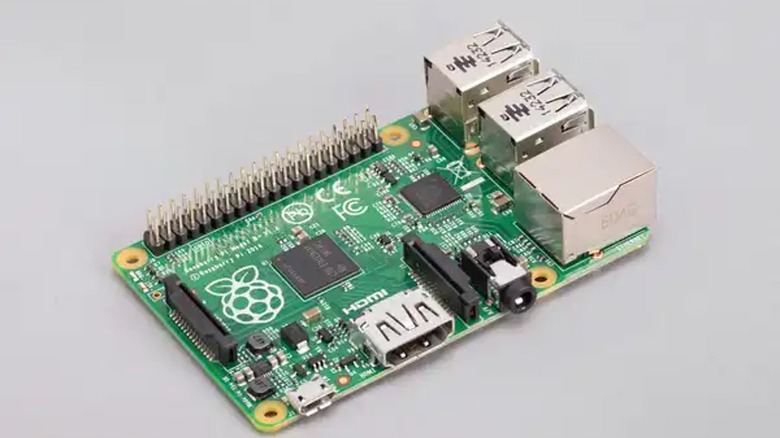Every Current Raspberry Pi Model (And The Differences Between Them)
The Raspberry Pi is one of the smallest computers anyone can buy. It also happens to be one of the cheapest, with flagship models priced at under $100. This is thanks to how every Pi unit consists of nothing but the bare essentials. Processors and connectors are directly attached to the motherboard, with extra accessories only present in separate purchases — including a case for the motherboard itself. These computers are the primary choice for minimalists all over the world, but you shouldn't make that choice lightly.
Currently, 10 up-to-date Raspberry Pi models primarily act as full-fledged computers. Older models are available, but the company warns they're not recommended for new projects, so new customers should consider avoiding them for now. There are also microcontroller boards and additional accessories like cameras and hardware-attached-on-top units (HATs), but these have more specific uses. For average consumer needs, such as creating a streaming-focused device, there are only 10 options you should consider.
Raspberry Pi Zero
Of all the Pi computers on offer, the Raspberry Pi Zero is the smallest and cheapest. At a price of just $10, it contains nearly all the essentials for such a small computer to work, including a micro SD card slot for storage and a mini HDMI port for display options. Its CPU is nothing special, only providing 1 GHz and single-core performance, and it only has 512 megabytes of RAM, but it shouldn't have too many problems handling cheaper Raspberry Pi projects.
Unfortunately, the greatest flaw of the base Pi Zero model might turn most customers away. It lacks wireless capabilities entirely, rendering it unable to connect to the internet without an ethernet adapter. Considering how the only way to connect such an adapter is through the product's micro USB port, even those who manage to get onto the internet might not be too happy with browser performance. The only other USB port is designed purely to power the device, so connectivity will be limited regardless of whether the Zero is used to go online.
Some of the device's other quirks are present in other Raspberry Pi Zero models, too. For all of them, the onboard 40-pin header is unpopulated, so extra work will need to be done to connect HAT devices like miniature displays and signal receivers. They're all around the same size — 2.5 x 1.2 x .2 inches — which makes them the obvious choice for those without space, but anyone looking for extra connectivity might not mind something a little bigger.
Raspberry Pi Zero W
The Raspberry Pi Zero W is nearly identical to the base Zero. It has the same ports, the same single-core CPU, and even the same amount of RAM. To some users, the only notable difference is its slightly more expensive $15 price point. However, the Zero W has one particular feature that allows it to stand out. As hinted at by the "W" in its name, that feature is wireless connectivity, granting Wi-Fi and Bluetooth capabilities to this device.
This frees up the Micro USB slot for those who want to connect online, and it lets users connect to their other Bluetooth devices without the need for additional adapters. Considering the price of such adapters, the Zero W is overall a far more useful device than the base model. If the wireless options don't matter to you, it's probably worth saving the $5 and going with the Zero we went over above.
Raspberry Pi Zero 2 W
The Zero 2 W is the latest version of the Raspberry Pi Zero, boasting similar wireless capabilities to the previous W model. It also shares the same ports and RAM capacity of its predecessors, leaving little room for expansion. When digging below the surface, though, the Zero 2 W is arguably the best model of this ultra-small Pi computer — especially since it shares its pricing with the older W variant.
Though this device's CPU once again only reaches as high as 1 GHz, it received a massive upgrade with quad-core capabilities. Its official page boasts how, with these upgrades, it can perform operations at five times the speed of the original Pi Zero. While it still doesn't reach the heights of larger Pi models, the Zero 2 W is among the most powerful computers anyone can find for under $20. That extra power can end up being just what some people need to make the best Raspberry Pi projects come to life.
The Zero W is made somewhat obsolete by the Zero 2 W, and the latter's pricing makes it an extremely viable alternative compared to the original Zero. Of course, sacrifices still had to be made to get to such a low price, and anyone who wasn't prepared for those sacrifices would be better off going for a higher-number model.
Raspberry Pi 1 Model A+
The Raspberry Pi 1 is the first major step up from the Zero, arguably making it the baseline choice for non-minimalist consumers. Starting here, all Raspberry Pi devices have full-sized USB ports and populated 40-pin headers, making it easier to make physical connections with other devices. With all this in mind, the Pi 1 Model A+ is still incredibly similar to the base Zero model, coming in at an especially low price in exchange for a lack of features.
Priced from $20 to $25, the Pi 1 Model A+ retains the 512 MB RAM size of Zero models. Its processor is notably weaker in comparison, however, only reaching around 700 MHz without the help of sometimes-risky techniques for overclocking a Raspberry Pi. The device still manages to provide a step up from Zero devices thanks to a 3.5mm audio output and a USB port that isn't restricted to micro sizes. Unfortunately, this Model A+ lacks wireless functionality, so its single USB port will still need to be occupied if users wish to connect online with it.
Arguably the most attractive parts of the Pi 1 Model A+ are its connectivity combined, size, and price, providing options for consumers wishing to use HAT connections or regular-sized USB sticks. It's a decent option for those who want a bit more functionality for projects, but a poor choice for anyone wishing to use it as their primary PC.
Raspberry Pi 1 Model B+
The Raspberry Pi 1 Model B+ shares a lot of quirks and features with the Model A+. Its processor features the same speed and RAM capacity, making it a decent match when it comes to actual performance. However, the Model B+ is to the Model A+ as the Zero W is to the Zero. In other words, it has much better options for both physical and wireless connectivity.
Not only does the Pi 1 Model B+ have Wi-Fi and Bluetooth capabilities, but it also features a full-sized ethernet port, allowing the device to directly connect to a router. This makes it extremely useful for a great number of projects, particularly those that rely on or modify internet connections, especially since it comes equipped with four USB ports instead of just one. Its greatest downside is pricing, ranging from around $30 to $35, leading it to be a tough sell for anyone on a very tight budget.
Raspberry Pi 3 Model A+
At first glance, the Raspberry Pi 3 Model A+ is virtually identical to the Pi 1 Model A+. Between the number of ports, RAM capacity, and even price points, the biggest difference between the two devices seems to just be size. But the differences go much further than what's seen on the board, with the Pi 3 Model A+ truly shining in terms of digital capabilities.
The biggest thing to note about the Pi 3 Model A+ is its processor, finally managing to outpace even the Zero 2 W. On top of being a quad-core CPU, it can reach speeds of 1.4 GHz, making it one of the fastest Raspberry Pi models available. It also manages to have this performance while boasting Wi-Fi and Bluetooth connectivity, allowing for an even easier time when interacting with its software. While it still only has a single USB port, it no longer needs an adapter to connect online, allowing users to expand their options and cut costs on additional accessories.
Starting with the Pi 3 models, all higher-number Pi computers have access to online functionality and Bluetooth support. The Pi 3 Model A+ is also the final Pi model on this list to have only one USB port instead of four — and the last one to lack an ethernet port — which might influence consumers interested in physical connection options.
Raspberry Pi 3 Model B
The Pi 3 Model B is notably one of the few modern lettered models to not include a plus in its name. Though it's a Pi 3 device, it's more comparable to the Pi 1 Model B+ thanks to its ethernet and USB ports. Its cost is also an easy point of comparison at $35, making the primary differences once again focused more on digital performance.
While the Pi 3 Model B's processor doesn't reach the same heights as the Model A+, it still boasts a relatively high speed of 1.2 GHz. It's also one of the few Raspberry Pi devices with a full gigabyte of RAM, doubling its capabilities with more intensive tasks. Beyond these changes, the Pi 3 Model B doesn't have too many quirks on its own, though its product page does warn of a much earlier end-of-life date of January 2028. All other devices on this list have an end-of-life date of January 2030 at the earliest, so anyone concerned with obsolescence should consider a newer model.
Raspberry Pi 3 Model B+
As one might expect, the Pi 3 Model B+ is a direct step up from the previous Model B. In spite of having the same price of $35, it boasts a processor speed equivalent to the Model A+. No compromises have been made in terms of physical connections, and the ethernet port actually provides even faster internet speeds. The Model B+ is the fastest and most versatile Raspberry Pi 3 available, making very few concessions in exchange for its usability.
There are still some quirks to note about the Model B+, especially compared to the higher-number models. This is the last Raspberry Pi on this list to lack USB 3.0 ports, and it's also the last to use full-sized HDMI connections. The higher-number models will be more useful for those wishing to utilize more modern technology. Likewise, anyone sticking to USB 2.0 and simplistic displays are better off relying on the Pi 3 Model B+, as there's not much of a point in paying more for unused features.
Raspberry Pi 4 Model B
The Raspberry Pi 4 is arguably the point where Pi devices can truly function as desktop computers. While a Model A doesn't exist just yet, the currently available Model B stands far above its predecessors at a very competitive price point. From USB 3.0 to dual micro HDMI outputs and even a USB-C power connector, the Pi 4 is as modern in connectivity as it is in performance.
On top of a faster 1.8 GHz processor and improved ethernet speed, the Pi 4 allows consumers to spend more money on greater RAM capacity. The base 1 GB option leads to a total price of $35, though buyers can provide as much as $75 for a whopping 8 GB. This makes it a perfect choice for more complex projects, such as installing Android 14 on a Raspberry Pi, something that will need all the extra performance it can get. The biggest downside to the Pi 4 just amounts to power consumption, as it requires a 3.0-amp power supply, but it makes sense considering just how much the device has to offer.
As an alternative option, those wishing to get a more complete package for their Pi 4 while making the most of their space can opt for the Pi 400 unit. This amounts to an entire Pi 4 built directly inside a keyboard, offering a very simple design for anyone uninterested in large-scale projects.
Raspberry Pi 5
The Raspberry Pi 5 is the latest Pi computer available. It has the fastest processor speed at 2.4 GHz, the widest feature set, including a real-time clock and onboard power button, and the highest price — the cheapest version comes with 4 GB of RAM and is priced at $60. This harms its appeal as a budget-friendly computer, but only compared to other Pi devices. Compared to full-sized desktops and all-in-one units, or even the cheapest smartphones, the Pi 5 is incredibly cheap while still managing to be staggeringly powerful.
The Pi 5's additional features allow it to make use of all those essential Raspberry Pi accessories, including a PCIe interface for SSDs. Its Bluetooth capabilities have reached as high as Bluetooth 5.0, allowing for faster and more stable connections. Its onboard I/O controller allows for greater bandwidth and transfer speeds than any previous Pi model. Compared other Pi models, the Pi 5 only falls short in two places: It lacks a 3.5mm audio output and has more taxing power consumption. These downsides can be difficult to work around, especially for existing Raspberry Pi owners, but a newcomer likely won't be too disappointed with the differences.