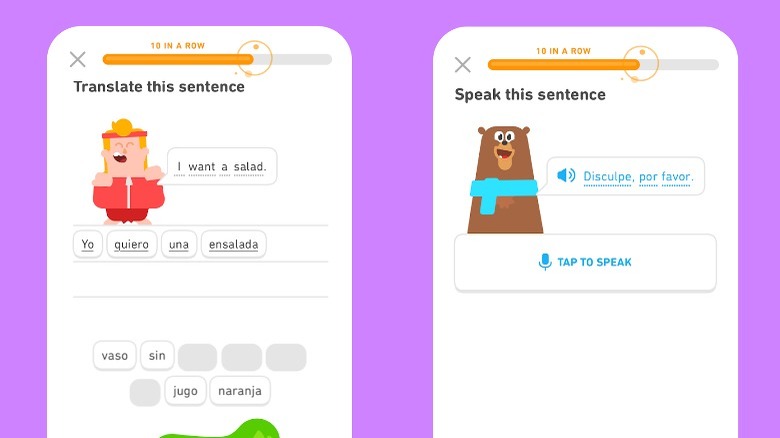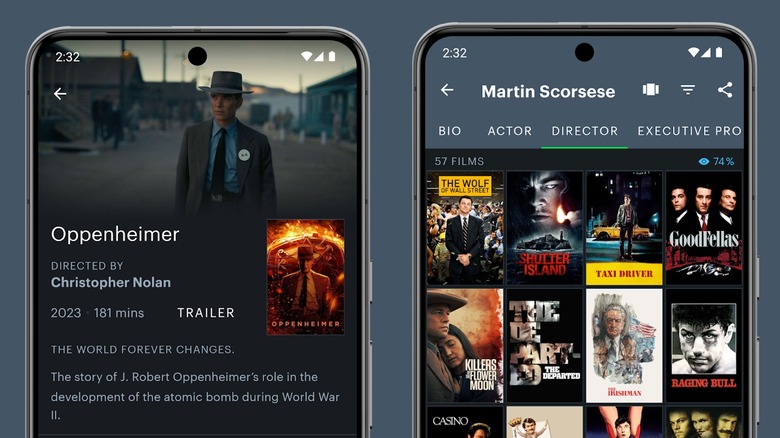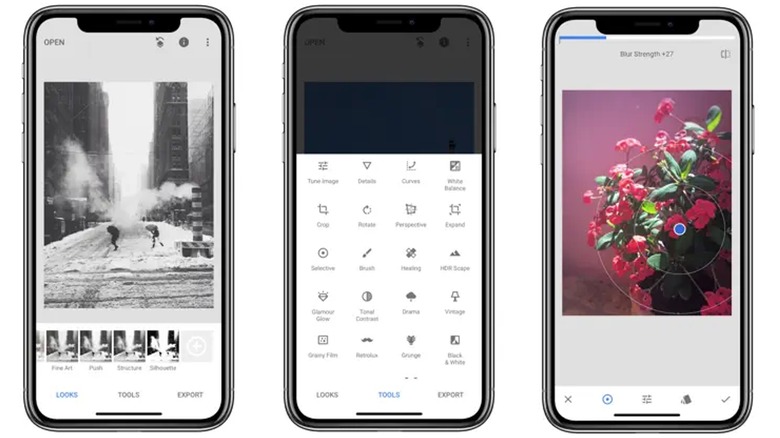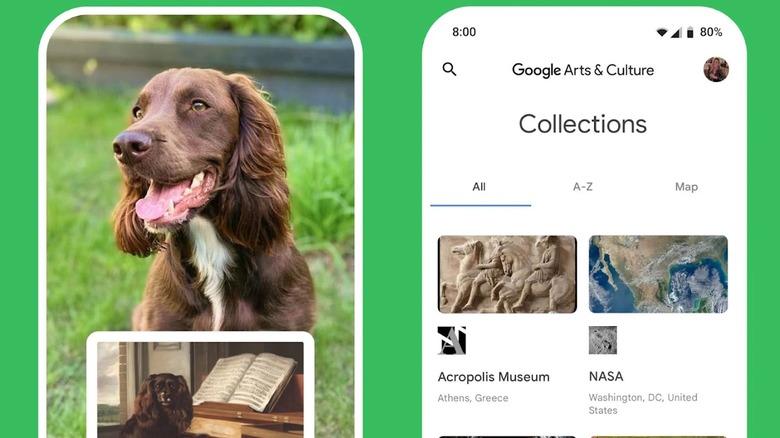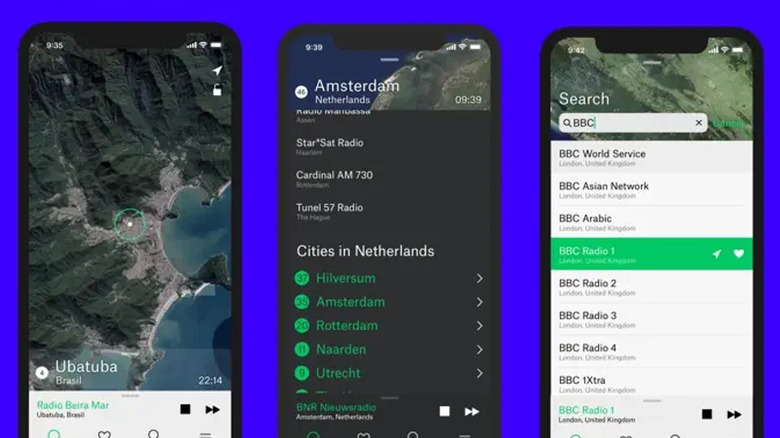12 Must-Have iPhone Apps That Are Totally Free Without Any Hidden Subscriptions
iPhone users have a huge number of apps to choose from. The old adage that "There's an app for that," stated after just about every use case imaginable, has come true. It was true in 2009 when Apple coined it for an iPhone 3G commercial, and it's even more true now.
There are millions of apps available on the Apple App Store. Many are paid apps, but many are completely free to download and use. The problem is, with so many apps to choose from, it's difficult to sort the good from the bad. There are thousands of iPhone apps worth using, but there are a much smaller number of apps that every single iPhone user should have installed on their mobile device.
These are the absolutely essential apps that all iPhone users should use. And the bonus is, they're all free. Some may have optional in-app purchases available which unlock extra features, but the apps themselves are free, with the core functionality requiring no money changing hands.
WhatsApp: The essential alternative to iMessage
Given that iOS comes with iMessage as standard and that it is the default messaging platform for Apple's operating system, recommending WhatsApp to iPhone users may seem like an odd choice. However, WhatsApp boasts more than two billion users, which means it simply cannot and should not be ignored.
Android versus iOS is an ongoing debate, but if you know anyone who owns and uses an Android over an iPhone, the chances are they'll use WhatsApp. Which means you should too. Even if you don't want to switch completely, you should install it on your iPhone in order to communicate with those who do use it.
WhatsApp is easy to set up and use while offering everything you would expect from a modern messaging app. This includes one-on-one chats, group messages, voice and video calling, and broad support for media such as photos, videos, GIFs, emojis, and stickers.
Some iPhone users may be concerned by the privacy and security implications of using WhatsApp over iMessage. However, they need not worry, as, just like iMessage, WhatsApp offers end-to-end encryption.
Google Maps: Because it's still superior to Apple Maps
All iPhone users will likely be aware that Apple Maps is the default mapping app for iOS. However, that doesn't mean you need to stick with it. As frustrating as it may be for iPhone users to hear, Google Maps is the better option for most people. Not only is it free and readily available, it offers more reliability, better real-time updates, and a superior set of features — including some hidden Google Maps features not all users will be aware of.
The launch of Apple Maps in 2012 was beset by problems, including inaccurate information and misspelled place names. Some towns were even shown as being in the wrong place entirely, as reported at the time by The Guardian. Apple Maps has been improved massively since then, but it still isn't as good as Google Maps.
The latter is the better option due to its usefulness when you're on foot or using public transport, for tourists looking for places of interest, and for its community features that allow people to leave reviews of places they have visited. Street View, which lets you view a location in a 360-degree vista at ground level is the cherry on the icing.
Wikipedia: A wealth of information in your pocket
Most of us take Wikipedia for granted at this point, but we really shouldn't. Downloading and installing the official Wikipedia app for iOS means you have access to a full encyclopedia on your iPhone — all for free. Once installed, you gain access to more than 40 million articles on every subject you can likely think of. As Wikipedia supports almost 300 languages, it should appeal to iPhone users regardless of their location.
The Wikipedia app boasts an Explore feed that highlights articles that the app's algorithm, editors, and wider community think you'll enjoy reading. You can also find articles based on location with the map-based search experience. For the more traditional user, you can find what you're looking for with keyword searches. Other noteworthy features are the ability to save articles to read later, even when you're offline, and the ability to share articles and images with other people via email or your favorite social media platform.
Yes, Wikipedia has had — and still has — its critics. Still, thanks to the work of a team of dedicated editors fact-checking every morsel of information added to the online encyclopedia, its reputation has improved massively over the years.
Duolingo: Language learning made easier than ever
Anyone who has ever wanted to learn a second language should download Duolingo for iOS. While there are other language-learning apps available, Duolingo takes all of the pain and stress of learning out of the equation. Instead, thanks to gamification and a colorful cast of characters, Duolingo actually makes it fun to learn a language.
Duolingo is free to use, but the free version includes ads and a limited number of guesses at answering a question correctly. For every mistake you make, you lose one heart. If you fail too many times, you have to either wait for a set time before trying again or purchase more hearts. This is obviously designed to tempt you into upgrading to the paid-for Super Duolingo. However, it's entirely possible to learn a new language for free using Duolingo.
There are dozens of languages available to learn, including French, Italian, Spanish, and German. You can even learn languages that use different alphabets than English, such as Greek or Arabic. But even this is made easy with simple drawing exercises.
Even if you have no interest in learning a real language that you could use to communicate in another country, Duolingo offers courses in fictional languages such as Klingon from "Star Trek" and High Valyrian from "Game of Thrones." And as explained in a post on the Duolingo Blog, there are some valid reasons to learn a made-up language.
Instagram: Photos and videos from friends and strangers
Instagram, Meta's photo- and video-sharing app, offers a wealth of media from friends and strangers alike. Whether you want to keep up with family moments, follow influencers you admire, or get travel inspiration before booking your next vacation, Instagram offers it all.
The essence of Instagram is connecting with people, which means sharing your world with others and seeing what other people have shared with you and everyone else. This is achieved through photos, videos, shorts called Reels, and Stories, those temporary posts that exist for 24 hours before disappearing.
Like so many apps on this list, you can find yourself whiling away hours on Instagram for iOS. Once you start sharing your world with others, Instagram becomes quite addicting. While you're unlikely to become an Instagram influencer, there's still joy to be found in sharing photos or videos of your life with others.
As those likes and (hopefully) nice comments rack up, you'll find yourself compelled to share more of your world with others. Meta is also slowly but surely evolving Instagram into more than the image-led social media platform it started life as with a fully featured messaging platform, plus Reels and Stories.
LinkedIn: To connect, network, and look for jobs
Like it or not, LinkedIn is an important tool for anyone seeking employment — especially if you work online. Just like the website, LinkedIn for iOS lets you make connections, build a resume, and post words of wisdom to those who follow you. All in service of the overarching aim to make yourself more attractive to employers.
The core function underpinning LinkedIn is the ability to make connections with people in your chosen industry. These can be people you have worked for or with directly, shared connections with others, or even complete strangers who think you would be a good addition to their network. Once connected, you can communicate in a variety of ways, most importantly by sharing intel on job openings.
LinkedIn isn't particularly user friendly at first, but the more you click around, the more you'll grow accustomed to its quirks. Think of LinkedIn as a professional social network and you're halfway to understand how and why to use it. The core app is free to use, but LinkedIn Premium is an optional upgrade for those who want to ramp up their networking skills. Premium features include the ability to see who has viewed your profile, access to LinkedIn Learning, and access to AI tools that can strengthen your LinkedIn profile.
Letterboxd: A social media platform for film lovers
Movie lovers everywhere should download and install Letterboxd for iOS. Letterboxd allows you to discuss films you have seen, discover films you haven't seen, and much more besides. Think of it as Goodreads (one of the best apps for book lovers) for film, a short-hand description that the platform itself has used to explain what it offers.
Every time you watch a film, you can log that viewing, allowing you to build up a diary of your viewing history. You can then rate it out of five stars, add a review, or add it to a playlist. You can share your opinions on that movie and discuss the good, the bad, and the ugly of it with others on the platform. You can also use the same methodology to track the movies you want to watch but haven't watched yet.
Like all popular social media platforms, Letterboxd lets you follow your friends to see what they're watching, enjoying, or not enjoying. So you'll finally be able to see which friends have good tastes in movies and which think "The Meg 2" is a masterpiece. The only slight annoyance is the need to sign in to track the films you've watched and participate in any meaningful way.
Reddit: Conversations on everything you can imagine
Reddit is probably the biggest online rabbit hole you could fall into at this point. You could spend days on Reddit and never see everything. There's pretty much a subreddit for almost everything you can think of at this point, as well as a homepage packed full of news, information, opinions, and memes.
The official Reddit app for iOS provides the best way of seeing everything Reddit has to offer. Everything encompasses a lot, too, with more than 100,000 communities populated by millions of users. Apart from the lurkers, those people all have stories to share, content to recommend, and opinions to give.
Reddit is partly curated, with moderators controlling each community and individual users able to upvote or downvote posts. This means — in theory at least — that the best content rises to the top where it can become visible to more people.
Fans of Reddit formerly had multiple other free options besides the official Reddit app. However, Reddit has effectively killed most third-party apps by changing the prices and rules for accessing its API. So the third-party apps that still exist now charge for access, forcing most people to use the official Reddit app instead. Reddit does offer a Premium subscription, but the core functionality of the app is accessible to all users for free.
Snapseed: A full photo-editing suite on your phone
Anyone who likes to take photos with their iPhone should download and install Snapseed for iOS. It's one of the best photo-editing apps on iPhone. Yes, it's owned by Google, but iPhone users shouldn't let that put them off. Snapseed is a surprisingly complete photo-editing suite that's available for free and is perfect for editing photos shot with your phone.
Snapseed lets you edit your smartphone photos in a number of different ways. There are dozens of tools that will help you make your photos pop. These include simple tricks such as the ability to tune your image with sliders, the ability to crop, rotate, and fix the perspective, and filters that can instantly transform your photos. Then there are the more advanced options such as Lens Blur, HDR Scape, Double Exposure, and Drama tools, which let you tweak your shots to your heart's content.
As someone who has been using Snapseed for years, I can tell you that it's very addictive — so much so that you may find yourself editing most photos you shoot. Once you understand the full range of Snapseed's capabilities, you'll spot specific things in photos that you know could be better with some editing.
TikTok: Short videos that match our attention spans
TikTok has made the most of humanity's dwindling attention spans by becoming the best platform for watching short videos. You can, and likely will, lose days watching the short-form videos offered on the app, switching from one to the next with ease. However, the ease with which you can plow through multiple videos in one session is both a blessing and a curse.
On TikTok for iOS, you'll see an endless video feed that is personalized for you based on what you watch, skip, and engage with. So, if you stop and watch several cat videos in a row, your TikTok feed will then be filled with more cat videos. Thankfully, there's a lot more than just cat videos, with comedians, gamers, foodies, and more besides creating content for TikTok.
While most people will merely view TikTok videos, you can also create content by uploading your own videos. TikTok makes it extremely easy to capture moments from your life, add music, filters, or special effects, and upload them for the world to see.
Some countries have banned TikTok, and there are moves to do the same thing in the United States. However, while TikTok is still accessible, it's an absolute must for anyone keen to while away a few hours watching mindless entertainment.
Google Arts & Culture: Educational but in a fun way
Anyone who wants to feel more cultured than they actually are should download the Google Arts & Culture app for iOS. Even though, like some other apps on this list, it's from Apple's arch-enemy, Google. Still, the Arts & Culture app lets you explore arts and culture from around the world seriously or play games that combine the educational side of things with fun, making it well worth a free download.
At the core of this free app are art and artifacts from more than 3,000 cultural institutions around the world. The Explore tab lets you explore collections of art, design, fashion, nature, food, and more. You can search for what you're looking for, filtering the results by place or topic. There's also a Museum of the Day to explore, such as the epic Rijksmuseum in Amsterdam.
The Play tab lets you play games, mess around with your camera, or experiment in other ways. Cultural games include an art-filled adventure called "The Forever Labyrinth," while Art Selfie sees the Arts & Culture app match your face to a work of art. Lastly, the Inspire tab highlights specific works of art for you to discover and learn about in an approachable way.
Radio Garden Live: Letting you tune in to the world
Some might consider radio to be a fading medium today, but Radio Garden Live proves that theory wrong. Radio Garden Live for iOS allows you to tune into any one of thousands of live radio stations from anywhere around the world, which is much more compelling than it sounds.
Upon opening the app, you'll see our world represented as a globe with lots of tiny dots located all around it. Each dot represents a radio station, and by clicking on one, you can tune into that station live from the comfort of your own phone. This means that you can take a literal tour of Planet Earth by way of the radio stations broadcasting from every continent on it.
Once you have clicked on a dot, Radio Garden Live will tell you what radio station you have tuned into. You'll also see where it's broadcasting from and the local time of the station you're listening to. You can also search for specific stations, save your favorites to revisit later and browse curated playlists of stations that share something in common.
Given its live nature, Radio Garden requires an active internet connection to work. But beyond that, it's completely free to use and opens the world of radio up to all — both literally and figuratively.