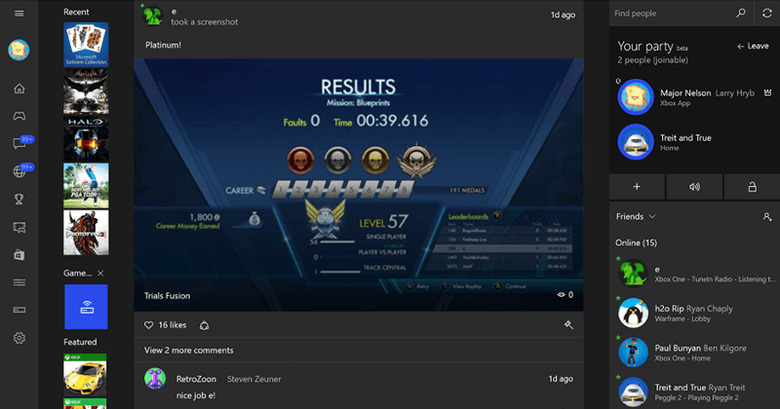Xbox One Game Streaming Switched On For Windows 10
In little less than two weeks, Microsoft will finally unveil its "universal" Windows 10 OS. To show solidarity with its PC sibling, the Xbox One is also revving up the hype machine. For starters, game streaming from the console is now enabled for everyone who has, or will have, a Windows 10 computer. But that's just the tip of the iceberg. The real meat is coming with the July update of the Xbox App on Windows 10, turning it into your one stop shop for your Windows Store and "regular" Windows games.
The promise of console to PC game streaming was made way back in January, when the consumer preview of Windows 10 was unveiled. The concept is similar to NVIDIA's GameStream or Steam's In-Home Streaming, except, of course, it's from Xbox One to Windows 10 PC only. On the console side, you just need to enable the setting to allow streaming to other devices. On the Windows 10 side, you can either launch a single game or, alternatively, take full control of the Xbox One, in which case the console will be shown as "in use" and blocked from other users.
Making this possible is the updated Xbox App on Windows 10. When the update hits this month, it will bring a ton of new features in addition to game streaming. The new My Games section, for example, will automatically discover not just Windows Store games but also older PC games installed outside of Windows Store. And you can even add them manually in case the Xbox team hasn't done it yet. A new Party chat functionality is also provided, which works to connect both Xbox One and Xbox App users. You will soon also be able to upload game clips and screenshots from your Windows Store games to Xbox Live.
These are just some of the highlights this July for Xbox One owners and Microsoft gamers in general, helping to reinforce that image of Windows 10 as an all-embracing multi-device OS.
SOURCE: Xbox Wire