Windows Phone 8.1 Remote Desktop App Allows Distantly Fingering PCs
Windows Phone 8.1 further blurs the lines between smartphone and PC, but there's now a new remote desktop app for those times you really must have full access while you're out on the move. Microsoft's latest preview for Windows Phone can not only mimic a keyboard and mouse, but deliver up to ten points of virtual multitouch for PCs you might normally control with your fingers.
Having logged in – the app can store several different sets of credentials, with tiles for each computer you want to access – there's a shortcut to the phone's keyboard in the connection bar at the top. It's been supercharged over the regular Windows Phone layout, however, with Windows extensions.
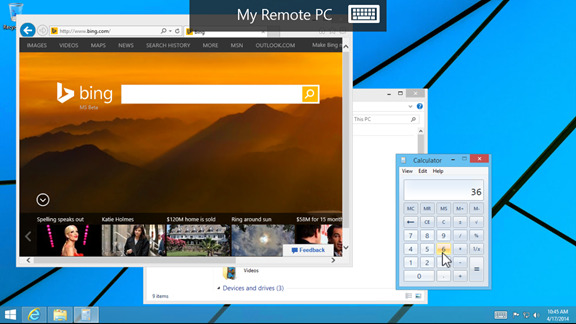
However, as standard Windows 8 or Windows 8.1 expects to be controlled in Touch mode, with 10-finger multitouch; Windows 7 can optionally be switched to Touch mode, but only supports a single point at any one time.
Pinch-zooming can be used to enlarge an app or button, and there's a new control for moving around the screen, in the shape of the "pan knob" icon. That can be moved around by dragging it with a fingertip, or scooted over to a clear area of space on the screen (if you want to use whatever controls it might be on top of) by double-tapping it and then dragging it.
More on Windows Phone 8.1 in our full developer preview review
Alternative to Touch mode is Mouse Pointer mode, which uses the Windows Phone touchscreen as a touchpad instead. Pinch-zooming is still supported. In both modes, the camera shortcut key is mapped to the Windows button.
Microsoft says that it'll be adding more features to the preview, particularly with an eye on enterprise users who might want VPN support, though if you're a regular use who has ever forgotten to load a set of files into OneDrive and really need to access them on your phone, Remote Desktop is a good way of correcting that. You can download it from the Windows Store.
SOURCE Remote Desktop Services Team
