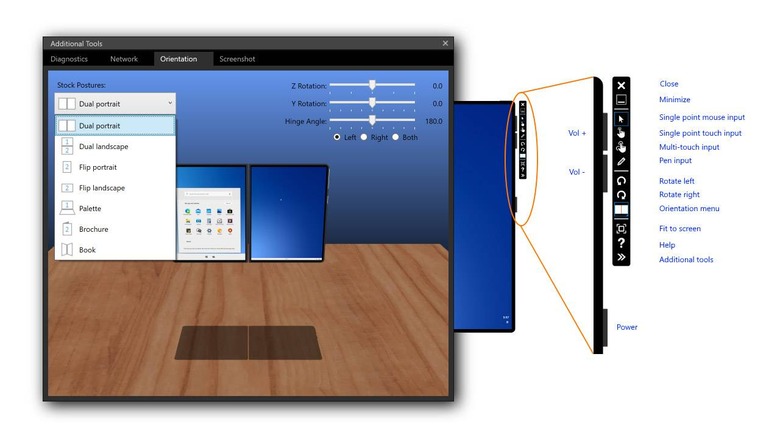Windows 10X Dual-Screen Emulator Helps You Peek At The Surface Neo Future
Microsoft released a developer-aimed bit of software that'll allow users to develop apps and test apps with Windows 10X. With the Microsoft Emulator and tools update released today, users can get their hands on an emulator that allows changes between different device postures. According to Microsoft, this is an "early preview of the experience", and the suite will work on 64-bit Windows 10 Pro, Enterprise, or Education (and/or Windows Insider Preview build 10.0.19555 or later) right this minute.
The Microsoft Emulator works with Hyper-V with GPU-PV for hardware accelerated graphics, and requirements are as follows. Users must have an Intel CPU with at least 4 cores you can dedicate to emulator (or multiple CPUs with a total of 4 cores). This computer on which the emulator will run will need 5 GB of free disk space for vhdx + diff disk (SSD recommended), with 8 GB of RAM or more – and 4 GB of RAM for emulator.
Microsoft recommends that the user have a dedicated video card with WDDM 2.4 graphics driver or later, DirectX 11.0 or later, and several features supported and enabled in BIOS. Hardware-assisted virtualization, Second Level Address Translation (SLAT), and Hardware-based Data Execution Prevention (DEP) must be in play.
Users must also make certain that Hyper-V is enabled. To make sure of this, head to Control Panel -> Programs -> Programs and Features -> Turn Windows Features on or off -> and find Hyper-V, and select it (enabled).
Per Microsoft's notes on the emulator, you should be SURE to note that this software is not meant for ALL users. "The Microsoft Emulator and Windows 10X Emulator image are being provided as a public preview," wrote a Microsoft representative. "This is an early release of the developer tools geared towards providing developers access to build, test, debug, and enhance their applications for Windows 10X and focus on feedback in these areas will be prioritized."

You can drop in on the emulator for download and app testing at your leisure over at Microsoft Development Tools right now. This system is in Docs / Dual-screen / Develop for Windows / Development Tools / Use the Emulator. If you'd like to know more about the device on and for which this software is being developed, take a peek at our Surface Neo first-look when we got near the reveal device.