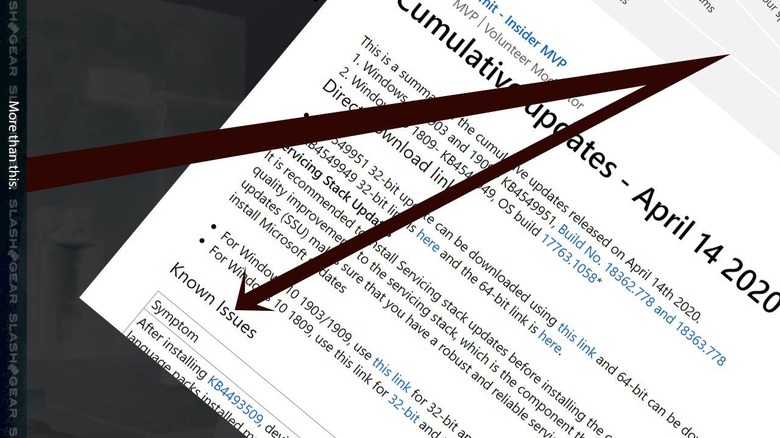Windows 10 Update Deletes Files, Crashes Computers
The latest update to Windows 10 from Microsoft has a few issues. Users have reported that this latest software update caused their computer to crash, more than once. Users have also reported that this latest update to Windows 10 deleted files – an offense not many are willing to take sitting down. This is the update called Windows 10 KB4549951, originally released on April 14, 2020.
Reports earlier this week suggested that a few users were experiencing the always-unfriendly Blue Screen of Death. More recent reports from Microsoft Answers showed additional issues with this latest update. There are some very, very displeased users up in that support forum post, of that we are certain.
Through that link you could, if you were daring, download this update right out the gate. This is the cumulative updates series that started on April 14, 2020. Per Microsoft, there are no "known issues" other than one dealing with some Asian language packs that've given an error.
Users have reported a wide variety of error codes and messages from Windows 10 with this update:
- PAGE_FAULT_IN_NONPAGED_AREA
- CRITICAL_PROCESS_DIED
- ACPI_BIOS_ERROR
- INACCESSIBLE BOOT DEVICE
- MEMORY_MANAGEMENT
- DPC_WATCHDOG_VIOLATION
- Portcls.sys
- 0x8007000d
- 0x800f081f
- 0x80073701
- Bluetooth connection failed
- Wi-fi connection failed
- System performance reduction
Per Windows Latest, you'll want to go ahead and move toward uninstalling this software update as soon as possible. Or, if you've not done so already, avoid this latest software update from Microsoft until they've addressed the many errors in the mix.
If you've already downloaded the update and want to move back to a previous version of Windows, the process is relatively straightforward. If you feel comfortable doing so, and at your own risk, you'll want to hold down your Shift key while tapping Restart. Past the boot menu, you'll get into Troubleshoot – Advanced Options – Startup settings – and tap Restart. In Safe Mode, open Control Panel, and uninstall the patch as such. We'll let you know when the fix is in.