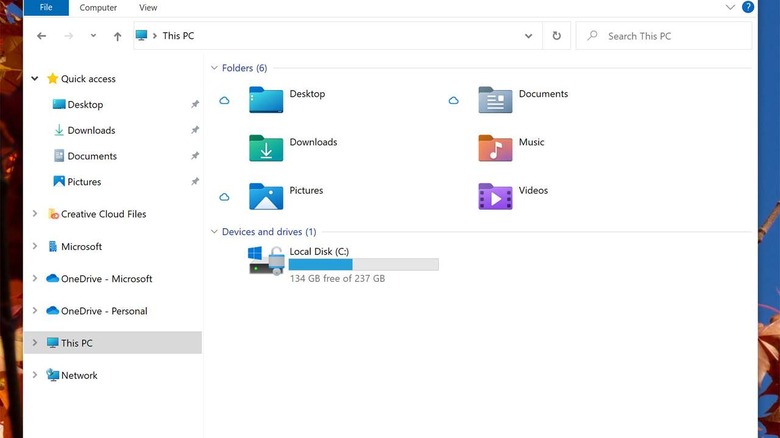Windows 10's File Explorer Is Getting Colorful Icon Update Soon
Microsoft has announced that it is releasing Windows 10 Insider Preview Build 21343 (RS_PRERELEASE) to Windows Insiders in the Dev Channel. There are several new features in Build 21343, including some newly updated icons. Microsoft says it began updating icons in Windows 10 last year, beginning with those for the built-in apps, Windows Security, the Narrator icon, and the icon for Notepad.Build 21343 now brings updated icons throughout File Explorer. Microsoft notes to those moving to Build 21343 that any custom folders into Quick Access will disappear. Users will need to make a note of the folders before updating to the new build or pausing updates until this issue is resolved.
There are multiple changes, including the orientation of folder icons and the default file type icons that have been made for consistency across Microsoft products that show files. One notable change is that top-level user folder like Desktop, Documents, Downloads, and Pictures have a new design intended to make it easier to tell them apart at a glance. Microsoft has also updated the Recycle bin icon.
Build 21343 also brings improvements to Windows Sandbox and Microsoft Defender Application Guard. Starting with the new build, Microsoft is introducing a new runtime designed and optimized for container scenarios. The new runtime is lightweight and supports faster launch times for Windows Sandbox and Microsoft Defender Application Guard. Microsoft says it doesn't expect the update to change application compatibility inside Windows Sandbox, but users could encounter some differences in behavior due to the significant change.
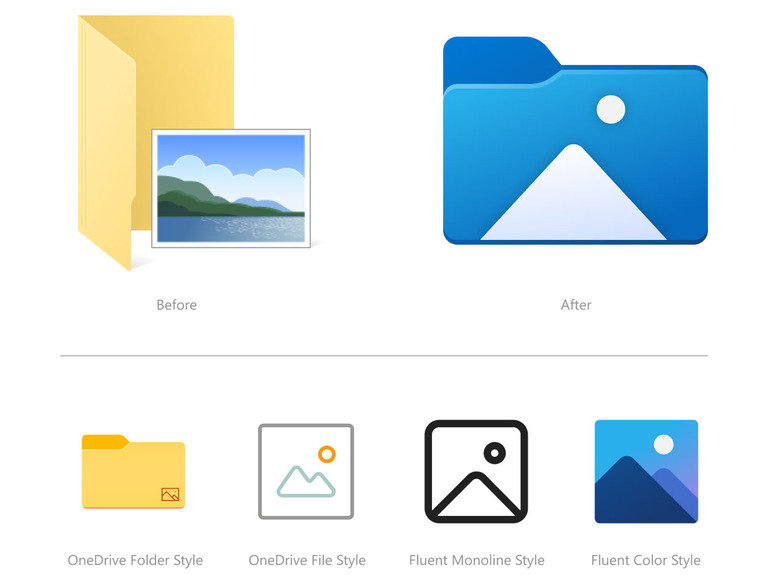
Microsoft also points out that Windows Sandbox now includes the Microsoft Edge browser. A number of other changes have been made in Build 21343, and the complete list of changes can be seen here.