Windows 10 Available Now For Raspberry Pi 2
The operating system known as Windows 10 Internet of Things Core Insider Preview becomes available today for Raspberry Pi 2. This system requires that users already have Windows 10 Insider Preview for their standard PC – Windows, not a virtual machine, and that they have a Raspberri Pi 2 – of course. This system needs a 5V micro USB power supply as well as an HDMI cable if display is desired, an ethernet cable, and an 8GB micro SD card – class 10 or better. If you're good here, you're about to be good to go on your Pi 2.
If all of these bits are in place, you'll need only to have been signed up for the Technical Preview with Raspberry Pi. This sign-up process is still open as we speak – just head to the Github listing right this minute.

From there, It's only a matter of placing the right files on your SD card. To do this, you'll need to have Windows 10 preview build 10069 or higher.
After you've followed the instructions on the Github menu you see linked above, you'll be able to Boot Windows 10 IoT Core Insider Preview from the Raspberri Pi 2.
Neat, yes?
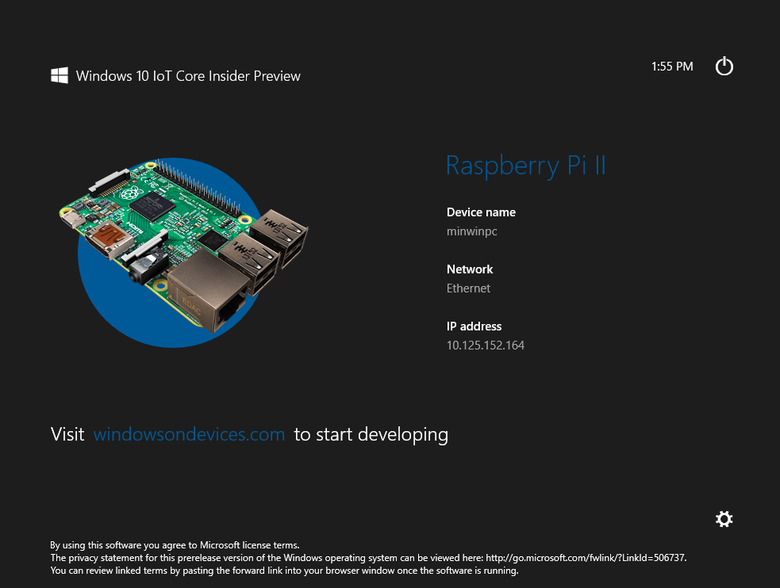
The Raspberri Pi folks highly recommend you update your password in the Administrator account before continuing on with use. From here, you'll find Remote Debugger launching automatically when your Raspberri Pi 2 boots.
Welcome to the future of tiny computers.
