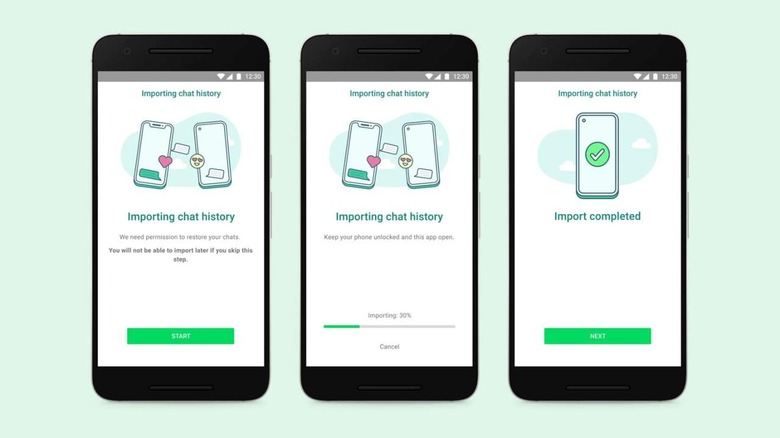WhatsApp Now Allows Users To Transfer Chat History From iOS To Android
WhatsApp is a popular application that allows users to communicate with end-to-end encryption. The company says one of the features that users have most requested is the ability to export and import chat history between Android and iPhone devices. Previously, when users moved between smartphone operating systems, they lost the chat history.
WhatsApp says that it has been working with device manufacturers to develop a secure and reliable method to move history between Android and iOS devices. The feature is now rolling out, and the transfer feature supports transferring voice messages, photos, and videos.
For now, the feature is available on any Samsung device using Android 10 or higher. It will be available for other Android devices in the near future. When the users set up a new device, they will be greeted with an option to securely transfer chats from the old device to the new one. The process does require a USB-C to Lightning cable, which is the sort that comes with current iPhone models.
To migrate data from an iPhone to a Samsung device, users need the Samsung SmartSwitch app version 3.7.22.1 or higher. In addition, users must have WhatsApp on the iOS device at version 2.21.160.17 higher. On the device they are transferring to, WhatsApp Android needs to be version 2.21.16.20 higher.
Another potential caveat is that users have to use the same phone number on their new device as the old device. Also, the Android device has to be factory new or reset to factory settings. The transfer process does not delete or wipe WhatsApp on the old device. The data will remain there and available unless the user deletes it. One major benefit of requiring a cable is that the data is never uploaded to the cloud.