Whats New In Android Studio 2.0?
This morning Google released* Android Studio 2.0 for developers, and with it, a litany of upgrades and feature changes. This version of the place where developers make the most of their Android apps works with a new Instant Run feature, an Android Emulator that they suggest runs 3x as fast as the previous release, and a brand new GPU Debugger Preview. Users will be able to work with Cloud Test Lab Integration – right out the gate, and they'll have both App Indexing Code Generation and Test abilities immediately – install and go!
*To be clear, Android Studio 2.0 has been available in Beta for some time – today is just the first day the whole shebang is available as a completely "Stable" build.
The kind folks at the Android Developer outreach studio have created a handy-dandy video which shows the basics in what's new in Android Studio 2.0, enabling to you find out without straining your eyes on any more "words" or "sentences" or "paragraphs". Thanks Google!
All the new features included in IntelliJ 15 make this upgrade a must-have – not that you'd be skipping the update anyway.
How do I get it?
Once you're convinced that you need the newest version of Android Studio, you'll want to head to your Beta channel to check for updates. From the navigation menu (Help → Check for Update [Windows/Linux], or Android Studio → Check for Updates [OS X]).
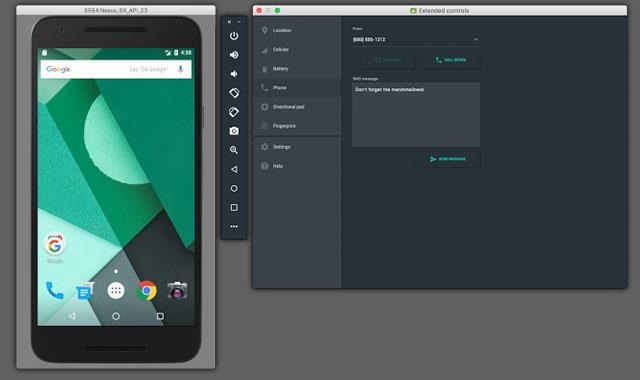
If you don't yet have Android Studio at all, you can download the full new build from Android Developers right this minute.
Once you've downloaded and loaded Android Studio 2.0, you'll want to set up both Instant Run and the new Android Emulator. There's not a whole lot you'll need to do – opening an existing project will result in a prompt to update said project with the newest version of the Android Gradle plugin.
Update it. Done.
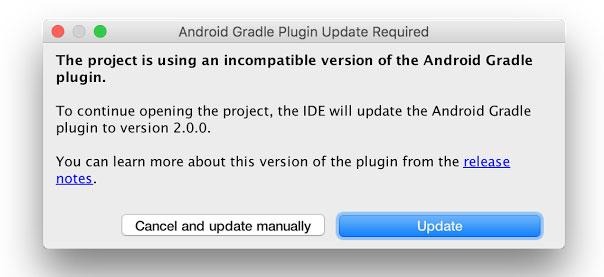
Every project you make new will automatically work in the new emulator and will have Instant Run enabled immediately.
According to Android Developers Project Manager Jamal Eason, "As the official IDE from Google, Android Studio includes everything you need to build an app, including a code editor, code analysis tools, emulators and more. This new and stable version of Android Studio has fast build speeds and a fast emulator with support for the latest Android version and Google Play Services."
Have a peek at the newest build and let us know what you think!
