Verified Calls By Google Released For Some Phones: Here's The Checkmark
This week the folks at Google published an update on their "Verified Calls" system for smartphones. This system was in the works for some time, coming to fruition here in the year 2020 for what should be a long-term feature on smartphones of many sorts. This new "Verified Calls by Google" feature may be on your phone in the very near future.
What is Verified Calls by Google?
The system Google calls Verified Calls by Google will allow users to get a Google-led check on the nature of every call on their smartphone. This system puts Google in the middle of your interactions with people and businesses – mostly businesses – on the phone. With Verified Calls, you'll see the following details of all new calls.
Verified Calls by Google shows:
• Caller's Name
• Caller's Logo
• Caller's Reason for calling
• Verification symbol
The verification symbol indicates that the business has been "authenticated" by Google. This happens at the point at which the business makes the call and attempts to connect with you. Before the business calling connects with you, it'll connect with Google, and the following will happen.
Business sends Google's dedicated Verified Calls server the following info:
• Business's phone number
• Your phone number
• Brief "call reason"
The call reason can be something like "food delivery information" or "catching up on schedule with partner" or "asking for your vote." When the information is provided by the business, Google sends said information your device's Google Phone app.
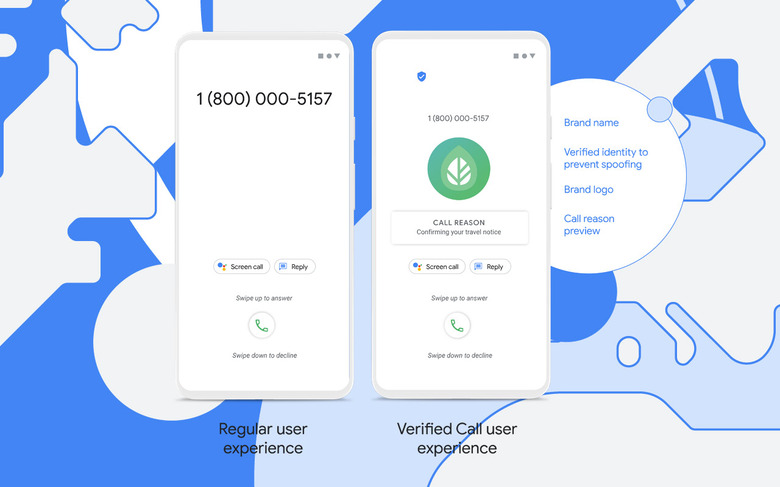
This is the most confusing part of the process: Before displaying a "Verified" mark on the call, your device "compares the incoming call information with the information Google received from the business." Google suggests that at this point, "if there's a match, the Phone app displays the call as a Verified call."
This should act to deter spam callers or scam callers – though we'll have to wait and see if that works out in practice as well as it does in testing. Here in September of 2020, Google has the following partners for Verified Calls: Neustar, JustCall, telecall, zenvia, Prestus, Aspect, Five9, Vonage, Bandwidth, IMImobile, Kaleyra, Quiubas Mobile, and Datora.
How to turn on/off Verified Calls
Verified Calls by Google needs to be integrated into your phone via your phone's connected carrier. At least that's the situation here at the launch of the service in the summer of 2020. Verified Calls should be turned ON by default on your phone.
You'll need to have the following to use Verified Calls:
• Google Phone app (an updated version, mind you)
• Phone's number added to your Google Account
• Verified Calls feature turned ON*
*On an Android device, open your Phone app, tap the More button (three dots in a vertical line), tap Settings, tap Caller ID and spam or Spam and Call Screen. There you'll be able to turn Verified Calls on or off.
Your device won't show Verified Call information if the registered business does not send any Verified Call information. It's important to note that calls without the official Google "Verified Call" badge aren't necessarily malicious. Some calls will still be completely on-the-level, but won't necessarily ever provide Google with the information Google wants to provide them with the Verified Call badge.
