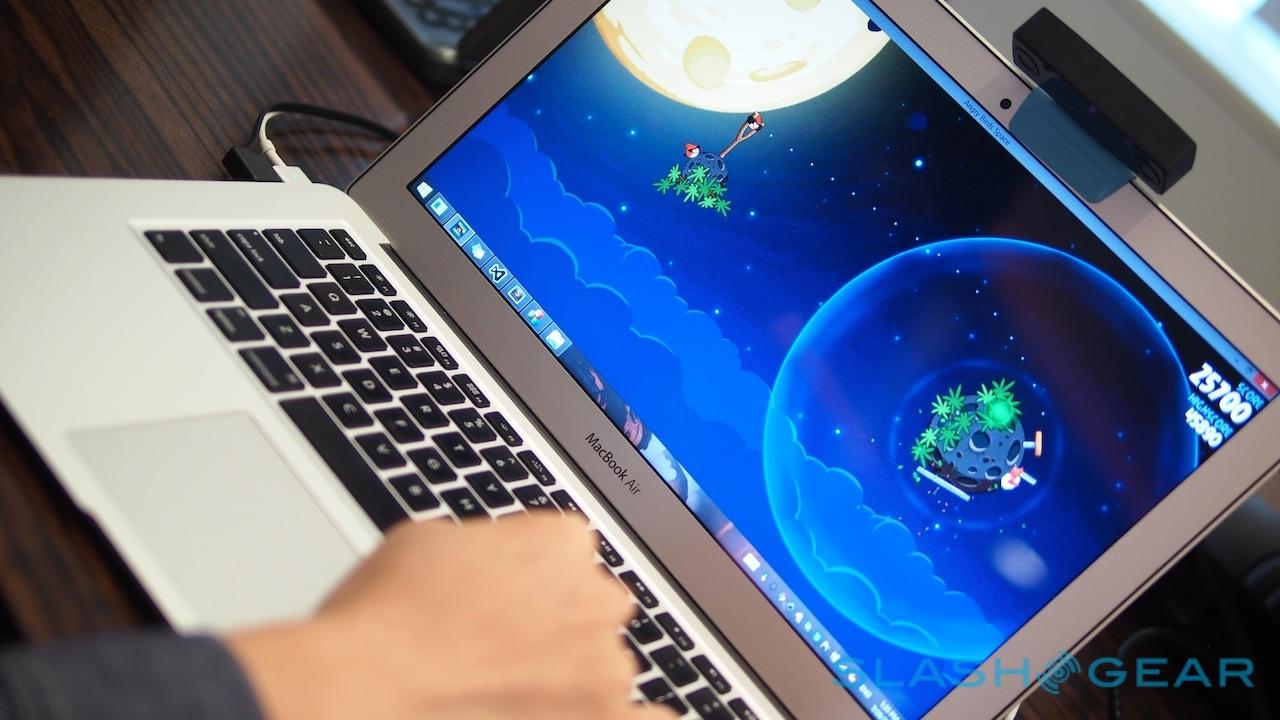Touch+ Hands-On: Someone Finally Gets Gesture Control Right
Touchscreens work for tablets and phones, but getting your fingers involved with notebooks and PCs can be trickier, something Kickstarter success Ractiv believes it has fixed with its Touch+ motion tracking sensor bar. Eschewing the vague waving of Leap Motion, Touch+ takes a top-down approach by creating a virtual multitouch layer right on top of the keyboard. I caught up with the team behind the sensor to find out more on the path from crowdsourcing to shipping a commercial product now.
The sensor bar itself – which raised more than $180k back in September 2013 under the name Haptix – is a small block of aluminum fronted with two cameras and an IR LED array. It clips to the top of your laptop lid or your LCD monitor, up by where the webcam would normally be found, and looks down at your fingers as they rest on top of the keyboard.
Touch+ isn't the first implementation of motion tracking, of course. Leap Motion's sensor – which we reviewed last year – was one approach to tracking hands and gestures around a computer, while Microsoft's Kinect does something similar for gaming.
What helps distinguish Touch+, however, is the amount of movement actually required. One of the frustrations we had with Leap Motion, and one of the reasons Kinect has perhaps struggled to move from Xbox to Windows PC, is that the expansive waving and moving around can get tiring. Just as Steve Jobs memorably slammed the idea of a touchscreen laptop display, since you'd quickly get tired of reaching out and tapping the screen, so anything which requires long periods of holding your arms in mid-air is ergonomically suspect.

Instead, Touch+ allows you to keep your hands right down where they'd normally be. In fact, it minimize movements even more than if you were using the traditional trackpad on your laptop, since you don't have to reach forward and back between keyboard and 'pad.
The sensors themselves are relatively straightforward, with a 100-degree field of view and a roughly 50cm range for multitouch purposes; further away, and while they can track you, the differentiation between individual fingers gets tougher. What makes the system special is the software processing, which can differentiate between the movements your fingers make typing – and thus ignore them – and the movements they make when navigating using the virtual touchpad.

So, as I found when I tried Touch+ out, I could quickly go from typing text to selecting UI controls, without having to pause as the sensors figured out what I was trying to do. Similarly, I could play Angry Birds by dragging my fingertip gently across the tops of the keys, Touch+ mapping points on the display to the width and depth of the keyboard area.
In games like MMOs, meanwhile, you could "mouse" around but still have all the keyboard shortcuts right beneath your fingers. Photo apps are another possibility, replicating some of the flexibility of a graphics tablet but at a fraction of the cost and bulk.
Around 7-8 points of multitouch can be recognized when used over a keyboard, and since the system can track two hands independently, you could play flight sims or manipulate 3D CAD graphics by assigning different controls to each hand. It takes a little getting used to, initially, but after a few swipes of acclimatization I was soon able to navigate with as much ease as with a huge trackpad or tablet touchscreen.

Crowdsourced products are far more common these days, but sometimes the delivered device can be underwhelming. Touch+ impressed me with the quality of the construction, though, including some thoughtful design decisions.
If the sensor is going to be effective and adopted in any great number, Ractiv CEO Darren Lim explained to me, it would need to be plugged in as much as possible. So, the USB plug was specially designed with a flat, 90-degree cable to minimize how much it would protrude from the side of your laptop – and hopefully mean you can put it straight in your bag without having to unplug it first – while the USB 3.0 plug itself is double-sided, so it doesn't matter which way you slot it in.

Similarly, having looked at regular webcam mounts and dismissed them for being too bulky, the Ractiv team instead looked to a more streamlined design. The end result is a small, posable bracket that has a fabric-covered magnetic clip; easy enough to attach and slim enough that you can still close your laptop lid without removing it. The Touch+ sensor bar slots straight on top with another double-sided USB connector.
Even the calibration process has been made as zero-headache as possible. After the initial calibration – which takes seconds – Touch+ can keep tracking properly even if its been detached and re-connected. An accelerometer inside automatically adjusts depending on the tilt of your laptop lid, and Ractiv can even recognize individual keyboard keys and use them to keep itself aligned.
Ractiv will include a small stand in the box, for using Touch+ without having to attach it to a monitor. For instance, you could project a virtual touch area right next to your keyboard, gently moving your fingers around on the tabletop. Interestingly, the team tried flipping Leap Motion's sensor upside down and using it in a similar top-down way to its own bar, but found it wouldn't work in that orientation.
As you'd expect, there's a full SDK for developers, and Lim told me the company has plans for broader uses than the OS X and Windows support that Touch+ will launch with. That could include controlling your TV and other aspects of the smart home, though Ractiv's ten person team is hopeful that third-party apps will help fill in the blanks so that it itself doesn't have to do everything.
Because of that, the barrier to entry is purposefully low. Touch+ is shipping from today to Haptix backers, and is also up for sale at $74.99.
MORE Ractiv