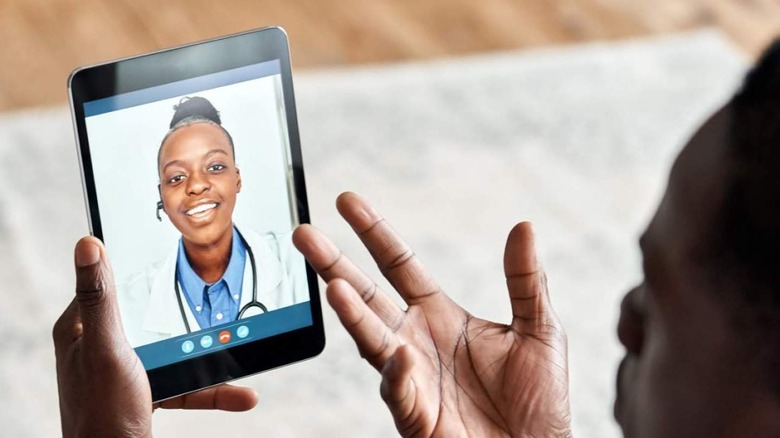The FaceTime Multi-Tasking Hack You May Not Know About
FaceTime is a great way for Apple device owners to keep in touch with friends. Over the years, the company has continued to improve the service, offering even more ways for users to connect with others both close and in far-off places. As such, a lot of people spend a good deal of time talking to their loved ones on FaceTime, including when they're in the middle of something and can't take a break to focus solely on the call.
Thankfully, our phones are a lot smarter than we give them credit for. In fact, the iPhone has a ton of different hacks and settings you can enable to make your life a little bit easier. One of our favorites is Eye Contact, a feature that Apple created specifically for FaceTime.
When enabled, Eye Contact will make it appear like you're maintaining eye contact with the camera even if you're looking at something else. The feature is especially useful for people who need to multitask while they're talking, but don't want to seem rude to their loved ones.
How to turn on Eye Contact for FaceTime
Since the release of iOS 14, iPhone users can activate Eye Contact on FaceTime to make their video conversations seem more natural. To turn on Eye Contact, all you need to do is open Settings, navigate to and select FaceTime, and then tap the toggle next to Eye Contact to enable it.
Once enabled, you can continue doing your tasks while also keeping up with your family and loved ones. If you end up disliking Eye Contact, you can disable it by opening the Settings, going to FaceTime, and then tapping the toggle to the off position.
Of course, Eye Contact isn't for everyone. Some people feel like they are being deceptive by faking eye contact with their friends and loved ones. That's perfectly understandable, as you could be paying attention to something else entirely and the software will still make it look like you are staring at your camera.
Despite some of the controversy, it is interesting to see Apple offer an augmented reality feature like this as part of one of its most popular apps. In fact, it plays heavily into the company's move in recent years to add more AR-styled features to its devices.
Apple has been pushing different AR effects to its devices for a while now, including the launch of AR Spaces in 2021. These features let users see things in their own space using an iPhone or iPad Pro. Beyond that, Apple is working to create an AR headset that some believe could be years ahead of the competition. The AR effects the company continues to offer in its phones and other apps are a great testing ground for the kinds of things we might see on a future headset.