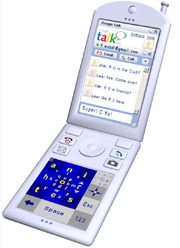The ABC Of Text Entry
Matthew Miller over at The Mobile Gadgeteer makes an interesting case for an adapted keypad for text-entry on portable devices, and in the process runs through several of the options – in hardware and software – for users looking to streamline their messaging.
What Matthew has in mind is a 15-key physical entry area, which would respond to both press and press-and-hold (or, alternatively, double-press) to switch between the two characters each key would represent. Optimising the keyboard for the most commonly used letters would avoid too much fumbling.
Personally, I'm still keen on the advantages of a software text entry solution, although that doesn't necessarily mean handwriting recognition (although Microsoft have shown that it's very much a feasible option with their Tablet PC operating system, of which I'm a contented user, and the far advanced Vista handwriting features which aficionados are raving about). Now that Ilium Software have made their innovative product InScribe free, I'll definitely be trying it out on my tc1100. InScribe is a highly customisable keyboard that can be used by sliding a finger or stylus across an on-screen keyboard, lifting off when each word is complete. The animation below shows it in action:
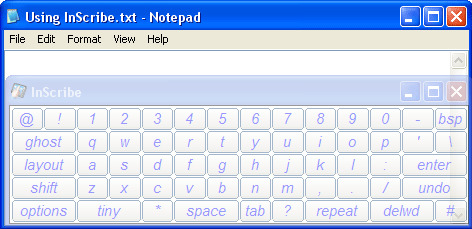
InScribe is available for UMPCs and Tablet PCs.
At the end of the day, every individual user is unique in how they interact with their mobile device. I've seen people fire out SMS messages in seconds using multi-tap or T9 predictive text, whereas others struggle even changing between upper & lower case; similarly, some swear by QWERTY thumb keyboards while others think them to be unnecessary bulk. Thankfully manufacturers and software developers continue to innovate and offer different solutions, meaning the chance of finding a method to your own taste is increasingly likely.
The QWERTY keyboard wasn't designed for mobile devices [The Mobile Gadgeteer]