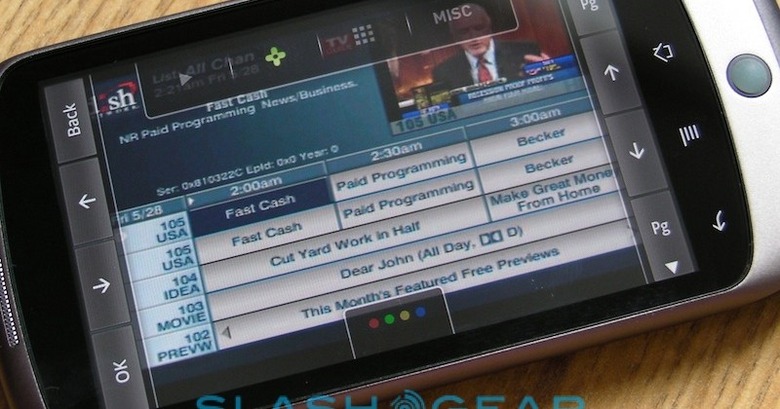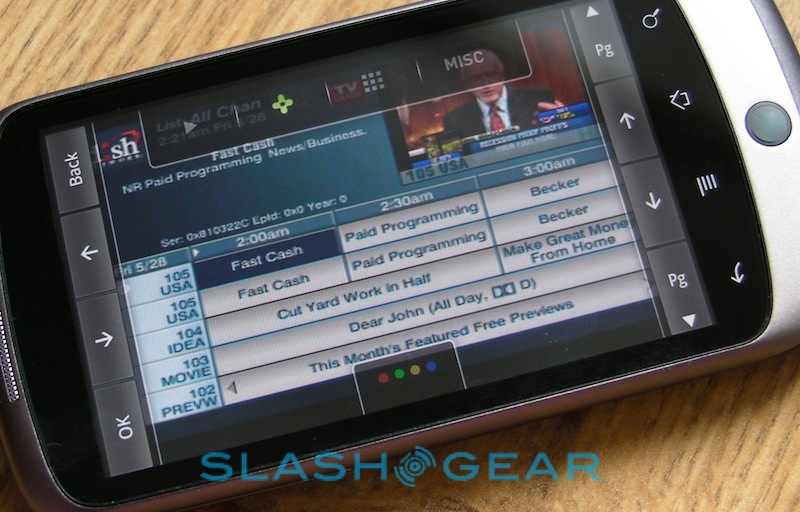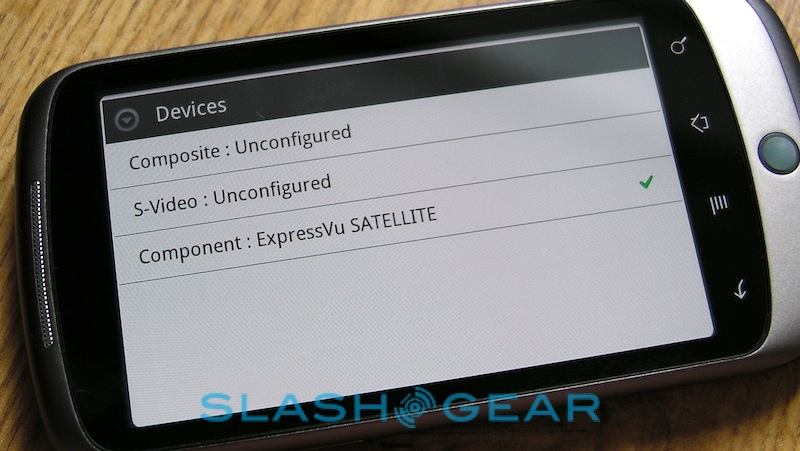SlingPlayer Mobile For Android Hands-On [Video]
Sling Media have released a brief demo of their new SlingPlayer Android client, but we fancied a better play and so managed to grab a copy of the beta for ourselves. Loaded up on a Nexus One, the control process was just as straightforward on the Google phone's 3.7-inch display as it looks on the EVO 4G's 4.3-inch screen; picture quality is decent, and while there are a lot of on-screen controls – since they're basically recreating your full set-top box remote in the mobile client – after a little use it's all reasonably familiar. More first impressions – and a demo video – after the cut.Video demo after the cut
We tried the app over both a WiFi connection and over a 3G connection, but it would only play nicely with WiFi; when we attempted to log in via the cellular network, SlingPlayer couldn't get online (though other apps would). [Update: We've spoken with Sling Media about the 3G connection issues we've been seeing, and they think it could be to do with the O2 network in the UK that our Nexus One is using; apparently they've seen similar issues with O2 iPhones. They're looking into the issue and we'll revisit this when they have a solution; needless to say, they intend Sling over 3G to work on Android, and it's performing just as it should over US 3G networks.]
Image quality wasn't as good as with local media but was still very watchable, and latency between on-screen button tapping and the PVR – in this case a DISH Network box – felt low. Considering the Slingbox itself is in the US and we were testing the beta Android client from the UK, that's impressive.
Since the app is still pre-release we unsurprisingly stumbled across a couple of issues. Occasionally the stream would crash and then, when we restarted the app, it would throw up an error message saying that the Slingbox was already in use by another user. Force-quiting SlingPlayer and re-opening it generally did the trick, but we observed the error even after hitting "Disconnect" in the app's menu. We also wished there was a persistent OK button on each screen, as sometimes a dialog on the set-top box would pop up and we'd have to change the set of controls we were dealing with so as to dismiss it.
Still, we're guessing these will be ironed out in time for the full release. No word from Sling on when exactly that will be – beyond the initial "Summer 2010" they first mentioned – but from what we've seen we're impressed so far.
SlingPlayer Mobile for Android demo:
[vms 9018052c429cc4e56739]