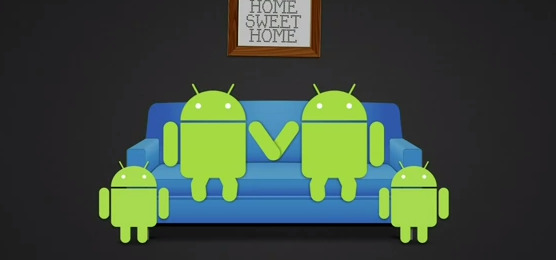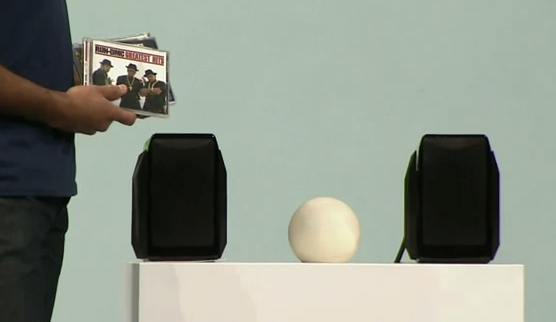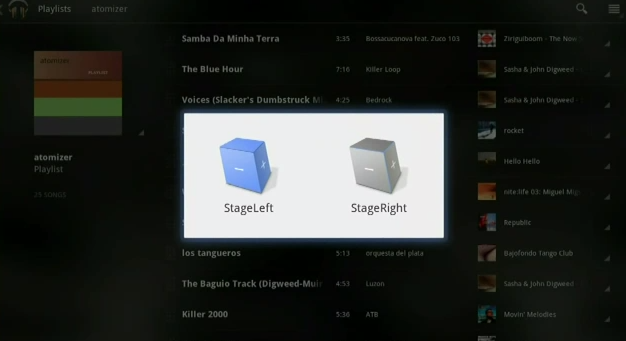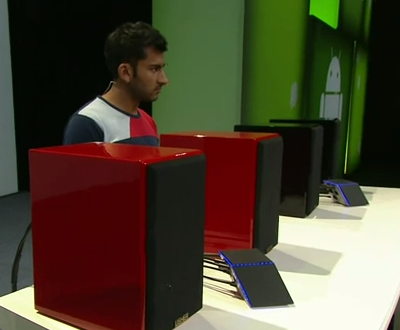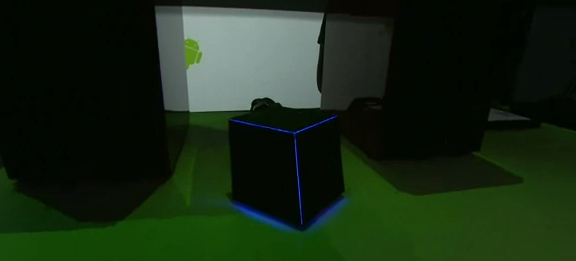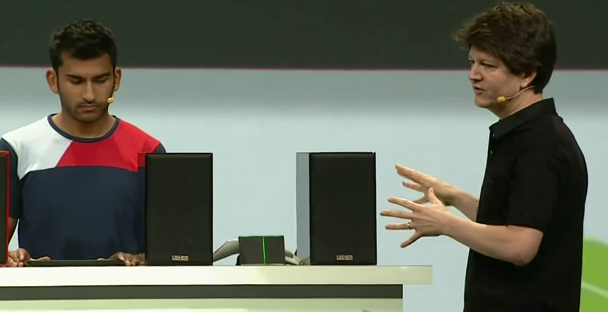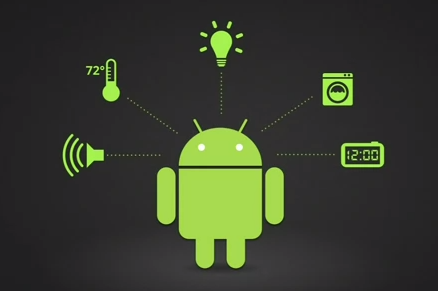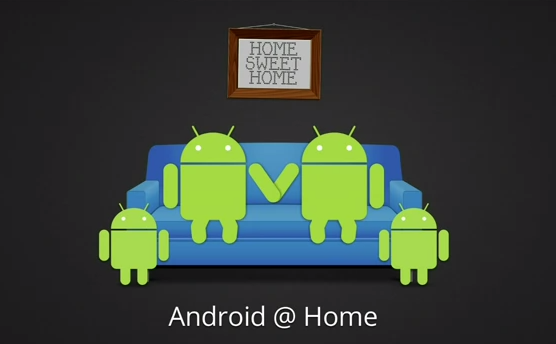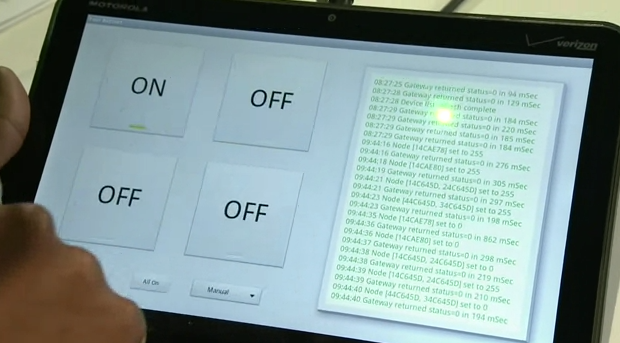SlashGear 101: Android@Home
Google's vision for a network of accessories connected to one another and running on Android as their operating system is what they call Android@Home. This system was first presented at Google I/O 2011 at their Day One Keynote and stood to extend the Android OS to include new services and apps to discover, connect, and communicate with appliances and devices in the home. The following is a basic guide of what this project, Android@Home or the Android at Home Framework, entails as of today.
For appliances that are unable to connect to Wi-fi, the folks at Google have designed an open wireless protocol that allows Android devices to talk to them. This protocol is designed to offer low-cost connectivity to everything electrical in the home. Lights, alarm clocks, thermostats, and more are included in the first iteration of this connectivity protocol – Google wants to think of every single appliance in your home as a potential piece of the puzzle in this Android@Home framework, ready to work with Android apps.
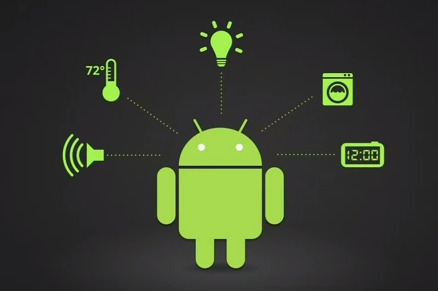
Lights and Appliances
In the original presentation of Android@Home, an app with four off/on switches was presented with data flowing to the right on a Motorola XOOM tablet's display. This app connected with a set of four lamps, each simply controlled by the app and connected with the protocol written for Android@Home. Very simple stuff. The next example was an app that connected to your alarm clock/stereo and your lights throughout a room – this app gradually raising the brightness of the lights and turning up the sound on your stereo as the time for your awakening in the morning approaches.
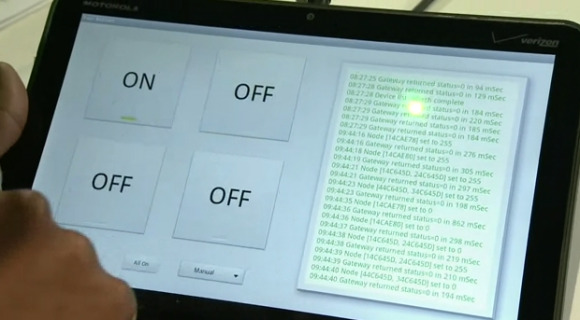
Another example given by Google was an app connected to your home's irrigation system, this bringing you a "real world Farmville app" so to speak, watering your plants and grass whenever you tap a button or on a set schedule. A game connection was shown on stage at I/O 2011 with the game Quake being played on the Motorola XOOM Android tablet – as shots were fired and enemies were killed, the lights connected with the app flickered and dimmed – no more life, no more light.
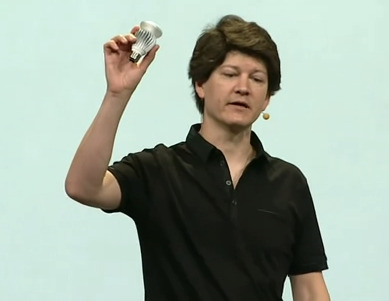
Google has partnered with several industry groups on this project, one of these being Lighting Science – a leading LED lighting manufacturer. This group will be the first to sell LED lighting and switches directly tied to the Android@Home environment. You can check out the bulb held up and demoed at the event over at Lighting Science but good luck getting much information out of them on how they're doing with the Android@Home project now – mum's the word!
Project Tungston / Android@Home Hub
The Android@Home Hub is a "totally new kind of Android device" as they said at Google I/O 2011 and combines a standalone Google Music endpoint and a bridge to the Android@Home network. This project was code-named Project Tungston. At the first introduction to the project, they had a couple of Tungston devices – both of them ran the Android operating system as well as the Android@Home software framework. Both of these devices were "always powered on" and always connected to the cloud. They have Audio Out and can connect to either 3rd party speakers or your home stereo system (aka wirelessly or wired). These Tungston devices connected with what we now know as Google Music – all your music in the cloud and available for purchase on command.
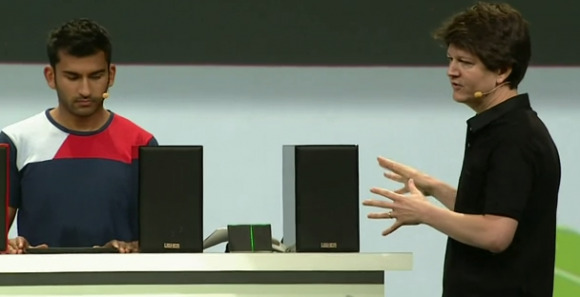
The control device, aka the one that looks like a leaning box here with lights flashing in its seams, is controlled by your Android smartphone or tablet. In the interface on Google Music you're able to see which devices you're connected to, and in this case you've got "Stage Left" and "Stage Right", the names of the two Tungston controllers connected to speakers.
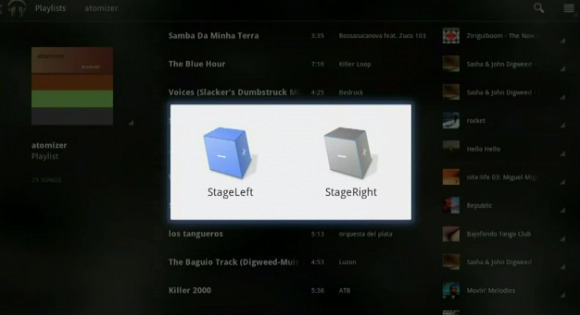
All of this connectivity and functionality is, like Android itself, based on an open source code. Developers will be able to create their own apps based on the code freely and without cost. Another "Tungston" device was demonstrated on stage at I/O 2011 that looked more like a sphere than a box. This device was able to read NFC tags that were "activated when the packaging was taken off of the case" of a CD. When you opened your CD case up and tapped it to the sphere, it would read the tag inside and the music was immediately added to your Google Music library in digital form. Touching the sphere with the CD case once the music was added started playing the music from the first track instantly.
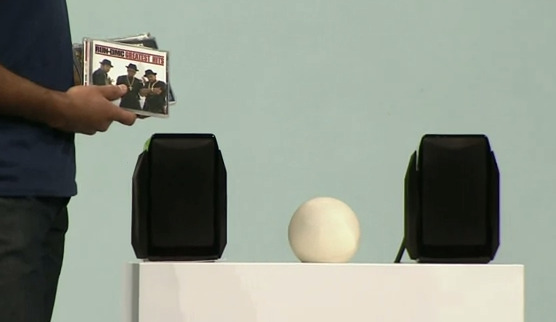
Google I/O 2011 Presentation
Head to about 43 minutes into the video here to see the entire presentation on Android@Home or watch the full video to see everything presented on the first day at Google I/O 2011 – it's Ice Cream Sandwich fantastic!
What we expect soon
Android@Home is likely to pop up again here in the Spring of 2012 as the Google Home Entertainment Device we've been hearing whispered tips about for the past week. We're thinking that the open protocol and codes galore for developers will be formally passed on soon, and that a device may well be developed by Google to show the functional power of Android@Home off to the world, much like an Android Nexus device would. Let's get connected at home in 2012!