Shift Click Highlight Text Broken In Chrome? Here's The Fix
Over the past several days I've been struggling with a change in the way my computer handled a key combination I use ALL the time. I write articles (like the one you're reading) all day long, and I need to highlight, copy, paste, and move text from place to place with almost every single article I produce – so when Shift-Click highlighting text stopped working, I lost my groove.
Fix One
Finding the solution for this situation wasn't as simple as I'd hoped it'd be. But the solution that I found – it would seem – is also the solution to a collection of other potential problems. Most of the issues this solution handles have to do with the keyboard in the Chrome web browser.
The problem was odd. I could still highlight text. I could still use the Shift button for the capitalization of individual letters. So this wasn't an issue with hardware – or was it? As luck would have it, I happened upon the fix in a thread about a different problem altogether.
All I needed to do in the Chrome web browser application was to tap the three vertical dots in the upper right-hand corner of a browser window, and tap Settings. You can also get to this point by tapping the "Chrome" menu item at the top of your display (in Chrome) and tap Preferences.
Scroll to the bottom of the page and tap "Advanced." Scroll to the bottom of the screen once more and find System – "Use hardware acceleration when available" and hit the switch. This should prompt you to restart the Chrome browser application – and your problem SHOULD be fixed.
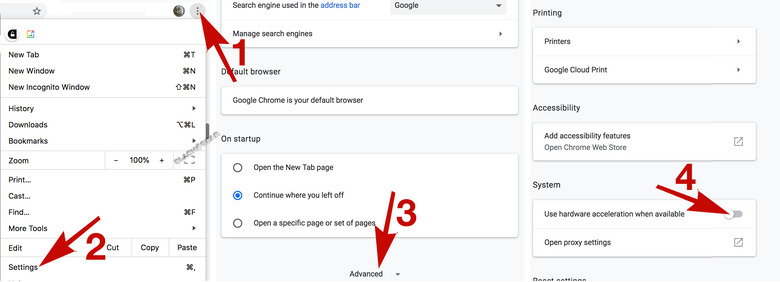
Alternate Fix
Head to the three vertically-aligned dots in the upper right-hand corner of the web browser, and find the list item "More Tools" and find "Extensions." Here you'll want to flip each Extension OFF (white, not blue) to see if your issue if fixed. OR just flip all the switches at once if you're in need of a QUICK fix and don't care WHAT the problem was so long as it's fixed!
