SG+ 101: Why Does My Name Show Up As Asterisks To Other People In Google+?
So you're just waltzing around on Google+, just minding your own business, maybe having a sip from your special edition SG+ coffee mug, enjoying your day, when you realize that other people can't see your name when it's tagged in a post – it looks like this: +*****! Your mind reels – dear god WHY?! How could a thing like this ever happen, and what will you do?! How could anyone survive such a terrifying situation?! Turns out our main man +Vincent Nguyen had a problem just like that, and you know what he did? He talked to Google. And you know what Google did? They fixed his problem, and now we want to fix yours – here's how you can too!
If you've got +***** going on, you're in this boat. What's happening, as far as we've been able to tell in talks with Google, is that when you've got more than one email hooked up to your Gmail account, and you had Google sign you up for a G+ account for one of them, but for some reason NOT the right one, aka the one you sign in with on a daily basis, tagging you will give Google a sort of error that leads to you only being able to see your own name while noone else can see it.
So what can be done to solve this crisis?
And what can be done to see if you're amongst the afflicted? Let's ask Vince, shall we?
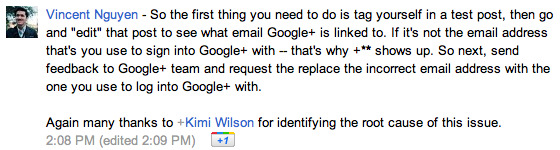
And in text so we can get that link out of there:
So the first thing you need to do is tag yourself in a test post, then go and "edit" that post to see what email Google+ is linked to. If it's not the email address that's you use to sign into Google+ with — that's why +** shows up. So next, send feedback to Google+ team and request the replace the incorrect email address with the one you use to log into Google+ with.
Again many thanks to +Kimi Wilson for identifying the root cause of this issue.
If you encounter this problem, all you've got to do is either WAIT for Google to fix the bug, or contact any one of the hundreds of Google+ team members out there via Google+ Support. ALSO you should know that we've been told directly that Google is currently actively working on a fix for this bug, so sit tight, and don't let the G+ bugs bite!
