See Echo Lock Screen Simplify Your Notifications
This week we're having a peek at Echo Notifications, an app which takes over your Android device's lock screen to make notifications simple. Once you install the app and activate it, you'll have a lock screen that both looks plain and makes your life easier.
"Echo Notification Lockscreen" is an app for Android which replaces your lock screen. While a traditional lock screen replacement app makes your lock screen super fancy, this app makes everything plain – and adds notifications to the mix. This app is made for those that love graphic simplicity and love to see things organized extremely well.
This app is available for download from the Google Play App Store now – it's entirely free, and works on most Android devices. It's developed by DoubleLabs – who don't have any other apps at the moment for Android – but we've used the app ourselves and can recommend it right off the bat.
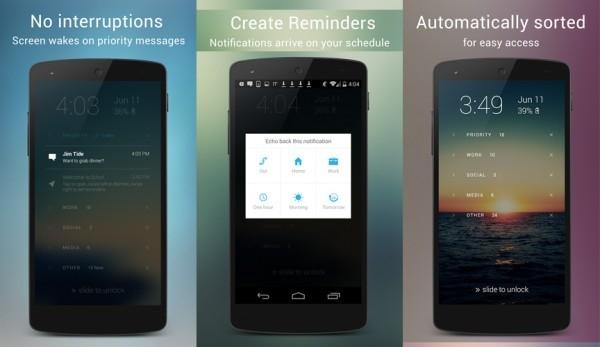
Your normal lock screen may or may not have notifications. What Echo ads is a well-organized, easy-to-read, and aesthetically high-end front page to your phone. And it's free to try as well as free to own – always positive.
Once you've downloaded Echo Notifications, you'll be asked for some permissions, including allowing the app to take over your notifications panel. This is simple – tap the square and you're in.
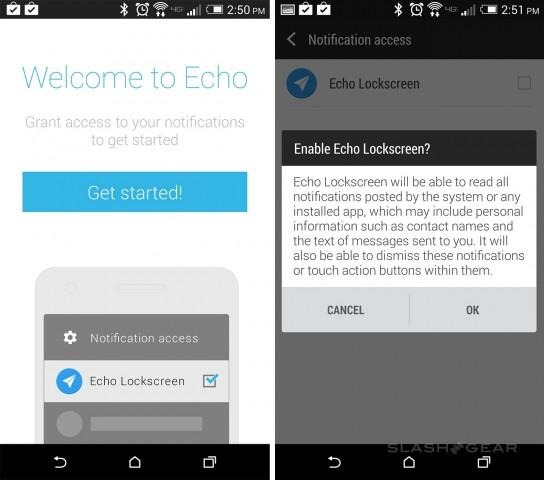
Once you've tapped the square, hit your back button (at the bottom of your Android device's display) and you'll be given more options. One of these options is to mark your home Wi-fi and your work Wi-fi. Doing this will expand your ability to get unique notifications from Echo.
This lock screen has few drawbacks. One of them is that you'll no longer be able to use your pull-down notifications past the lock screen to access your apps. Once you tap a notification in your pull-down menu, it sticks with the same Echo Lock Screen – but the lock screen itself serves the same purpose, so no worries!
Above you'll see Echo Lock Screen (aka Echo Notifications) being shown on an Android device by its creators. Have a peek!
VIA: Echo Notifications
