Razer Productivity Line Gets A Few Surprise Innovations: Silent Clicks And Battery Options
In the past, Razer was exclusively a gaming company, focused on anything and everything that had to do with the most extreme high-performance gaming peripherals. Now, here near the tail end of 2021, it's clear they're comfortable enough in their leadership position in the gaming accessory world that they're ready to spread their wings and envelope the rest of the world of mouse, keyboard, and mouse mat users and products. This week they revealed three new items for their Productivity line: Pro Type Ultra, Pro Click Mini, and Pro Glide XXL.
The Pro Type Ultra looks a lot like your standard gaming keyboard – or at least a gaming keyboard you'd buy from Razer in the last few years. The big difference is in the Silent mechanical Razer switches (Razer Yellow Mechanical Switches, Linear and Silent). The keys aren't your normal "clicky" or otherwise particularly loud clackers, they're made to be as quiet as possible.
The Pro Type Ultra is a wireless keyboard – it'll connect with Razer HyperSpeed Wireless (2.4Ghz), or Bluetooth, or you can connect it with its included USB-C cord. There's a plush leatherette wrist rest on this keyboard, and all the keys are backlit and have a soft-touch coating.

At launch, the Razer Pro Type Ultra will cost approximately $160 USD. You'll be able to get this keyboard in one color at launch – and that is white. Given Razer's general attitude toward color options, it would not be shocking to see this keyboard released in multiple iterations in the future.
The mouse of the bunch is a Razer Pro Click Mini. This mouse is also made to be silent – clicking delivers more of a "bump" than a "click." The mouse's scroll wheel works with a "tactile mode" and a free-spin mode as well as the ability to tilt-click.
As it is with the keyboard, so too can you connect to this mouse wirelessly. In a shock move, this mouse was given the ability to work with either one or two AA batteries. You can insert 2x AA batteries as your average wireless mouse does. If you run out of battery power and can only find one AA battery in your junk drawer, you can use the mouse with only one AA battery inserted – weird!

The mouse can connect with Bluetooth, or you can use the embedded Razer wireless dongle to connect with 2.4Ghz wireless protocol. You'll open the top of the mouse, as you normally would if you were inserting new batteries. There you'll find a USB dongle slotted between the two battery spaces.
That USB dongle can be removed and plugged in to your computer or your computer's connected keyboard. Razer uses their own Razer Synapse app to set device pairing and make any settings changes as easy as possible from the app interface.
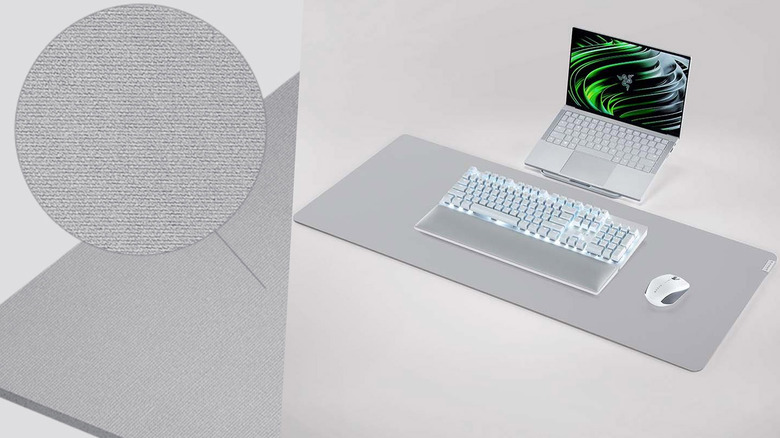
This mouse will be made available for a price of approximately $80 USD. For that you get a mouse with 12000 DPI max sensitivity, max speed of 300 IPS, acceleration at 35G, 5 on-board memory profiles, and the ability to store 5 on-board memory profiles.
Then there's the Razer Pro Glide XXL, a mouse mat that is massive. This mouse mat works with high-density rubber foam covered with a textured micro-weave close surface "for quick, accurate mouse movements." The Razer Pro Glide XXL is 37 x 16-inches and is 3mm (0.12-inches) thick. The Razer Pro Glide XXL has a price of approximately $30.
