Pokemon GO Verizon Code Troubleshooting For A Treat Fix
Today Verizon announced a Pokemon GO code and special event exclusive. Niantic and Verizon are the latest brand team-up to make Pokemon GO take on another shape, this time with an event, new masks, digital billboards, and a "5G demo" in the game. To participate, you'll need to be a Verizon wireless customer – or you'll need to know someone who is a Verizon wireless customer that'd be willing to give you their code!
How to get a code
The code is the key to this Verizon exclusive content inside Pokemon GO. To get to the code, you'll need to head to the Verizon UP portal starting on October 20 (and before November 7). There'll be a code there that'll give you access to the Rewards package.
1. Open up your My Verizon app, or Verizon app on your smartphone.
2. On the far right, there should be a button that says "VERIZON UP" – tap it.
3. If you've not done so already, join Verizon UP, and Browse Rewards.
4. Accept the reward and get the code.
5. Enter the code at Pokemon GO Rewards
6. Open Pokemon GO and receive a medal that confirms you're in!
Starting on November 7 at 11 AM (local time) there'll be a special Verizon event in Pokemon GO. This event will last until 2PM (that same day) and it'll include a whole bunch of otherwise near-impossible to find Pokemon like Unown V and Z!
You'll want to head into clothing in Pokemon GO, too, where a new face mask awaits! If you're lucky, you'll find it affected by the environment you're in, showing different colors depending on the weather. NOTE: This might just be a bug – but it'd be cool if it was intentional!
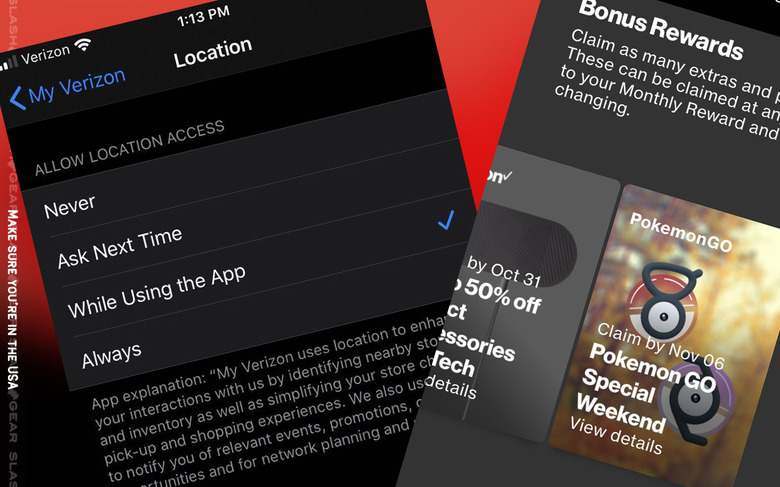
Verizon Pokemon GO code won't work?
You'll need to make sure of several details when attempting to retrieve a code. First, and most important, you'll need to make sure you're inside the USA. If you're living anywhere outside the USA, or are traveling abroad (somehow, magically?) right now, you'll need to head back to the USA before you can grab this reward.
1. Make sure My Verizon app has access to location data.
2. Open Rewards Center, scroll down below your October reward and find BONUS Rewards, scroll to the right to find the "Pokemon GO Special Weekend" reward.
3. Make sure your My Verizon app is updated to the latest version available.
NOTE: We've seen some users report that they were unable to access the code with their phone connected to Verizon data. It would appear that if you have a smartphone purchased from a non-Verizon source, then brought the device TO Verizon, you might not have access to the code. It may also be that the codes aren't yet distributed to all users, and we've just got to be patient.
