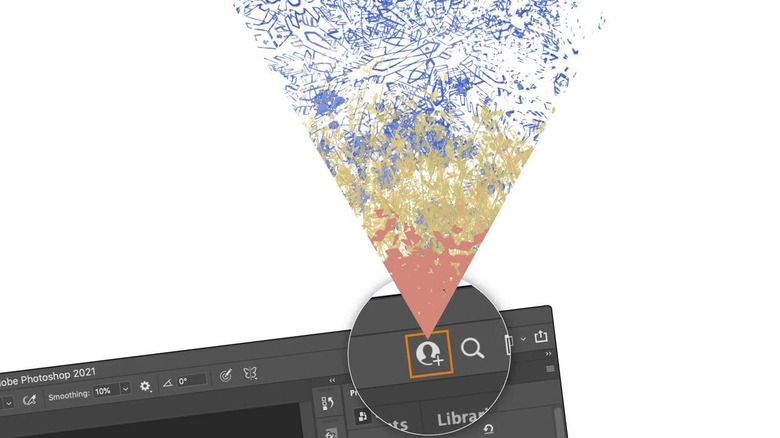Photoshop, Illustrator, Fresco Updated With Invite To Edit
Several key Adobe Creative Cloud apps, including Illustrator, Photoshop, and Fresco, were given significant updates this week. One key element updated and integrated into each of these apps was asynchronous editing, AKA a new feature called "Invite to Edit". With this feature, users will be able to work with asynchronous editing among friends and associates "on all surfaces." That includes desktop apps, iPad, and iPhone too – no Android mention as yet.
To take advantage of this new feature, drop in to your (updated) app and find the button right next to the magnifying glass in the upper right of your screen. Take a peek at a demo of how this will work in the video below.
This should allow users to edit projects together with relative ease, assuming they're all able to access the internet with proper speed. Per Adobe's Pam Clark, "This is a huge time saver for teams working on shared projects." Cross your fingers it works as slick as it suggests in the preview there.
This update also adds Present Sync for Photoshop. This should make working across platforms far, far easier than it's been in the past. It's the sort of feature you might've assumed existed in the first place, given we're working with an app system that syncs with the cloud in so many other ways – but it's here now!
ALSO NOTE: In order to make asynchronous editing work, you'll need to save your PSD or AI file as a cloud document first. Also make certain all participants are running the latest version of the apps with which the document will be edited and collaborated upon.
UPDATE: This system of asynchronous editing should work across all platforms save iPhone, where you'll only be able to initiate said Invite to Edit system with Fresco. That might've been obvious, but YOU NEVER KNOW.