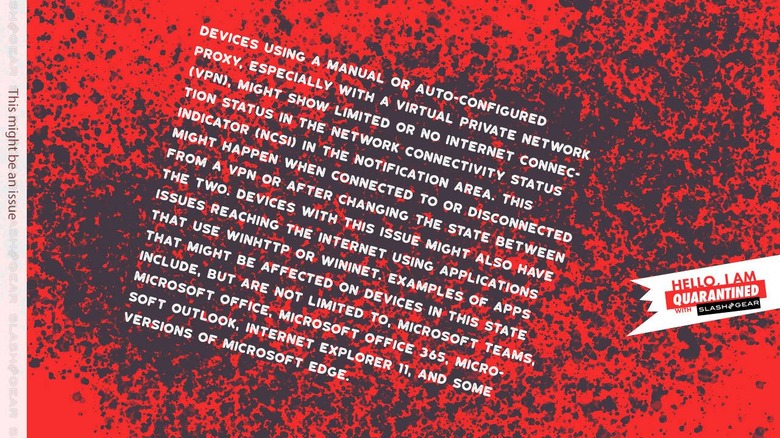Outlook, Office 365 Won't Connect To Internet [UPDATE: Bug Affects Internet Explorer, Edge]
A Windows 10 connectivity bug seems to be affecting workers using VPN connections as Microsoft moves to release fix in early April. This situation is of particular importance at this moment in history due to the abnormal amount of workers working from home. Workers are currently dependent on productivity and connectivity apps Outlook for email, Office 365 (online collaborative tools), and Microsoft Teams while quarantined to avoid the spread of COVID-19 / novel coronavirus worldwide.
The bug appeared today with the February 27, 2020 cumulative update KB4535996. This update (1903-OS Build 18362.693 and 1909-OS Build 18363.693) flipped a bum switch, so to speak. For a significant number of workers, the apps Outlook, Office 356, and Microsoft Teams are unable to connect to the internet.
"Devices using a manual or auto-configured proxy, especially with a virtual private network (VPN), might show limited or no internet connection status in the Network Connectivity Status Indicator (NCSI) in the notification area," explained Microsoft. "This might happen when connected or disconnected to a VPN or after changing state between the two."
Microsoft suggested a fix: Restarting your computer. Windows 10 users, they said, "might be able to mitigate the issue by restarting your device." So... have you tried turning it off and on again?
For everyone else, Microsoft released a note saying they'd release an out-of-band fix in "early April" that'll be available on the Microsoft Update Catalog.
UPDATE: To make matters worse, this bug also seems to be affecting some users' ability to connect to the internet using Internet Explorer 11 and Microsoft Edge. Microsoft pointed to new issues "reaching the internet" with applications that utilize WinHTTP or WinInet. Take a peek at the timeline below for more recent updates to Windows 10, and stick around the main SlashGear news feed for more info about when this fix goes live in April, if all goes as it should.