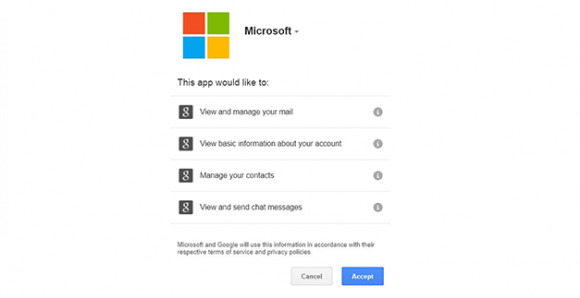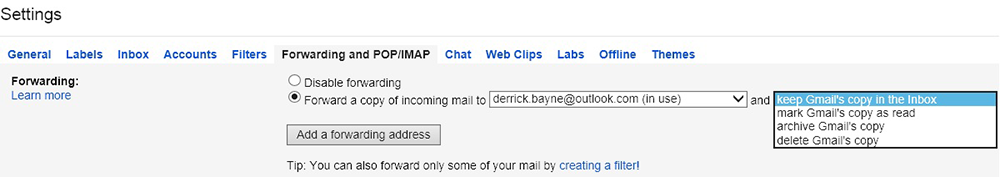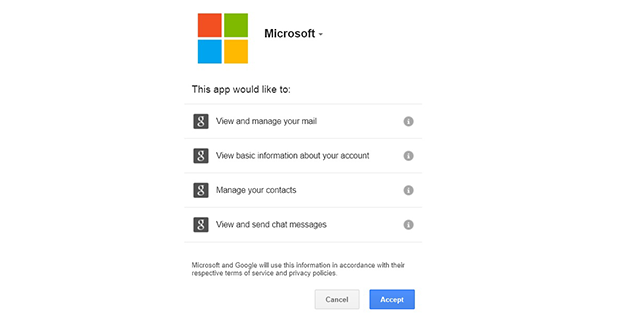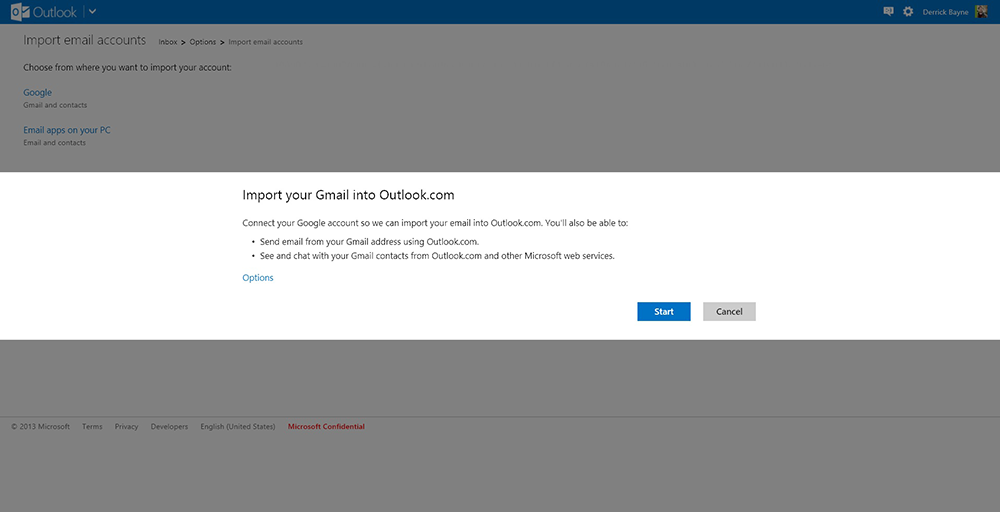Outlook Email Plans Gmail Coup With "Easy To Switch" Guidance
There's a bit of dissent out there in the email universe with those that would deter users from working with the most popular electronic mail client in the world: Gmail. The folks at Microsoft's Outlook.com have struck a potential blow against the email giant this week with a guide that aims to make the switch from one client to the other look as simple as possible. This push includes he usage of "OAuth" to switch over.
While Outlook.com only just launched earlier this year, Microsoft suggests that they've had an overwhelmingly positive response. That's without revealing any real solid numbers, but you get the idea in general, right? To emphasize this, they've unveiled a study done by market research firm Ipsos which showed Gmail to be turning up 1/4 users as ready to switch if it were easy. Of note are the following details on this study:
"*Study of 1,019 personal email users conducted online by Ipsos Public Affairs from November 5-13, 2013. The survey participants were all 18+ years old, and reflected the U.S. population of adults according to U.S. Census Bureau data. Margin of error +/- 3.1 percentage points. Commissioned by Microsoft Corp." – Outlook Blog
This same study suggested that users want an email interface without advertisements interfering with their normal work. It also said that most users wanted advanced spam filters and a simple UI, not to mention a client that does not scan contents of emails to serve advertisements. To drive the point home, a switch guide was offered up with the following images.
You'll find the process beginning at the Inbox Import Gmail page for Outlook.com, starting with a click of Options if you'd like to change them or otherwise simply "Start". From there it's a relatively simple step-by-step which includes signing into Gmail as well. Microsoft's own Naoto Sunagawa also offers up the following sage advice:
"That's it, you're done! The rest, we'll handle. The import happens in the background, so you can continue using Outlook.com or even log out while it's happening. Once the import is complete, we'll send you an email to let you know we've finished.
You can always return to Gmail and continue to use it in the way you always have. However, we're confident that once you try Outlook.com, you'll love it."
Have a peek and see the process live for yourself, and let us know if you're planning on making any kind of switch in the immediate future. Microsoft is making a push for email as much as they did with search with Bing no too long ago. Do you think they'll roll out with the same success?