OnePlus 5 Took These Photos : Zoom, Low-Light, Bokeh, Speed
This afternoon I took the OnePlus 5 on a walk to take a set of photos. I walked the dog with the phone, took a few photos of birds, then came back home to take some photos of oddities around the house. What you're about to see is a set of photos I captured this afternoon, resized but not edited at all in any other way. This is the first part of our camera judgement, part of our OnePlus 5 review, extended through this week.
Outdoor Photography
The photos I took today were captured in the afternoon with sporadic cloud cover and a fully uncovered sun. In other words – these are just about the most ideal conditions I could have found. As such, I expect that the camera is going to perform at its peak. There's no reason for any photo in this first set to turn out badly.

The image above shows the inside of a tree – light blasts it from the outside and the inside is largely shade save the bits where the needles of the tree let the light shine in. I didn't tap the screen in this photo to focus on any particular spot, so this is just the OnePlus 5 deciding what it wanted to focus on. Below is a photo of my dog.

I used the Depth Effect mode with this photo and I'm not entirely sure that it made that big of a difference. The focus is, indeed, on the dog, but the Depth Effect doesn't seem to have taken effect. The Good news is that the photo turned out well anyway. See below for a Depth Effect photo of my hand that I got working later in the day. Next is a series of photos of birds captured nearly in flight or just having taken off from the ground.
These bird photos aren't necessarily masterpieces of composition, but they do serve to show the potential for shutter speediness in action. Notice how well the camera did noticing that there was something worth capturing in the photo, seeming to capture that bit automatically. I did not tap the screen to tell the device to focus on any one thing in any of these images.

UPDATE: Above I've added a set of photos chopped together here to show the speed of the shutter once more. This sort of breaks the rules I set out at the start of the article since these are cropped, but they're not edited in any other way. These images are all cropped at the same size, then the final image was resized independently, all at once.
Digital and Optical Zoom
Above is a photo of a highway with a couple of construction vehicles at its side. The above photo is taken without any zoom going on. The next photo is captured with 8x zoom – and it should be clear that we've gone terribly deep into digital zoom, which is disgusting. Unlike some smartphones in the past, the OnePlus 5 does not restrict zoom to optical zoom.

Next is another photo – not just a cropped version of what's above – showing 2X zoom. This is what OnePlus suggests is the max lossless zoom for the device, and it looks pretty nice. In general I and we recommend avoiding using any sort of zoom feature on a smartphone since there's so little room for lenses to move closer or further away from one another.

The CEO of the company Carl Pei clarified early mix-ups between "lossless zoom" and "optical zoom" in a set of Tweets earlier today. He suggests that while the device doesn't have 2x optical zoom, it does have the ability to look and feel like it does. In reality it's working with 1.6x optical zoom, if we really want to get technical about it.
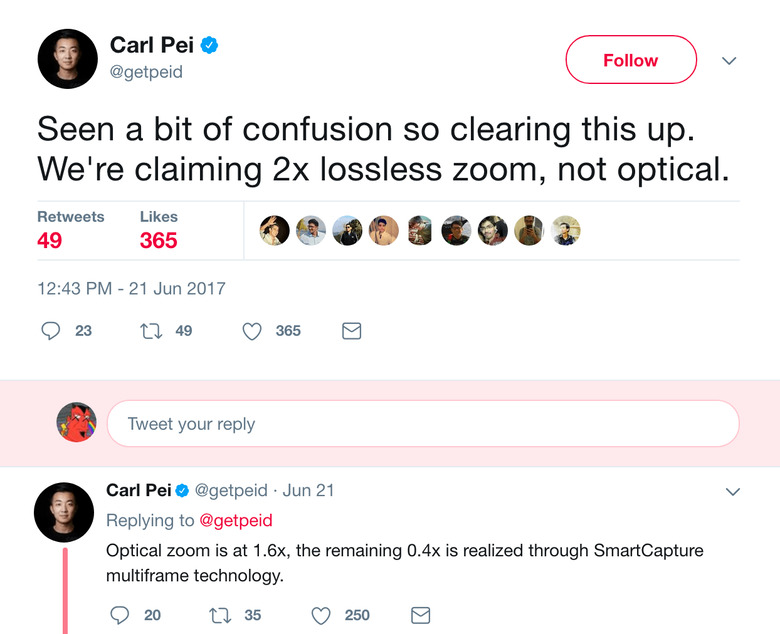
Indoors, Low Light
First is an image captured with incandescent bulb light lighting the room. Up close, about a 3-4 inches away from the LEGO doctor minifigure, we get lots and lots of detail. Far too much detail, if you're aiming to go without any sort of editing before uploading to the likes of Instagram or Facebook. Notice the tiny dog hairs appearing here and there — stuff shows up you don't always notice with the naked eye.

The next image is in almost the exact same spot, this time in total darkness. I've left the back-facing LED flash set to Auto for this photo so that the camera can prove itself without aid of outside light. This camera system is smart, shining the LED light before snapping the photo, allowing its auto-zoom to do its job before the shutter snaps – resulting in another sharp photo.

Below you'll see a photo of my hand captured with the Depth Effect. As it turned out, the camera uses a tiny indicator bar to show whether or not the Depth Effect is, indeed, in effect when in Depth Effect mode. If the camera does not see a situation where it can make the Depth Effect work, it won't attempt to force it. Of note: the filename of a photo taken with Depth Effect in effect will have the word "bokeh" in it.

The camera seems to struggle JUST a bit when it comes to sharp focus on a subject when in Depth Effect mode. This photo above was captured without stabilizing my arm, and without stabilizing the camera – just like a real life non-test setup would be. This sort of thing could be tweaked in the future with a software update, but for now it's slightly imperfect.
The fur that comes below this paragraph is my dog again, this time in partial sunlight reflected off a white blanket in an otherwise unlit room. Look at all the little hairs – so many hairs – all the hair in the world to get mixed up with LEGO bricks. What a nightmare.

A photo of three hard drives here shows some more macro action, this time in light similar to that of the dog fur above. This photo gives a slightly better idea of what kind of sharp focus range the camera setup is capable of.
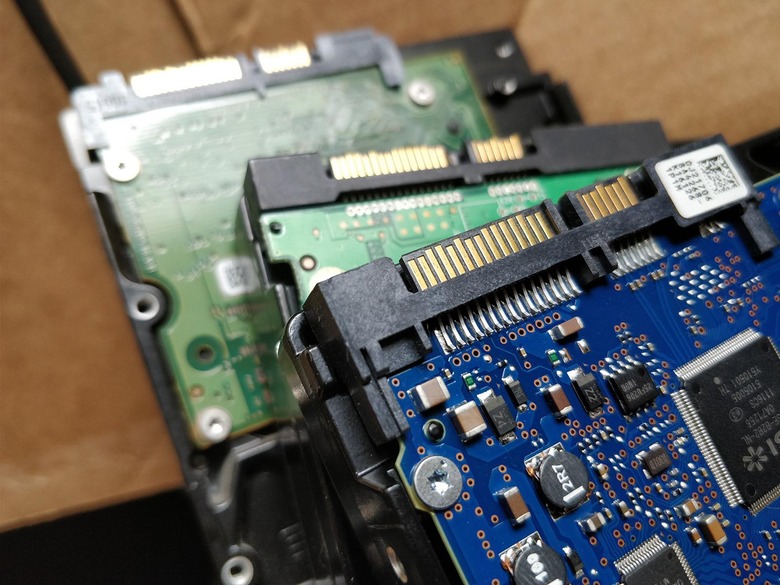
What I've been most impressed about with this camera is its ability to capture photos quickly and accurately. Also its ability to capture subjects very, very close up – both of these situations aided by the backside double-camera setup. Next we're going to need to compare these features to the device that's one of the best in the field today – Google's Pixel XL.
In addition to what's above, more pieces of this OnePlus 5 Review puzzle are coming this week. We'll have a full review for you soon. Until then, stick around our Android hub for more news, hands-on experiences, and software updates.





