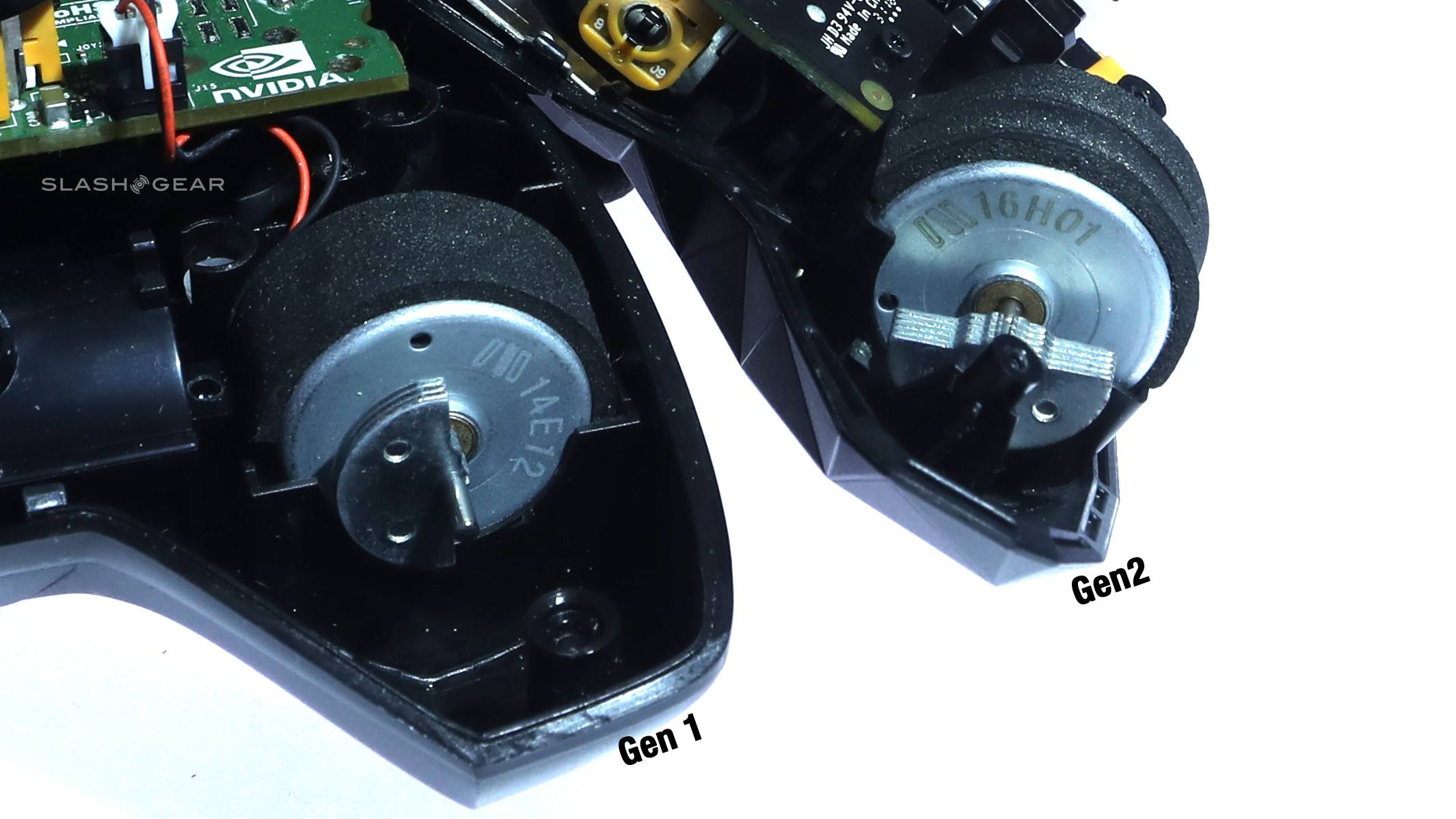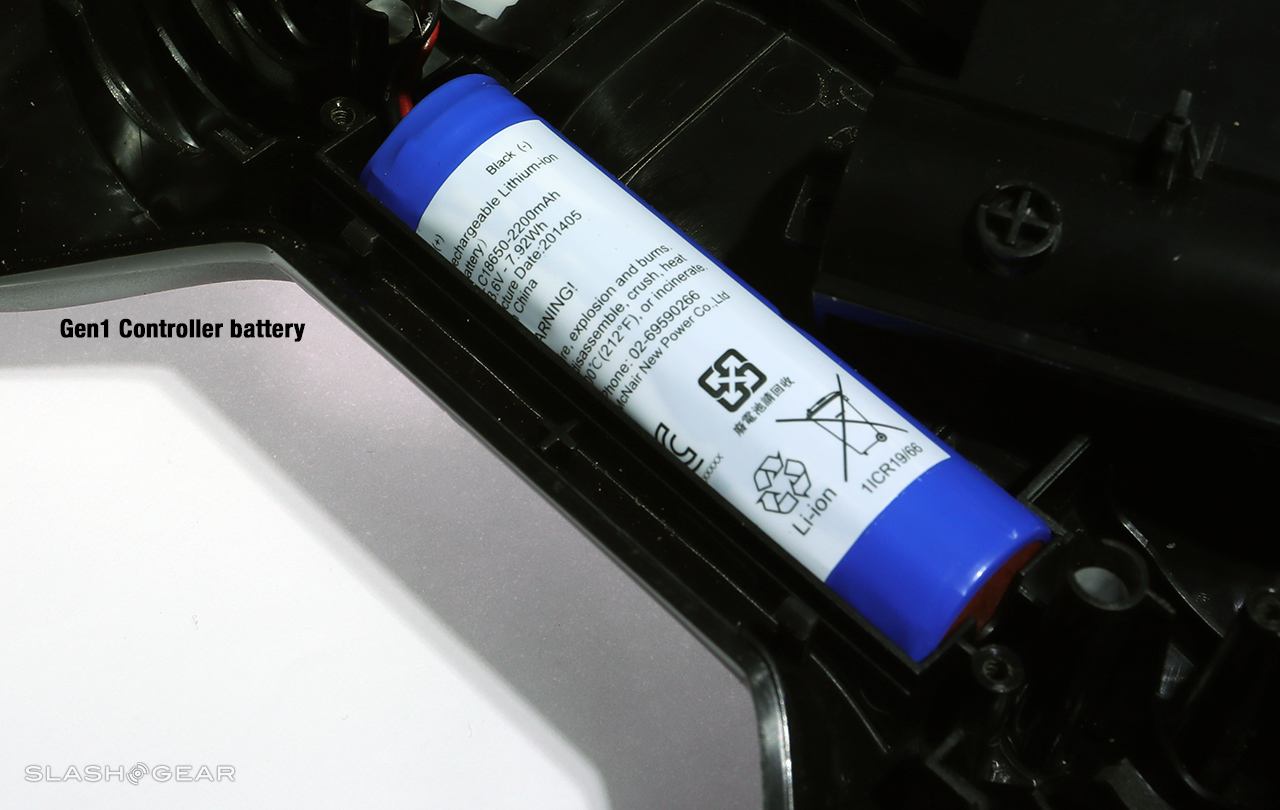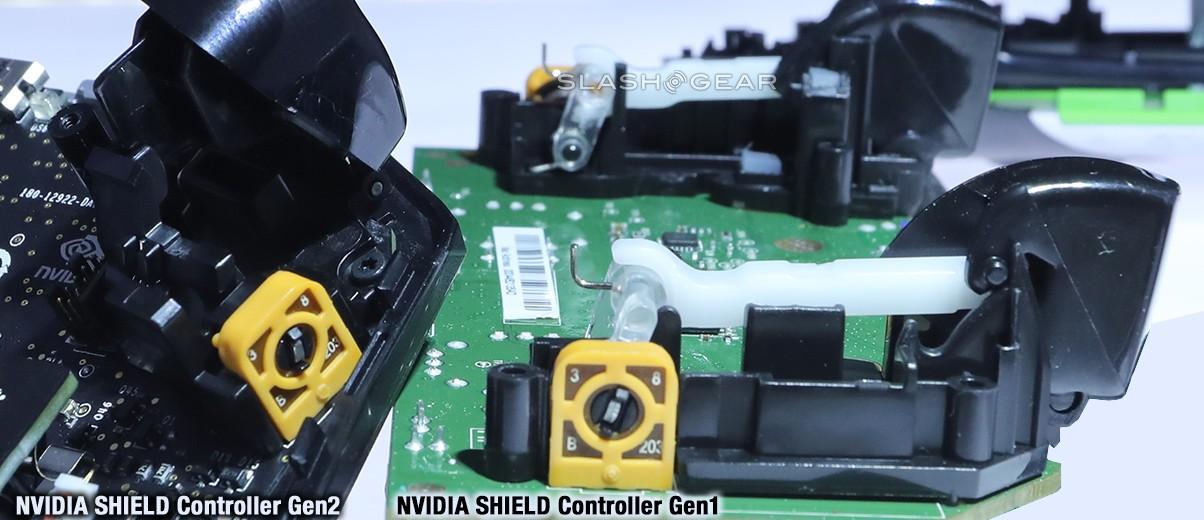NVIDIA SHIELD Controller Review (Gen 2, 2017)
We may receive a commission on purchases made from links.
In our first hands-on experience with the NVIDIA SHIELD TV, I made a strong suggestion that the Game Controller was the major upgrade of this generation in SHIELD hardware. As such, I've separated this review from our primary review of the NVIDIA SHIELD TV. The review here suggests that this new controller is largely worth purchasing on its own if the user already owns the Gen1 NVIDIA SHIELD Android TV device, and will be a positive piece of the puzzle for those that purchase Gen2.
The NVIDIA SHIELD Controller, as the company calls it, is the most radically redesigned piece of hardware in the bunch. The first controller was reminiscent of an Xbox One controller – somewhat – while this controller is a bit closer to one for a PlayStation. This controller is comfortable to use at the same time as it is aesthetically pleasing.

While the first-gen game controller is pretty decent. It has a touchpad on it with a click to control any legacy apps with a need for a mouse. Using the original GameStream app interface or Steam mirroring used to provide a reason for this touchpad – but it's really not necessary in a major way here in 2017.
Volume control on the game controller is no longer controlled with a left/right up/down volume rocker. Instead, the smooth, reflective trench in the center of the remote is a touchpad akin to the trench on the remote control. Dragging up brings the volume on the console up, dragging down brings the volume down.

Over time, the volume buttons on the Gen1 controller can wear out a bit and get a little less sensitive than they were when the controller was just out the box. With a touchpad like this, that's not a problem.

The Gen2 XYAB buttons have an amount of resistance in tapping that's indiscernible from those on the Gen1 controller. While the size of the letters on the buttons is different, the size of the buttons (and the spacing between them) is not. Not in any way significantly so, anyway.
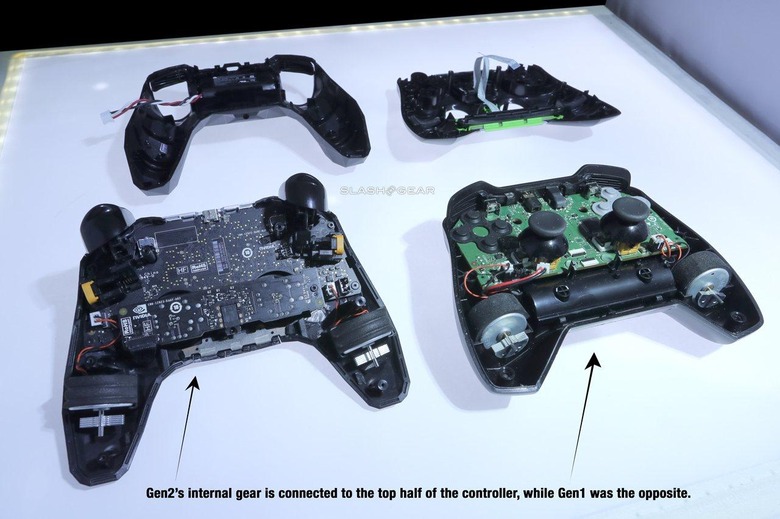
Gen1 and Gen2 controllers seem to have the same hardware under the hood for joysticks. The joysticks themselves are just a bit different. The new sticks don't have the same all-over silicone that Gen1 did – and that would be a bummer, but the new sticks have a textured edge that works just as well.
The back, play/start, and home buttons have been moved in the Gen2 game controller, thankfully. While Gen1's controller had these set around the SHIELD button, Gen2 moves the bunch to an area below the volume trench. Here they're no longer touch-sensitive, but physical buttons. We'll see how well they hold up over time, but for now, they seem to be as responsive as they need to be.

The SHIELD button is similarly changed – no longer a touch-sensitive affair, but a physical button. This Gen2 button no longer lights up as the Gen1 button did, and comes automatically paired to the SHIELD right out the box. This controller's battery already seems to be lasting longer than the original – but we'll need more long-term tests to be sure. Longer battery life here seems to be largely because it doesn't need to run an LED light whenever it's active (and most of the time when it's not active, too).
The Gen2 controller still has a micro-USB port at its head, in the right place for charging, and just as effective as the original. The headphone/headset jack has been moved from its original location (next to the USB port) down to its new location, just below the back/play/home buttons. This is just a bit more convenient a space to have it – and it feels more natural.
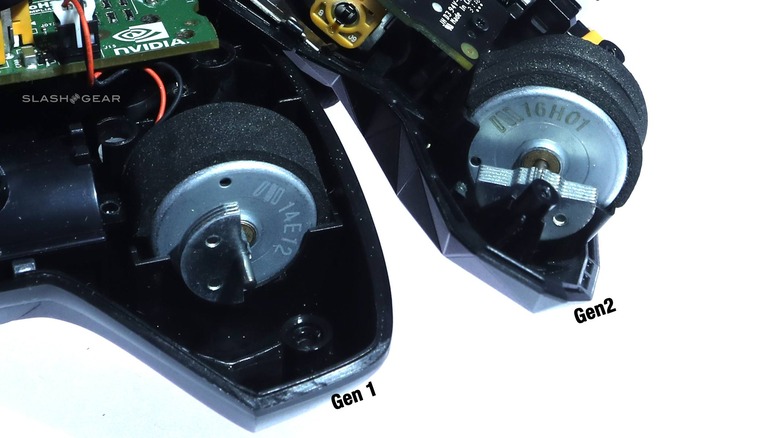
In the Gen2 controller, NVIDIA suggests that we have dual vibration feedback – and we do. It's pretty strong, actually, and seems to work really well in quite a few games. In our teardown photos, you'll see how the original controller has a similar vibration setup. The new vibration gear is a couple generations newer and more powerful.
Triggers feel largely the same – excellent, that is, and not noticeably less effective after near-2-years of use. You'll see in one teardown photo how the Gen1 hardware has a longer piece of plastic between the trigger and the hardware that registers the movement. Both seem to be near-identical if not identical in end result.
Wrap-up
The new SHIELD Controller is worth buying on its own if you already own an NVIDIA SHIELD Android TV device. While a couple of compelling reasons still remain in keeping the original controller, this new controller's benefits well outweigh the cost of the hardware. This controller is available from NVIDIA online (and through their retail partners like Amazon) for $60 USD right this minute.
Also take heed: this remote is not a necessity for the owner of the original NVIDIA SHIELD Android TV. It is, however, a good way to move from one generation to the next without having to buy the whole system at once.
SlashGear uses Amazon affiliate links, and if you buy something we may get a small share of the sale. This in no way affects which products we pick for gift guides, buyer's guides, or reviews of any sort.