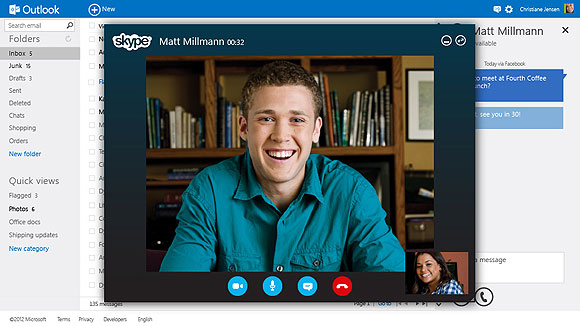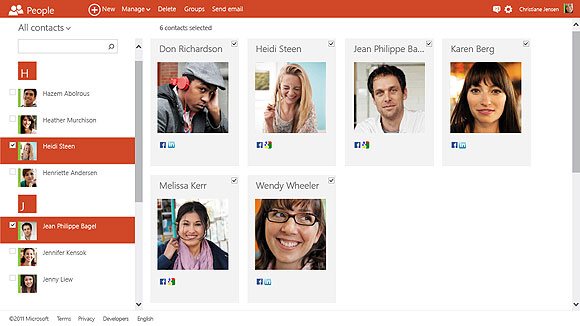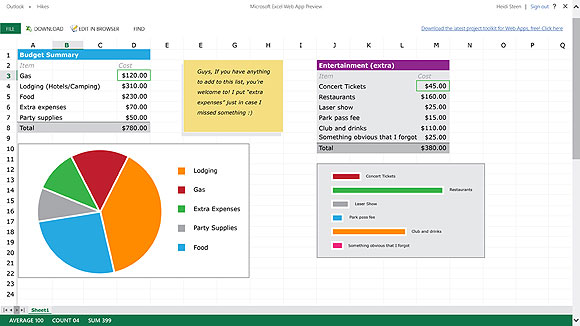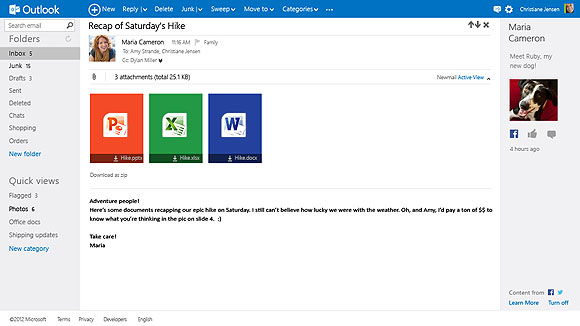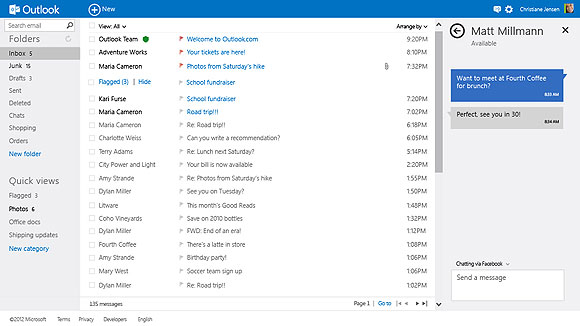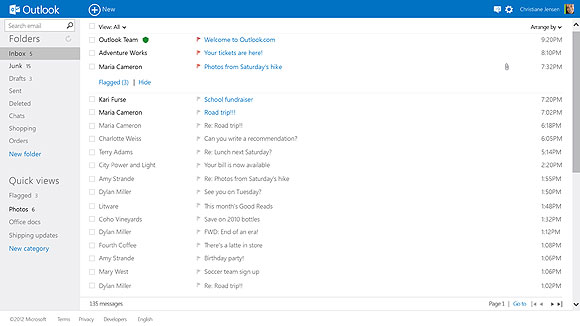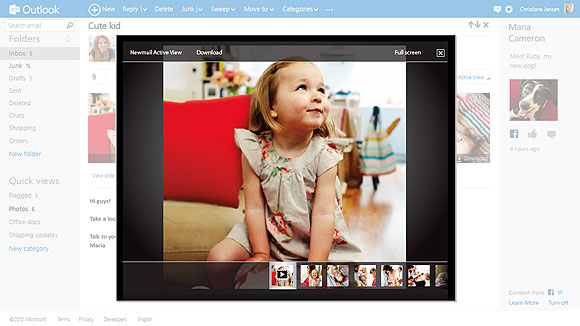Microsoft Launches Outlook.com To Challenge Gmail
Microsoft has launched Outlook.com, a new cloud-based email service to take on Gmail with integrated Skype video calling and social networking integration. Considerably more attractive – not to mention comprehensive – than Hotmail, which it replaces, Outlook.com supports easy access to attachment photo slideshows, integration with Office and SkyDrive, and support for Facebook Chat.
As you might expect, there's also support to open, edit and share Word, Excel and PowerPoint files, and in fact those files can all be edited directly from the inbox. Facebook and LinkedIn contacts are automatically synchronized with the Outlook contacts.
Skype integration hasn't been enabled yet – Microsoft describes the current service as a "preview" rather than the final release – but when it's turned on it will allow for calls to Skype and Outlook users. Best of all, it won't require Skype be installed on the system itself, working instead in the browser.
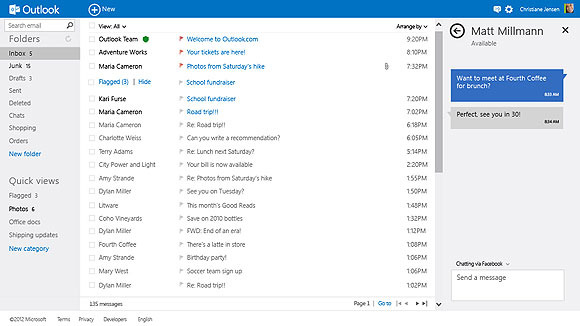
Twitter, Facebook and LinkedIn content will be pulled into the sidebar, and as for the inbox itself, there's support for categories, folders, and rules. There's also ActiveSync support for using Outlook.com with mobile devices.
Outlook.com Introduction:
Hotmail users who want to switch to Outlook.com can do so by clicking "Upgrade" in the options menu, with their existing email address, password, contacts, old email, and rules unchanged; they'll be able to send/receive email from their @hotmail.com or @msn.com or @live.com address, or indeed set up a new @outlook.com address.
Outlook.com Walkthrough: