Linutop v1.2: low-power Linux desktop Revisited
Tech reviews are very much a snapshot process, making a decision after a relatively short period of time and of a single incarnation of the product. Useful, yes, but not an exact facsimile of living with something day in, day out that you've bought yourself. If you're lucky – and assuming that no manufacturer ever pushes out a product so perfect there are no possible improvements – you get a company that's constantly tweaking and augmenting; if you're really lucky, you get an opportunity to revisit their product and ring the changes. Back in May I spent some time with Linutop's fanless, Xubuntu-based micro-PC, framing my review from the perspective of a Linux-naive home user, to see if the compact device would make a decent alternative to a low-end Windows PC. At the time I criticised how tricky, for a fledgling user, it was to add functionality beyond what was preinstalled; since then, Linutop have released v1.2 of their software package, and asked if we'd like to check out the changes.
The hardware is unaltered from when I last reviewed the Linutop, so you still get an all-aluminium case measuring 3.66 x 1.06 x 5.9-inches and weighing just 9.9oz (280g), containing an AMD Geode LX700 processor, non-upgradable 256MB of RAM, 4 USB 2.0 ports, VGA-out, 10/100 ethernet and audio in/out. Aside from the RAM, there's no internal memory; instead, Linutop provide a 1GB USB memory stick containing the modified Xubuntu OS, preinstalled software and room for your own files. What's been fettled, then, is the software: Linutop quote boot time has been halved, improved media playback including digital TV capabilities added (via online stream or a hardware DVB-T dongle), PXE boot (simply add a single line to the startup config file to boot from the network) and more.

If you've read my original reviewthen you'll know that boot time was a significant issue for the Linutop: it took around two minutes, and there were no 'sleep' or 'standby' options to avoid that. Thankfully whatever OS changes have been made have almost halved that; v1.2 takes around 1m6s from plugging in the power (there's no switch, you have to yank the power cord) to the desktop being ready to use. Not exactly instant-on, but far more comparable to the sort of low-end systems users may be used to. You're still presented with the settings screen, but now there's more choice in display resolution, including catering for widescreen displays, and this time changing resolution and keyboard layout (then restarting) worked as it should. Similarly, running multiple programmes or switching between settings is quicker and seems to stall the CPU far less than when I tried it last. There's a pause loading programmes, yes, but only a minor one and well within expectations.
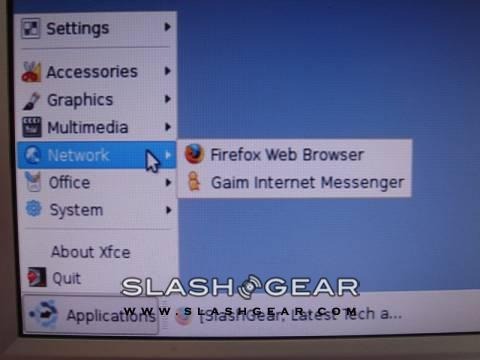
Firefox, the Gaim instant-messenger and AbiWord word processor are still preinstalled, but they're joined by the VLC media player which can handle just about any media format thrown at it. Video can be played full-screen, another improvement in v1.2, and you're able to stream video and audio files from external storage, Web TV or shared Windows folders across the network. The Linutop is also compatible with Skype, although – I'm told for reasons of keeping down size – it's not preinstalled; you need to download the installation script from the Linutop Wiki yourself. Straightforward, yes, but you'll only know about it if you visit the Linutop blog. There's a useful readme file stored on the USB key that outlines DVB-T use, network boot, system recovery and more, but again no link to it – it really needs to show up on the desktop, or even better automatically open when you boot the Linutop for the first time.
Without it, you'd easily be at a loss as to how to access the digital TV functionality, which would be a shame because it works relatively well despite the system's Spartan specs. There's no dedicated software; just plug in the USB tuner (Linutop supplied me with a Hauppauge WinTV Nova-T, complete with tiny aerial) and type 'scandvbt' in a Terminal window. You need to tell it your country and then, confusingly, identify your nearest regional broadcast tower (for which I had to look online), but after that it automatically scans the available channels and loads them as a playlist into VLC. You can then reorder and delete them, but you have to remember to save the playlist before exiting as the software won't do it automatically.

Like all TV tuners, your mileage will vary more with signal quality than anything else; needless to say, when supplied with a reasonable signal (through an installed aerial rather than the portable one included) the Linutop managed both window and full-screen playback with no problems. One issue with the lack of dedicated software is the absence of a signal-strength gauge; there's no way of telling whether moving the portable aerial around would have a beneficial effect on image quality. I tried using a Freecom USB tuner but the Linutop would not recognise it; there is a scant list of compatible hardware on the project Wiki.
With VGA-out the only way of connecting a display, you're limited if you want to hook the Linutop up to a TV or other large display. It's a shame, because it would make a compact and functional alternative to a normal DVB set-top box. When I asked Linutop about this, they pointed out that most flat-panel displays have VGA among their connections and as such they've no plans to add S-Video or similar. However, I was told that HDMI "could be interesting" as a future development. There has also been some interest in the PVR community as to using it as a MythTV frontend, although consensus is that the hardware would only support standard rather than high-definition media. There's no option to record DVB-T TV directly on the Linutop.
Of course, the home market is only one area Linutop are aiming at; the silent, low-power (no more than 5-6W) device is ideal for digital signage and presentations. There are new options for looped webpages, photo presentations and Flash, and you can set these to automatically run on boot so as to minimise user involvement.
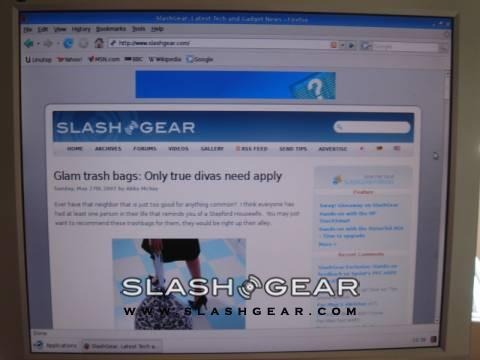
Documentation remains a thorny issue; the Linutop Wiki remains the first signposted port of call, but it lacks the sort of "new user" information so necessary when dealing with an unfamiliar OS. The same NAS problem I experienced in May remains – searching the Wiki results in no guidance, the readme file details accessing Windows shares on other PCs but didn't work for my LaCie NAS, the Xfce desktop environment support didn't help and I was again left to the mercy of Googling for answers. Is it too much to ask for a simple "type in your username & password" script to make common setup issues like these straightforward? My request from last time still stands: a few bookmarks to basic Linux tutorials would go a long way in rescuing new users. Linutop tell me that they're in the process of re-examining their Linux documentation to better cater for those new to the platform, but that they also prize the fact that the OS implemented is "standard" so as not to require changes from more adept users familiar with Xubuntu.

Despite all that, the upgrade to v1.2 is a significant one, and it certainly broadens the Linutop's scope as a home PC. It's interesting to look at the state of competition; in my initial review I compared the Linutop to a cheaper Dell Dimension desktop which far exceeded the former's specs (albeit consuming many times the power even when idle), and the past few months have seen ASUS release it's Linux-based Eee laptop. Although ostensibly aimed at significantly different markets, the Linutop and the Eee could both be viewed as basic home computers and here the Eee laptop (priced from $299) could edge ahead with what's supposedly a particularly user-friendly GUI and battery-of course its battery-powered portability. When I put this to Linutop they confirmed that their target is more professional than home, and it's true that in school, library and business settings the Linutop undoubtedly makes more sense than the Eee. It's smaller and likely more robust, consumes less power and – most importantly – has access to the UBUNTU software library.
Would I still recommend the Linutop for a home user? Again, it's a qualified yes. Just as some are buying an ASUS Eee as a second machine for when their kids are wanting to go online but the main PC is occupied, the Linutop makes for a great, low-maintenance system that, out of the box, can quickly get up and running. It's also a decent Linux learning platform, with the backup that most mistakes can be erased with a simple restore of the USB stick (which you can do from an optional boot menu on restart). For a home looking for their first computer, I'd still lean toward a full, traditional PC, if only for the flexibility it brings, but anyone else – particularly business or library/public service users – should certainly consider Linutop's offering.
Thanks to Linutop for the loan of the unit; it's available now for €280, while the v1.2 OS can be downloaded from the site by existing owners.
[rating:3.5]
