LG Flaunts UX 5.0 Features Ahead Of LG G5 Launch
In just a few days, the LG G5 will launch in key markets around the world. LG has already tireless advertised the smartphone's hardware features as well as its specially designed accessories. Now it's high time for the OEM to start singing about the software side of the equation. While Samsung has its TouchWiz, LG has opted for the unassuming "LG UX" name. Now at its fifth major iteration, the UX unsurprisingly focuses on the smartphones' modular features as well as its dual lens camera.
Unless you already know the LG G5's most distinctive feature, you might presume that the LG Friends Manager app is the Korean manufacturer's take on Facebook and Twitter. It does have some social aspect, but only as far as the "Friends of G5" accessories and modules are concerned. This app is practically your gateway to all of those. It will automatically download the needed apps and files for the accessories that it detects nearby or attached. It also displays a different screen depending on the accessory in use. For example, using the 360 CAM will naturally display a camera and photo album interface.
A huge part of LG UX 5.0 is devoted to new camera features, thanks to the dual lens camera on the smartphone. Pinching on the camera app, for example, automatically switches between the 78 and 135 degree lenses, depending on the zoom level. Multi View allows you to capture images from both front and back cameras, either on the LG G5 itself or from the LG 360 CAM. Pop out picture gives an amusing effect of combining images, and sometimes videos, taken from the different angle lenses on the back cameras. And 360 Wallpaper uses a 360 degree panorama taken with the 360 CAM as the phones wallpaper, which shifts and moves in sync with the movement of the smartphone.
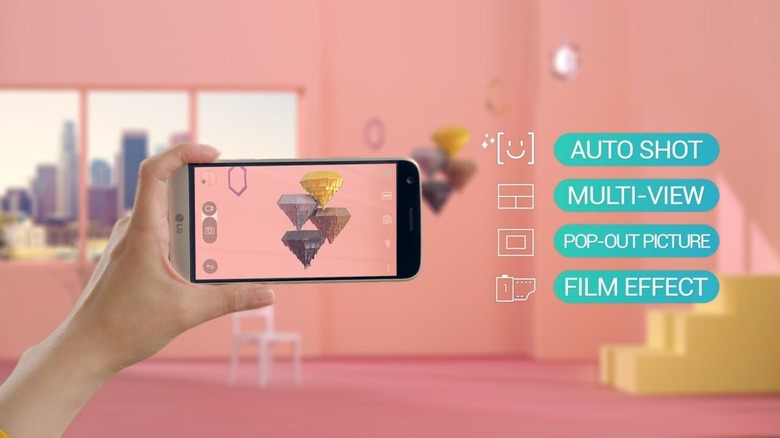
The LG UX naturally also covers the very "skin" of the Android software and, here, users might be in for a surprise, pleasant or otherwise. UX 5.0 adopts a new home screen that merges the home screen, where you can place widgets and shortcuts, with the app drawer, akin to how iOS has been doing things since day one. Those more used to how Android has been doing things can still fall back to the traditional Home & App Drawer theme. The home screen also has a new ability, allowing users to quickly re-install recently uninstalled apps, almost like a Trash or Recycle Bin for apps.
LG UX 5.0 offers a variety of new features as well as updates to old ones. All in all, the message LG is trying to push is how streamlined the new UX 5.0 is. And when you're juggling between different accessories and modules, that won't just be a convenience. It'll be a necessity.
SOURCE: LG
