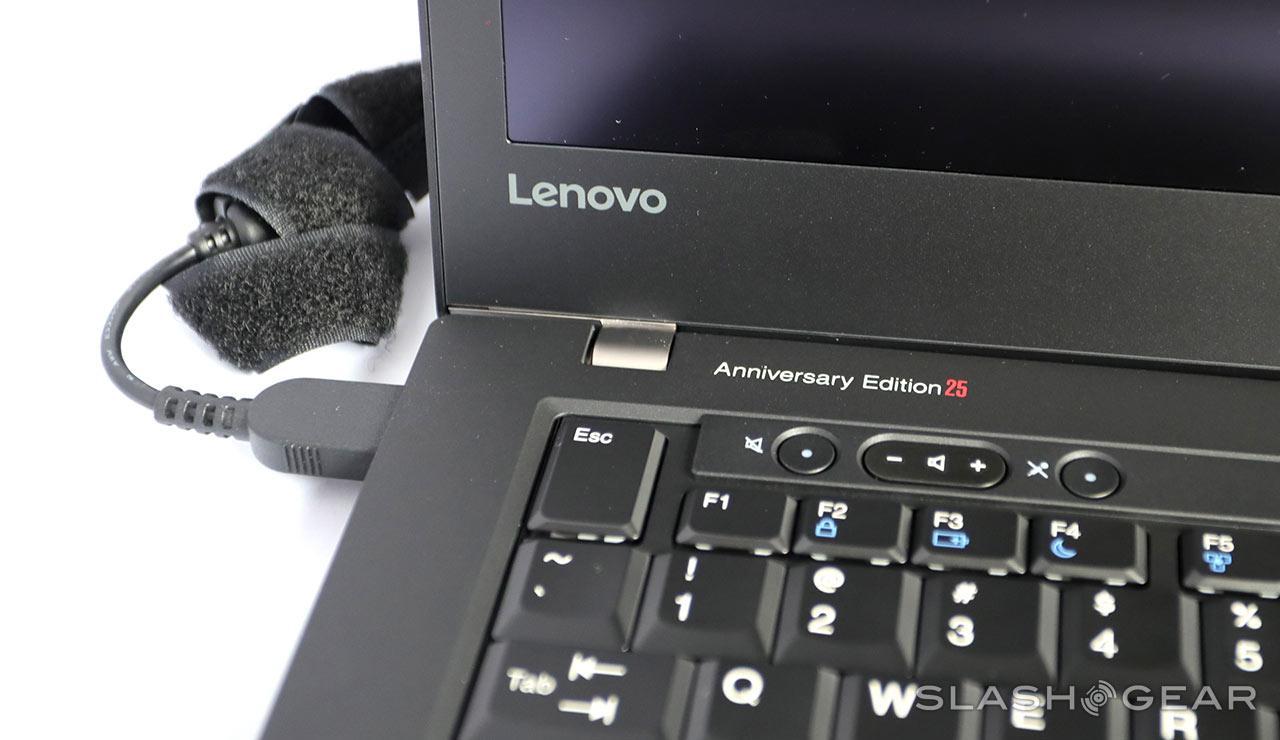Lenovo ThinkPad 25 First Look And Unboxing : Memories Reborn
My first impression of the Lenovo ThinkPad 25 is wholly positive – but it's not because this device is the latest and the greatest in high-tech innovation. Instead, this Lenovo notebook feels more like a fantasy – a good fantasy – in which the phrase "if it isn't broke, don't fix it" works in the world of devices that age out after 2 or 3 years of use. What we've got here is a real rarity – retro done right.
The ThinkPad 25 comes with a lovely box whose creators put real, actual effort into executing. Instead of just placing the notebook in a box with the required manuals and cords and whatnot, just a bit more time seems to have been put into the design of the packaging. While it's not the most extravagant setup I've ever seen, it's certainly a top-notch marriage of simplicity and brand-first presentation.

The users this notebook aims for aren't the average consumer – as such, they're treated to a look back at the history of the ThinkPad in a tiny book included with the box. The box opens to a pair of fold-out doors that, in opening, lift the center of the first section of the box up and out. This first section contains the short history of the ThinkPad as well as three of the main TrackPoint caps.
The interior of the box is entirely black and red – and the red matches the color of the TrackPoint caps, as it well should. The book is a paperback, I should note, and is not an end-all guide to the ThinkPad. It's written by ThinkPad designer David Hill, but for a real all-encompassing guide you'll want to go elsewhere. Think about checking out "Richard Sapper, Edited by Jonathan Olivares" from 2016, or "How the ThinkPad Changed the World – and Is Shaping the Future" published this year.
Under the first section is the ThinkPad itself, wrapped in a thin piece of material to keep it free from dust, etcetera, on the trip from the manufacturing plant to your home. This ThinkPad is delivered with its battery in a separate compartment, easily attachable before turning the device on. Also in the box is a power cord and a tiny setup manual (which you wont need) – and each of these is delivered inside its own compartment.
This notebook's essence rises above its individual parts and power. I've not turned the device on yet as I write this section of this article, and I'm already really impressed. If Lenovo wanted me to feel like they've put massive amounts of effort into reviving the original IBM ThinkPad, and all of its original-style greatness, they've done so. The industrial design of this device is extraordinary.

Above you'll see the Lenovo logo as it appears on the ThinkPad. Notice how it's a bit subdued while the ThinkPad logo is bright, and issues a callback to the original ThinkPad's emblazoned IBM logo in three colors. This device is not Lenovo trying to change history, but to honor history while it brings a great design into the present.

Once I've turned the device on, everything seems to run swift and slick as every other top-end Lenovo notebook we've seen in the last year – after the lengthy setup process thanks to Windows 10 and Cortana, of course. After setup, the speed is expected – since it's running an Intel Core i7-7500U with Windows 10 Pro and 16GB of RAM right out the box – not to mention an NVIDIA GeForce 940MX GPU under the hood.
The keys feel good, the buttons seem to all be here, and there's more ports than I'll know what to do with. This device seems to be going exactly in the opposite direction of Apple's latest machines – what with their removal of ports and whatnot. This is a good thing – not least of all because I and we are a big fan of variety in this smart gear and device universe.
We'll be rolling out a full review of this Lenovo ThinkPad 25 very, very soon. If you have any specific questions about this device or have any tests you'd like me to run, hit me and us up at @t_chrisburns and/or @SlashGear right this minute.