iPhone Users Are Getting This Temperature Warning
No matter what version of the iPhone you own, there's a warning that can pop up this summer – for one reason only. This is the heat warning, and you might never have seen it before today. It's important, and not just because it doesn't include any disclaimers. Users that see this warning need to take action.
Your smartphone and/or tablet is one of the most personal pieces of hardware you own. As such, you'll want to take care of it as well as possible. To do this, you'll want to avoid heat. Don't stay out in the sun too long at the beach with your phone, don't leave your device in your car – you know what? Just be as safe as possible and stay indoors this summer. That'd be best for everyone.
Hot Tamale
The overheating warning is especially important as several regions around the world see hotter-than-hot temperatures this week (and later this summer, too). If you live in the midwest USA, you're lucky – we'll be getting rain this week. But don't let that knock you off your guard. This summer, don't wait for this warning to appear – take precautions in advance!
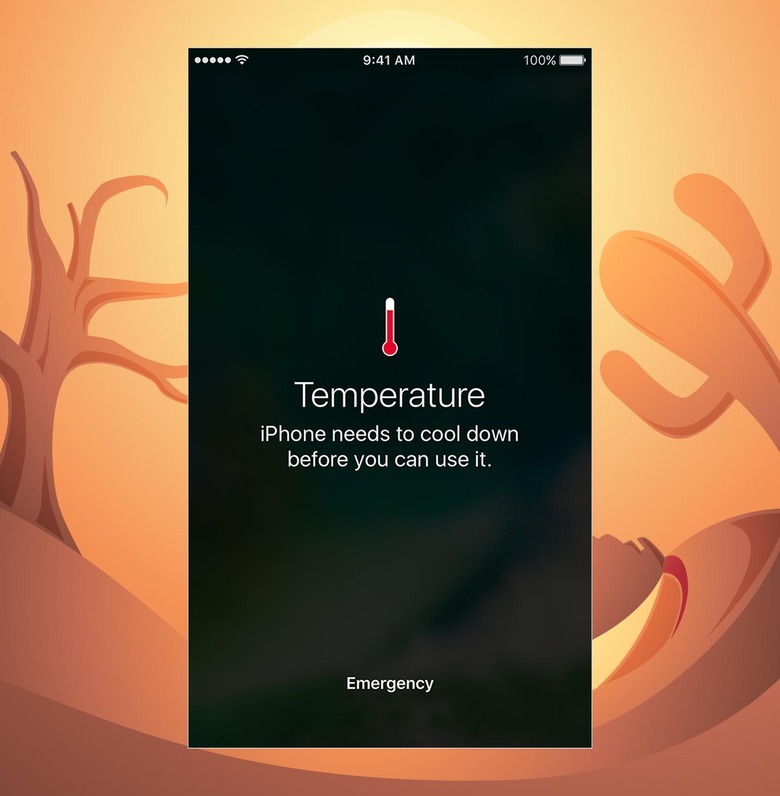
According to Apple, there are several situations in which your device might get warm and it's near-OK. If your device remains warm for an extended period of time after these events take place, you'll want to bring them in to Apple to get a checkup.
• When you set up your device the first time
• When you restore from a backup
• When apps reindex or reanalyze data, like Photos tagging for faces, places, or keywords after a software update
• When you use graphics-intensive or augmented-reality apps or features
Setting your device up for the first time shouldn't mean your phone is too hot to hold. That's too hot for any situation, and you should take action as fast as possible.
This is all true for any smartphone, not just the iPhone. When you're using the iPhone, you might see the warning shown in the picture above. If you're using a different sort of device, you might get no warning at all. Be cautious!
NOTE: This warning is specific to Apple devices, but a number of Android devices have very similar warnings, too. Samsung devices sometimes suggest that the phone is "taking steps" to cooling itself down. Other devices suggest that you close a specific app. Your phone is smart – do what it says in these situations – but still, there may be other steps you need to take.
Drop it like it's hot?
Do not throw your device like a grenade – things will be OK. Just so long as you're not singeing your flesh with the hot, hot aluminum of the iPhone, you'll probably be ok. The contents of your phone, on the other hand, might need some attention.
Above you'll see a lovely 9-minute video from PBS about the basic properties of heat. If your phone is overheating, you'll want to make it cooler. The first thing you should do is turn your phone OFF. Keeping the phone on while you're trying to cool it off is like putting a plugged-in electric blanket in a refrigerator.
One can, indeed, use a refrigerator for their iPhone in an overheating situation. Don't place your iPhone on top of anything that might get it wet – like a watermelon slice, or a big ol' slab of thawing meat. Put the iPhone somewhere in the fridge where it'll remain dry while it cools down.
If your phone does not turn on again after you've cooled it down, plug it in and make sure it's charged up. If it still does not turn on, seek out an Apple Store or contact a local Apple-certified fix-it store to see if they can help.
• NOTE: DEAR UNCLE VINNY – If your phone does not turn back on, it most certainly will NOT have been from cooling it down in the fridge. That's nonsense. It'll be because overheating is very, very bad, and probably already did damage before you started the cool-down process.
Another way to cool down your device is to take it apart. Don't do this if you have an iPhone or an iPad – this is strictly for the Androids. Quite a few devices still have removable batteries – take em out. The more space between components, the better. Put em all in the fridge, too, if you're near one. Or the cooler. Make sure they're kept dry while you're making them all cool.
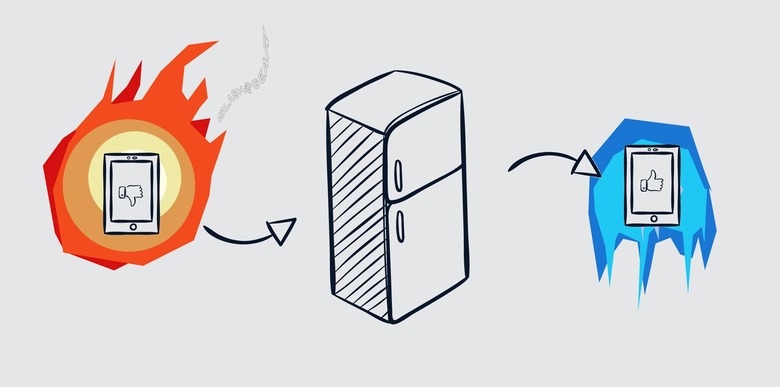
This is not a situation in which you want to place your device in rice. That's something entirely different. It's also not recommended, as you might get rice in all your phone cracks. Nothing worse out there than rice in your cracks.
Do not dunk your phone in a cool drink, unless your phone is waterproof. Even still, it's better to avoid liquid if your smartphone is already malfunctioning due to a completely separate element. It's best to go for DRY cool environments and solutions.
DISCLAIMER: SlashGear is not responsible for any actions or results of actions taken by the reader before, during, or after reading this article. All readers must understand that technology is fickle, and when heat is involved, anything at all can and must go wrong!
What to avoid
This is the "common sense" section of this article. Apple's given a set of warnings in their official iOS device heat-guidance, all of which include the sun. Hot conditions are not good for any delicate electronics, especially smartphones and tablets.
• Do not leave your iPhone or iPad in the sun• Do not leave your iPhone or iPad in a hot car• Do not use your phone in direct sunlight for extended periods of time. Apple specifically notes the following activities as potentially warm-dangerous when using the iPhone in the sun for long periods of time: "GPS tracking or navigation in a car, playing a graphics-intensive game, or using augmented-reality apps."• Do not keep your phone near hot vents, washing machines, or your fireplace.• Do not use your phone as a hand-warmer in the winter. If your phone works as a hand-warmer, there is something wrong. No smartphone should get that hot.• Do not attempt to overheat your device on purpose. This is NOT a safe sort of situation, and it's no joke. Far more than a total loss of internal memory could happen if the device gets too hot – and your friends and family won't recognize your charred and smoldering face when the heat hits! That's a worst-case scenario, but still!
If your phone or tablet gets hot on a regular basis, something might well be wrong. That's not necessarily supposed to happen. If this happens to you, search Google for your specific sort of phone title, plus "overheating". There might be an issue that other people have had, or it could be a problem specific to you. Either way, you might want to look into some technical fix-it action from a professional.
In short: Don't let your iPhone or iPad get too hot. There's hardware in there that won't be happy about it. Best-case scenario for an overheat is a 10-minute wait for your device to cool down in the fridge. Worst-case scenario: The battery expands and leaks, starting a fire which destroys the phone or tablet, then your vehicle, then your home, then the entire world. Be careful of the sun!
