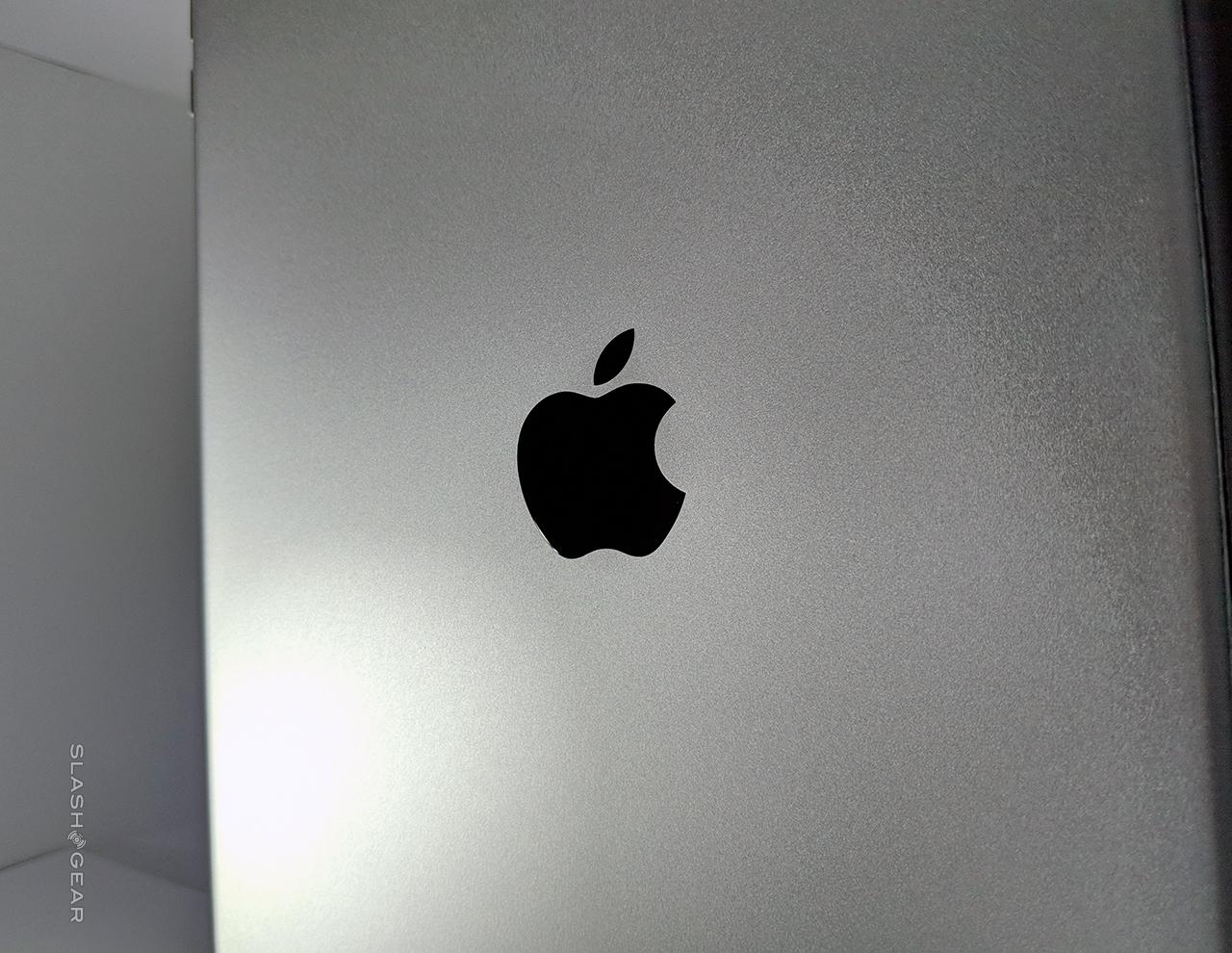iPad Review 2018: This one's for my kids
- Keeps classic iPad sizing
- Basic specs allow lowest iPad price
- iOS 11 and iOS App Store access
- Software is swift and familiar
- Works with Apple Pencil and Touch ID
- Not made for power users
- Display PPI 264 (not particularly sharp)
- No Smart Connector
- Not rugged nor water resistant
This newest iteration of the iPad isn't made for the people who buy a new iPad each time Apple makes one available. Instead, the iPad we're reviewing here today is the Cupertino company's continuation of a design that's already been proven to work. People that've never owned an iPad, people that haven't bought a new iPad for a half-decade, and people looking to buy iPads for schools – this is the iPad for you. I'm a parent, and it turns out this iPad is for my children and me, too.
iPad is for the Children
Apple's newest tablet is simply called "iPad" or "iPad (2018)" and, honestly, it's probably not made for you. You are, after all, a SlashGear reader, and you likely already own a tablet of some sort. Instead, you're probably looking for a model suitable for your kids, or a parent, or somebody generally new to the segment.

That's not to say the new iPad is just for children, but it's certainly being positioned as Apple's response to the growth of Google's Chromebooks in schools. Apple presented this iPad as an education machine – made great for schools to buy in bulk. It serves the general prerequisites of an iOS-reliant school program, and it's made with parts that allow it to be the least expensive iPad model at Apple right this minute.
I'm a parent. As such I've been able to review this iPad from several perspectives. Before using this iPad, Jane, age 7, was using my 12.9-inch iPad Pro – she'd been using this tablet for a few months. My other little tester, Jack, age 5, was only allowed to use a older, budget Android device before now.

Jane, age 7: iPad Pro to 2018 iPad
According to Jane, moving from an iPad Pro to a 2018 iPad isn't a major transition for a kid. For the apps and games Jane was playing, the smaller iPad served basically the same purpose as the larger iPad Pro. If we were deciding between the iPad Pro and an iPad at an Apple Store today, there would simply be no reason to buy the more expensive device.
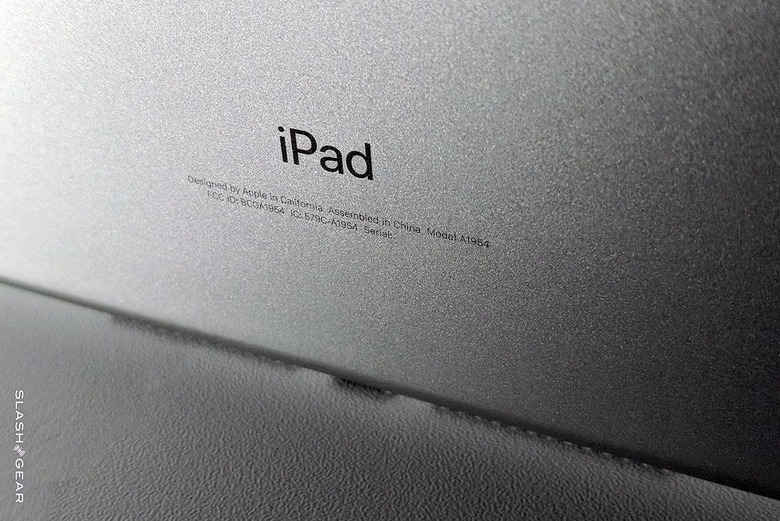
If we needed to sacrifice an Apple Pencil to move from the iPad Pro to the iPad, however, we'd have a bit more of a problem. Jane had been using Adobe Illustrator Draw (Adobe Creative Cloud app) for iPad Pro for months for all manner of doodles and colorful artwork. While the app works with other styli (or, for that matter, a finger), having used an Apple Pencil for the past few months would have seen Jane bummed to have to work without it.
The switch between the larger 12.9-inch display down to a 9.7-inch display was a bit of a struggle in the first day of testing. The fact that Jane didn't have to share the iPad with me (as she did with the iPad Pro), though, seemed to alleviate any concerns about screen size.
Jack, age 5: Budget Android tablet to 2018 iPad
Moving from a budget Android tablet to a 2018 iPad threw my young tester buddy Jack for a loop, and for several reasons. One jarring moment was the realization that we'd have to choose some different games and/or re-download the games and other apps that were already installed on the Android tablet. The time the searching and the downloading took wasn't something Jack wanted to deal with.

The other unsettling part for Jack in moving from Android to iOS proved to be the switch in gestures and a new user interface. The lack of an app drawer, specifically, turned out to be a hurdle. It didn't take long to adjust – one of the benefits of having a digital childhood – but there certainly was some frustration involved in making that move.
Jack is young enough that it did not seem, at first, that using an iPad instead of an older Android tablet would make a difference. But, once he realized that the iPad was opening apps faster, switching between apps faster, and was made of metal, that was it. Now he throws a fit at the very idea that he'd have to go back to the renamed "dumb tablet" that isn't the iPad.
Maybe it's for adults, too
When I say this is an iPad for the kids, I mean it's currently the best iPad to purchase if you're a parent or guardian looking to buy an iPad for a young person. Yet for the same reasons I'd suggest this particular model would be ideal as a gift or school-bound-tool for kids, it's also the current best iPad for a certain type of adult, too.
Among that cohort I'd include anybody that has owned an iPad before, but hasn't had a new model for 5 or more years – this is the right iPad for them. Adults that owned any non-Pro iPad in the past, but dropped their device on the cement, shattering their display glass – this is the right iPad for them. Any adult that has had an iPad Mini, too, but wouldn't mind having something a little bigger yet doesn't need anything especially fancy – this iPad is for them.
My Experience
As tablets go, this 2018 iPad doesn't quite compare to an iPad Pro – but with a slightly less powerful processor inside, I wouldn't expect it to. It's far more swift than previous generations of iPad, and it's literally the same size as the most recent iPad, so any old cases I might've had would work here, as well.

As a now-avid Apple Pencil user, I particularly appreciate this model's ability to use the stylus. Meanwhile I'd argue that this is the "ideal" size for a tablet, too: thin, light, and stylish in a minimalistic way. Honestly, this is what I wished for the firsts time I laid eyes on the iPad Pro with Apple Pencil. Now, if only Apple would make that iPhone Pro I've been dreaming of.

The only issue I've had when comparing the iPad to a more expensive iPad Pro are the display edges. They're completely fine, on their own – but the standard iPad feels like it has a space between it glass and its display that's not quite so present in the iPad Pro. Most people won't make the move from iPad Pro to standard iPad – but the same sort of step might come up for any user using devices with more advanced displays. This goes for top-tier smartphones and expensive notebook computers, too.

Something that's important to be aware of is the weight of this newest iPad. It's extremely light. Unlike a surprisingly large number of electronics manufacturers today, Apple didn't opt to add in dummy weight to make this iPad feel more substantial. Instead, they've delivered a piece of hardware that's deceptively light.
The battery life on this iPad was just as substantial as it'd been in the iPad Pro, and the most recent iPad. That is to say this iPad's battery was really, surprisingly long-lasting. Bringing this tablet along on a long car trip or airplane ride is a no-brainer, especially if you don't plan on rolling with mobile data.
iPad 2018 vs. iPad Mini
Those deciding between this iPad and the iPad Mini should probably just go for this new model, or hold off altogether until – or if – a new iPad Mini is released. At this point buying an iPad Mini would be paying a premium for a smaller display, bigger media storage, and a processor that's half as powerful. Unfortunately for those who do prefer the smaller physical size, there's no sign of an updated iPad Mini on the horizon and, with a larger iPhone expected later in the year, it does feel like Apple is squeezing out its smaller tablet in favor of bigger phones.
Wrap-up
You could argue that this is the most cynical of Apple's tablet announcements: a "new" iPad that's made up of little more than components the company has already used in older models. Yet the pragmatists among us – of whom I'd consider myself one – can see the value in that. After all, without that parts recycling there's no way you'd be able to pick one up from $329.

All the same, this isn't the iPad to replace the model you bought last year. This is the iPad at the base of the pyramid. The iPad you buy when you want iOS, you want a tablet, and anything beyond those two prerequisites is a luxury.
The Apple Pencil isn't going to be a necessity for most users. My time with the iPad Pro has convinced me that Apple stylus makes the tablet experience as a whole more fruitful, certainly, but the fact that's the accessory is almost a third the price of the 2018 iPad itself smarts. Still, that's a small blot on a tablet that otherwise strikes a compelling balance between price and capabilities.