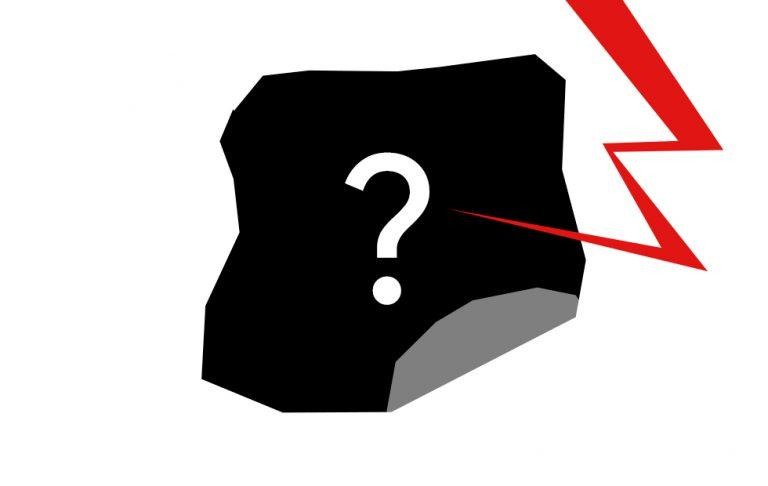Instagram Questions Sticker: Download The Update
This week the folks at Instagram released a new feature for their social media platform – for you iPhone users, and Android, and everyone in-between. This new feature allows users to ask questions of their followers with a sticker. A sticker is a piece of media that's placed OVER a photo or video, and a "question" is somewhat more of a poll sort of thing, if you catch my drift. The update is out this morning.
To use a sticker, a user must create a Story. Devastatingly, one cannot add a Question Sticker to a normal Instagram post, because that'd be far too convenient and useful to the end user. Wouldn't want to make things too simple now, would they? To add a sticker, start a Story, and tap the smily face sticker icon. To delete a sticker, simply drag the placed sticker to the trash can icon at the bottom of your display.
According to Instagram, the Question Sticker is described thusly: "Add a questions sticker so people can ask you questions. People can respond by tapping the sticker in your story, then typing a question to ask you. When you view your own story and swipe up, you can see who asked you a question and what they said. Tap a response from someone to share it and answer the question in your story. Keep in mind that when you share someone's question, their photo and username will not be shown."
UPDATE: To be extra clear, once you've posted a question, you can find responses to said question in your story's viewers list. You'll want to tap any question users have asked to then create a NEW story to add a new answer. Responses will not show the name or image or link to the user who answered your question with a question of their own.
To find RECENTLY USED stickers, you'll want to swipe right – there they are! You can resize and rotate stickers using a two-finger pinch and zoom. All sorts of gestures are at your fingertips – including in videos – though they'll remain stationary as the video plays, no matter what. Even if there's a fire!
To see this updated feature – and set of features – head over to the Google Play app store for Android devices. If you have an iPhone or iPad, head to the App Store for iOS instead – wouldn't want to get those two mixed up, what a disaster that'd be. Complete madness in app installation attempts!